| 编辑推荐: |
| 本文来自于segmentfault,文章主要介绍了Scrapy框架是什么,Scrapy的架构流程图,以及Scrapy框架的安装,希望对您能有所帮助。 |
|
Scrapy 是用Python实现一个为爬取网站数据、提取结构性数据而编写的应用框架。
一、Scrapy框架简介
Scrapy是一个为了爬取网站数据,提取结构性数据而编写的应用框架。 可以应用在包括数据挖掘,信息处理或存储历史数据等一系列的程序中。
其最初是为了 页面抓取 (更确切来说, 网络抓取 )所设计的, 也可以应用在获取API所返回的数据(例如
Amazon Associates Web Services ) 或者通用的网络爬虫。
二、架构流程图
接下来的图表展现了Scrapy的架构,包括组件及在系统中发生的数据流的概览(绿色箭头所示)。 下面对每个组件都做了简单介绍,并给出了详细内容的链接。数据流如下所描述。
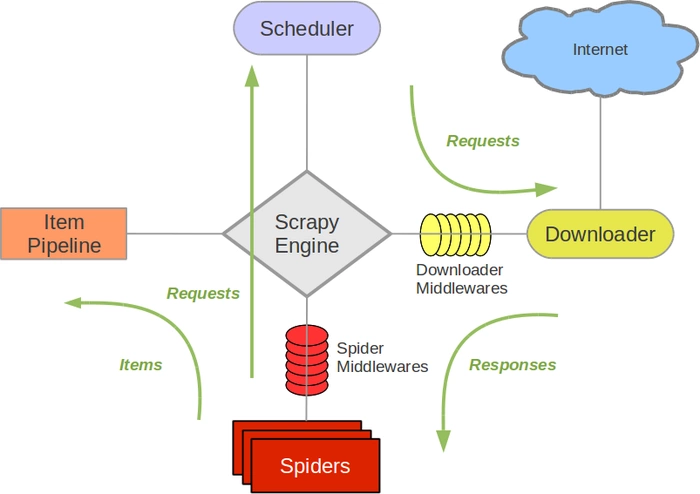
1、组件
Scrapy Engine
引擎负责控制数据流在系统中所有组件中流动,并在相应动作发生时触发事件。 详细内容查看下面的数据流(Data
Flow)部分。
调度器(Scheduler)
调度器从引擎接受request并将他们入队,以便之后引擎请求他们时提供给引擎。
下载器(Downloader)
下载器负责获取页面数据并提供给引擎,而后提供给spider。
Spiders
Spider是Scrapy用户编写用于分析response并提取item(即获取到的item)或额外跟进的URL的类。
每个spider负责处理一个特定(或一些)网站。 更多内容请看 Spiders 。
Item Pipeline
Item Pipeline负责处理被spider提取出来的item。典型的处理有清理、 验证及持久化(例如存取到数据库中)。
更多内容查看 Item Pipeline 。
下载器中间件(Downloader middlewares)
下载器中间件是在引擎及下载器之间的特定钩子(specific hook),处理Downloader传递给引擎的response。
其提供了一个简便的机制,通过插入自定义代码来扩展Scrapy功能。更多内容请看 下载器中间件(Downloader
Middleware) 。
Spider中间件(Spider middlewares)
Spider中间件是在引擎及Spider之间的特定钩子(specific hook),处理spider的输入(response)和输出(items及requests)。
其提供了一个简便的机制,通过插入自定义代码来扩展Scrapy功能。更多内容请看 Spider中间件(Middleware)
。
2、数据流(Data flow)
Scrapy中的数据流由执行引擎控制,其过程如下:
引擎打开一个网站(open a domain),找到处理该网站的Spider并向该spider请求第一个要爬取的URL(s)。
引擎从Spider中获取到第一个要爬取的URL并在调度器(Scheduler)以Request调度。
引擎向调度器请求下一个要爬取的URL。
调度器返回下一个要爬取的URL给引擎,引擎将URL通过下载中间件(请求(request)方向)转发给下载器(Downloader)。
一旦页面下载完毕,下载器生成一个该页面的Response,并将其通过下载中间件(返回(response)方向)发送给引擎。
引擎从下载器中接收到Response并通过Spider中间件(输入方向)发送给Spider处理。
Spider处理Response并返回爬取到的Item及(跟进的)新的Request给引擎。
引擎将(Spider返回的)爬取到的Item给Item Pipeline,将(Spider返回的)Request给调度器。
(从第二步)重复直到调度器中没有更多地request,引擎关闭该网站。
3、事件驱动网络(Event-driven networking)
Scrapy基于事件驱动网络框架 Twisted 编写。因此,Scrapy基于并发性考虑由非阻塞(即异步)的实现。
关于异步编程及Twisted更多的内容请查看下列链接:
三、4步制作爬虫
新建项目(scrapy startproject xxx):新建一个新的爬虫项目
明确目标(编写items.py):明确你想要抓取的目标
制作爬虫(spiders/xxsp der.py):制作爬虫开始爬取网页
存储内容(pipelines.py):设计管道存储爬取内容
四、安装框架
这里我们使用 conda 来进行安装:
或者使用 pip 进行安装:
查看安装:
spider scrapy
-h
Scrapy 1.4.0 - no active project
Usage:
scrapy <command> [options] [args]
Available commands:
bench Run quick benchmark test
fetch Fetch a URL using the Scrapy downloader
genspider Generate new spider using pre-defined
templates
runspider Run a self-contained spider (without
creating a project)
settings Get settings values
shell Interactive scraping console
startproject Create new project
version Print Scrapy version
view Open URL in browser, as seen by Scrapy
[ more ] More commands available when run
from project directory
Use "scrapy <command> -h" to
see more info about a command |
1.创建项目
spider scrapy
startproject SF
New Scrapy project 'SF', using template directory
'/Users/kaiyiwang/anaconda2/lib/python2.7/site-packages/scrapy/templates/project',
created in:
/Users/kaiyiwang/Code/python/spider/SF
You can start your first spider with:
cd SF
scrapy genspider example example.com
spider |
使用 tree 命令可以查看项目结构:
SF tree
.
├── SF
│ ├── __init__.py
│ ├── items.py
│ ├── middlewares.py
│ ├── pipelines.py
│ ├── settings.py
│ └── spiders
│ └── __init__.py
└── scrapy.cfg |
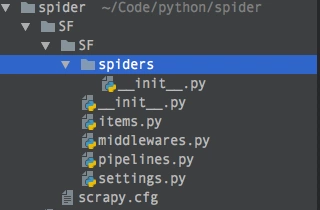
2.在spiders 目录下创建模板
spiders scrapy
genspider sf "https://segmentfault.com"
Created spider 'sf' using template 'basic' in
module:
SF.spiders.sf
spiders |
这样,就生成了一个项目文件 sf.py
# -*- coding:
utf-8 -*-
import scrapy
from SF.items import SfItem
class SfSpider(scrapy.Spider):
name = 'sf'
allowed_domains = ['https://segmentfault.com']
start_urls = ['https://segmentfault.com/']
def parse(self, response):
# print response.body
# pass
node_list = response.xpath("//h2[@class='title']")
# 用来存储所有的item字段的
# items = []
for node in node_list:
# 创建item字段对象,用来存储信息
item = SfItem()
# .extract() 将xpath对象转换为 Unicode字符串
title = node.xpath("./a/text()").extract()
item['title'] = title[0]
# 返回抓取到的item数据,给管道文件处理,同时还回来继续执行后边的代码
yield.item
#return item
#return scrapy.Request(url)
#items.append(item)
|
命令:
# 测试爬虫是否正常,
sf为爬虫的名称
scrapy check sf
s
# 运行爬虫
scrapy crawl sf |
3.item pipeline
当 item 在Spider中被收集之后,它将会被传递到 item Pipeline, 这些 item
Pipeline 组件按定义的顺序处理 item.
每个 Item Pipeline 都是实现了简单方法的Python 类,比如决定此Item是丢弃或存储,以下是
item pipeline 的一些典型应用:
验证爬取得数据(检查item包含某些字段,比如说name字段)
查重(并丢弃)
将爬取结果保存到文件或者数据库总(数据持久化)
编写 item pipeline
编写 item pipeline 很简单,item pipeline
组件是一个独立的Python类,其中 process_item()方法必须实现。
from scrapy.exceptions
import DropItem
class PricePipeline(object):
vat_factor = 1.15
def process_item(self, item, spider):
if item['price']:
if item['price_excludes_vat']:
item['price'] = item['price'] * self.vat_factor
return item
else:
raise DropItem("Missing price in %s"
% item) |
4.选择器(Selectors)
当抓取网页时,你做的最常见的任务是从HTML源码中提取数据。
Selector 有四个基本的方法,最常用的还是Xpath
xpath():传入xpath表达式,返回该表达式所对应的所有节点的selector list 列表。
extract(): 序列化该节点为Unicode字符串并返回list
css():传入CSS表达式,返回该表达式所对应的所有节点的selector list 列表,语法同
BeautifulSoup4
re():根据传入的正则表达式对数据进行提取,返回Unicode 字符串list 列表
Scrapy提取数据有自己的一套机制。它们被称作选择器(seletors),因为他们通过特定的 XPath
或者 CSS 表达式来“选择” HTML文件中的某个部分。
XPath 是一门用来在XML文件中选择节点的语言,也可以用在HTML上。 CSS 是一门将HTML文档样式化的语言。选择器由它定义,并与特定的HTML元素的样式相关连。
Scrapy选择器构建于 lxml 库之上,这意味着它们在速度和解析准确性上非常相似。
XPath表达式的例子:
/html/head/title:
选择<HTML>文档中<head>标签内的<title>元素
/html/head/title/text(): 选择上面提到的<title>元素的问题
//td: 选择所有的<td> 元素
//div[@class="mine"]:选择所有具有 class="mine"
属性的 div 元素 |
五、爬取招聘信息
1.爬取腾讯招聘信息
爬取的地址:http://hr.tencent.com/positio...
1.1 创建项目
> scrapy
startproject Tencent
You can start your first spider with:
cd Tencent
scrapy genspider example example.com |
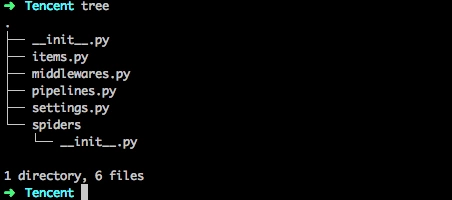
需要抓取网页的元素:

我们需要爬取以下信息:
职位名:positionName
职位链接:positionLink
职位类型:positionType
职位人数:positionNumber
工作地点:workLocation
发布时点:publishTime
在 items.py 文件中定义爬取的字段:
# -*- coding:
utf-8 -*-
# Define here the models for your scraped items
#
# See documentation in:
# http://doc.scrapy.org/en/latest/topics/items.html
import scrapy
# 定义字段
class TencentItem(scrapy.Item):
# define the fields for your item here like:
# name = scrapy.Field()
# 职位名
positionName = scrapy.Field()
# 职位链接
positionLink = scrapy.Field()
# 职位类型
positionType = scrapy.Field()
# 职位人数
positionNumber = scrapy.Field()
# 工作地点
workLocation = scrapy.Field()
# 发布时点
publishTime = scrapy.Field()
pass |
1.2 写spider爬虫
使用命令创建
Tencent scrapy
genspider tencent "tencent.com"
Created spider 'tencent' using template 'basic'
in module:
Tencent.spiders.tencent |
生成的 spider 在当前目录下的 spiders/tencent.py
Tencent tree
.
├── __init__.py
├── __init__.pyc
├── items.py
├── middlewares.py
├── pipelines.py
├── settings.py
├── settings.pyc
└── spiders
├── __init__.py
├── __init__.pyc
└── tencent.py |
我们可以看下生成的这个初始化文件 tencent.py
# -*- coding:
utf-8 -*-
import scrapy
class TencentSpider(scrapy.Spider):
name = 'tencent'
allowed_domains = ['tencent.com']
start_urls = ['http://tencent.com/']
def parse(self, response):
pass |
对初识文件tencent.py进行修改:
# -*- coding:
utf-8 -*-
import scrapy
from Tencent.items import TencentItem
class TencentSpider(scrapy.Spider):
name = 'tencent'
allowed_domains = ['tencent.com']
baseURL = "http://hr.tencent.com/position.php?&start="
offset = 0 # 偏移量
start_urls = [baseURL + str(offset)]
def parse(self, response):
# 请求响应
# node_list = response.xpath("//tr[@class='even']
or //tr[@class='odd']")
node_list = response.xpath("//tr[@class='even']
| //tr[@class='odd']")
for node in node_list:
item = TencentItem() # 引入字段类
# 文本内容, 取列表的第一个元素[0], 并且将提取出来的Unicode编码 转为
utf-8
item['positionName'] = node.xpath("./td[1]/a/text()").extract()[0].encode("utf-8")
item['positionLink'] = node.xpath("./td[1]/a/@href").extract()[0].encode("utf-8")
# 链接属性
item['positionType'] = node.xpath("./td[2]/text()").extract()[0].encode("utf-8")
item['positionNumber'] = node.xpath("./td[3]/text()").extract()[0].encode("utf-8")
item['workLocation'] = node.xpath("./td[4]/text()").extract()[0].encode("utf-8")
item['publishTime'] = node.xpath("./td[5]/text()").extract()[0].encode("utf-8")
# 返回给管道处理
yield item
# 先爬 2000 页数据
if self.offset < 2000:
self.offset += 10
url = self.baseURL + self.offset
yield scrapy.Request(url, callback = self.parse)
#pass
|
写管道文件 pipelines.py:
# -*- coding:
utf-8 -*-
# Define your item pipelines here
#
# Don't forget to add your pipeline to the ITEM_PIPELINES
setting
# See: http://doc.scrapy.org/en/latest/topics/item-pipeline.html
import json
class TencentPipeline(object):
def __init__(self):
self.f = open("tencent.json", "w")
# 所有的item使用共同的管道
def process_item(self, item, spider):
content = json.dumps(dict(item), ensure_ascii
= False) + ",\n"
self.f.write(content)
return item
def close_spider(self, spider):
self.f.close() |
管道写好之后,在 settings.py 中启用管道
# Configure
item pipelines
# See http://scrapy.readthedocs.org/en/latest/topics/item-pipeline.html
ITEM_PIPELINES = {
'Tencent.pipelines.TencentPipeline': 300,
} |
运行:
> scrapy
crawl tencent
File "/Users/kaiyiwang/Code /python/spider
/Tencent/Tencent/spiders/tencent.py", line
21, in parse
item['positionName'] = node.xpath("./td[1]/a/text()").
extract()[0].encode("utf-8")
IndexError: list index out of range |
请求响应这里写的有问题,Xpath或应该为这种写法:
# 请求响应
# node_list = response.xpath("//tr[@class='even']
or //tr[@class='odd']")
node_list = response.xpath("//tr[@class='even']
| //tr[@class='odd']") |
然后再执行命令:
执行结果文件 tencent.json :
{"positionName":
"23673-财经运营中心热点运营组编辑", "publishTime":
"2017-12-02", "positionLink":
"position_detail.php?id=32718&keywords=&tid=0&lid=0",
"positionType": "内容编辑类", "workLocation":
"北京", "positionNumber": "1"},
{"positionName": "MIG03-腾讯地图高级算法评测工程师(北京)",
"publishTime": "2017-12-02",
"positionLink": "position_detail.php?id=30276&keywords=&tid=0&lid=0",
"positionType": "技术类", "workLocation":
"北京", "positionNumber": "1"},
{"positionName": "MIG10-微回收渠道产品运营经理(深圳)",
"publishTime": "2017-12-02",
"positionLink": "position_detail.php?id=32720&keywords=&tid=0&lid=0",
"positionType": "产品/项目类",
"workLocation": "深圳", "positionNumber":
"1"},
{"positionName": "MIG03-iOS测试开发工程师(北京)",
"publishTime": "2017-12-02",
"positionLink": "position_detail.php?id=32715&keywords=&tid=0&lid=0",
"positionType": "技术类", "workLocation":
"北京", "positionNumber": "1"},
{"positionName": "19332-高级PHP开发工程师(上海)",
"publishTime": "2017-12-02",
"positionLink": "position_detail.php?id=31967&keywords=&tid=0&lid=0",
"positionType": "技术类", "workLocation":
"上海", "positionNumber": "2"} |
1.3 通过下一页爬取
我们上边是通过总的页数来抓取每页数据的,但是没有考虑到每天的数据是变化的,所以,需要爬取的总页数不能写死,那该怎么判断是否爬完了数据呢?其实很简单,我们可以根据下一页来爬取,只要下一页没有数据了,就说明数据已经爬完了。
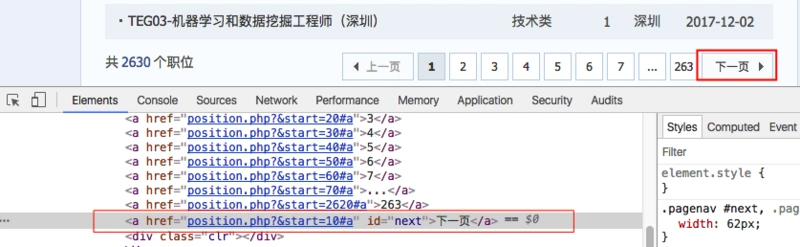
我们通过 下一页 看下最后一页的特征:

下一页的按钮为灰色,并且链接为 class='noactive'属性了,我们可以根据此特性来判断是否到最后一页了。
# 写死总页数,先爬 100
页数据
"""
if self.offset < 100:
self.offset += 10
url = self.baseURL + str(self.offset)
yield scrapy.Request(url, callback = self.parse)
"""
# 使用下一页爬取数据
if len(response.xpath("//a[@class='noactive'
and @id='next']")) == 0:
url = response.xpath("//a[@id='next']/@href").extract()[0]
yield scrapy.Request("http://hr.tencent.com/"
+ url, callback = self.parse) |
修改后的tencent.py文件:
# -*- coding:
utf-8 -*-
import scrapy
from Tencent.items import TencentItem
class TencentSpider(scrapy.Spider):
# 爬虫名
name = 'tencent'
# 爬虫爬取数据的域范围
allowed_domains = ['tencent.com']
# 1.需要拼接的URL
baseURL = "http://hr.tencent.com/position.php?&start="
# 需要拼接的URL地址的偏移量
offset = 0 # 偏移量
# 爬虫启动时,读取的URL地址列表
start_urls = [baseURL + str(offset)]
# 用来处理response
def parse(self, response):
# 提取每个response的数据
node_list = response.xpath("//tr[@class='even']
| //tr[@class='odd']")
for node in node_list:
# 构建item对象,用来保存数据
item = TencentItem()
# 文本内容, 取列表的第一个元素[0], 并且将提取出来的Unicode编码 转为
utf-8
print node.xpath("./td[1]/a/text()").extract()
item['positionName'] = node.xpath("./td[1]/a/text()").extract()[0].encode("utf-8")
item['positionLink'] = node.xpath("./td[1]/a/@href").extract()[0].encode("utf-8")
# 链接属性
# 进行是否为空判断
if len(node.xpath("./td[2]/text()")):
item['positionType'] = node.xpath("./td[2]/text()").extract()[0].encode("utf-8")
else:
item['positionType'] = ""
item['positionNumber'] = node.xpath("./td[3]/text()").extract()[0].encode("utf-8")
item['workLocation'] = node.xpath("./td[4]/text()").extract()[0].encode("utf-8")
item['publishTime'] = node.xpath("./td[5]/text()").extract()[0].encode("utf-8")
# yield的重要性,是返回数据后还能回来接着执行代码,返回给管道处理,如果为return
整个函数都退出了
yield item
# 第一种写法:拼接URL,适用场景:页面没有可以点击的请求链接,必须通过拼接URL才能获取响应
"""
if self.offset < 100:
self.offset += 10
url = self.baseURL + str(self.offset)
yield scrapy.Request(url, callback = self.parse)
"""
<
# 第二种写法:直接从response获取需要爬取的连接,并发送请求处理,直到连接全部提取完(使用下一页爬取数据)
if len(response.xpath("//a[@class='noactive'
and @id='next']")) == 0:
url = response.xpath("//a[@id='next']/@href").extract()[0]
yield scrapy.Request("http://hr.tencent.com/"
+ url, callback = self.parse)
#pass |
OK,通过 根据下一页我们成功爬完招聘信息的所有数据。
1.4 小结
爬虫步骤:
1.创建项目 scrapy project XXX
2.scarpy genspider xxx "http://www.xxx.com"
3.编写 items.py, 明确需要提取的数据
4.编写 spiders/xxx.py, 编写爬虫文件,处理请求和响应,以及提取数据(yield item)
5.编写 pipelines.py, 编写管道文件,处理spider返回item数据,比如本地数据持久化,写文件或存到表中。
6.编写 settings.py,启动管道组件ITEM_PIPELINES,以及其他相关设置
7.执行爬虫 scrapy crawl xxx
有时候被爬取的网站可能做了很多限制,所以,我们请求时可以添加请求报头,scrapy
给我们提供了一个很方便的报头配置的地方,settings.py 中,我们可以开启:
# Crawl responsibly
by identifying yourself (and your website) on
the user-agent
USER_AGENT = 'Tencent (+http://www.yourdomain.com)'
User-AGENT = "Mozilla/5.0 (Macintosh; Intel
Mac OS X 10_11_6)
AppleWebKit/537.36 (KHTML, like Gecko)
Chrome/62.0.3202.94 Safari/537.36"
# Override the default request headers:
DEFAULT_REQUEST_HEADERS = {
'Accept': 'text/html,application/xhtml+xml, application/xml;q=0.9,*/*;q=0.8',
'Accept-Language': 'en',
} |
scrapy 最大的适用场景是爬取静态页面,性能非常强悍,但如果要爬取动态的json数据,那就没必要了。
|