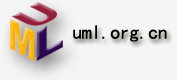|
官方英文原版最后更新于 2009 年 8 月 20 日,官方中文原版最后更新于 2008 年 6 月
9 日。
由于官方中文原版的内容已经落后于英文原版一年多,一些最新的技术和修改没有得到更新,且其中的部分术语翻译与
Apple 中文版本软件中的实际用语有所出入,文中也存在大量笔误和自相矛盾的译法。因此,我们将在将中英对照版本更新完成后,开始进一步修订中文版的译文,更正错误,规范其用词,并使语言更加流畅。
第一部分:
应用程序设计基础
Part I: Application Design Fundamentals
This part of Apple Human Interface Guidelines
presents the philosophy and psychology behind the Macintosh
interface. Read this part to learn about the design
principles and considerations you can use to create
an excellent software product that provides an intuitive
and attractive human interface. You’ll find out how
to incorporate good human interface consideration with
your design and decision-making processes and how to
involve users throughout the design process. It also
tells you how to work with and go beyond the guidelines
while maintaining their spirit and intent.
本部分阐述了 Macintosh 人机接口背后隐含的哲学和心理学。阅读本部分,您可以学习到一些设计原则和在程序设计时需要考虑的因素,从而可以帮助您的软件产品的人机接口更直观而具有吸引力。您也将学到如何在您的设计以及决策程序中将人机接口纳入考虑因素,如何在设计过程中和用户交互。同样您也将学到如何在本指南的指导下工作,以及如何在保持原有意图的情况下更进一步。
第二部分:Macintosh
体验
Part II: The Macintosh Experience
This part of Apple Human Interface Guidelines
presents an overview of the user-centric, integrated
design of Mac OS X. Read this part to learn about the
design principles and technologies used in Mac OS X
and how your application fits into that environment.
You can also find out how to leverage existing technologies
to add value to your user interface.
本部分将对 Mac OS X 中以用户为中心,高度集成的接口设计做一个总体介绍。您可以通过该部分学习
Mac OS X 中使用的设计准则和技术以及怎样让您的程序和 Mac OS X 环境一致,怎样利用现有的技术来改进您的用户接口。
第三部分:Aqua
接口
Part III: The
Aqua Interface
Aqua is the overall appearance and behavior of Mac
OS X. Aqua defines the standard appearance of specific
user interface components such as windows, menus, and
controls and is also characterized by the anti-aliased
appearance of text and graphics, shadowing, transparency,
and careful use of color. Aqua delivers standardized
consistent behaviors and promotes clear communication
of status through animated notifications, visual effects,
and more. Designing for Aqua compliance will ensure
you provide the best possible user experience for your
customers.
Aqua 是 Mac OS X 整体外观和行为的接口。Aqua 定义了特定用户接口组件的标准外观,如窗口,菜单和控件,并具有抗锯齿外观的字体和图形,阴影,半透明,以及精心运用的颜色等特征。Aqua
提供了标准化的一致的行为,并且通过带有动画效果的通知,可视化效果等带来了清晰明了的交互状态。和 Aqua
兼容的设计将能够给您的用户带来最好的用户体验。
Aqua is available to Cocoa, Carbon, and Java software.
For Cocoa and Carbon application development, Interface
Builder is the best way to begin building an Aqua-compliant
graphical user interface. If you are porting an existing
Mac OS 9 application to Mac OS X, see the Carbon
Porting Guide in Carbon Porting Documentation. Java
developers can use the Swing toolkit, which includes
an Aqua look and feel in Mac OS X.
Aqua 在 Cocoa,Carbon,和 Java 软件中均可使用。在 Cocoa 和 Carbon
程序中,Interface Builder 是构建 Aqua 兼容的图形化接口的最好方式。如果您是将一个
Mac OS 9 的程序移植到 Mac OS x 中,请参考
Carbon 移植指南。Java 开发者可以使用 Swing 工具包,该工具包在 Mac OS
X 具有 Aqua 的视觉效果。
Read this part to learn about what Aqua provides and
how best to take full advantage of it to ensure your
application feels completely “at home” in Mac OS X.
仔细阅读该部分了解 Aqua 提供的特性以及怎样利用这些特性让您的程序在 Mac OS X 中如鱼得水。
Others
其他
|