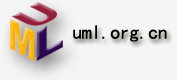本部分示例代码请参考"src\Step4"目录
五、使用Remoting对原有系统进行改造
如果使用Remoting技术对HelloGenerator进行改造,使其具有分布式远程访问能力,那么在不使用Ioc技术的情况下,我们将会作出如下调整:
(1)让HelloGenerator继承自MarshalByRefObject类
如果要让某个对象具有分布式的功能,必须使其继承自MarshalByRefObject,这样才可以具有远程访问的能力。因此我们需要调整EnHelloGenerator和CnHelloGenerator的代码。这里以EnHelloGenerator为例:
using System;
namespace IocInCSharp
{
public class EnHelloGenerator : MarshalByRefObject, IHelloGenerator
{
public string GetHelloString(string name)
{
return String.Format("Hello, {0}", name);
}
}
}
(2)将修改后的HelloGenerator发布出去
在这一步中,我们创建了一个新的Console应用程序RemotingServer,并在其中注册了一个Channel,发布服务并进行监听。代码如下:
using System;
using System.Configuration;
using System.Collections;
using System.Runtime.Remoting;
using System.Runtime.Remoting.Channels;
using System.Runtime.Remoting.Channels.Http;
using System.Runtime.Serialization.Formatters;
namespace IocInCSharp
{
public class Server
{
public static void Main()
{
int port = Convert.ToInt32(ConfigurationSettings.AppSettings["LocalServerPort"]);
try
{
BinaryServerFormatterSinkProvider serverProvider = new BinaryServerFormatterSinkProvider();
BinaryClientFormatterSinkProvider clientProvider = new BinaryClientFormatterSinkProvider();
serverProvider.TypeFilterLevel = TypeFilterLevel.Full;
IDictionary props = new Hashtable();
props["port"] = port;
props["timeout"] = 2000;
HttpChannel channel = new HttpChannel(props, clientProvider, serverProvider);
ChannelServices.RegisterChannel(channel);
RemotingConfiguration.RegisterWellKnownServiceType(
typeof(EnHelloGenerator),
"HelloGenerator.soap",
WellKnownObjectMode.Singleton);
Console.WriteLine("Server started!\r\nPress ENTER key to stop the server...");
Console.ReadLine();
}
catch
{
Console.WriteLine("Server Start Error!");
}
}
}
}
(3)全新的客户端调用代码
为了使得客户端MainApp能够调用到远程的对象,我们需要修改它的代码,注册相应的Channel并进行远程访问。修改后的MainApp代码如下:
using System;
using System.Configuration;
using System.Collections;
using System.Runtime.Remoting;
using System.Runtime.Remoting.Channels;
using System.Runtime.Remoting.Channels.Http;
using System.Runtime.Serialization.Formatters;
namespace IocInCSharp
{
public class MainApp
{
public static void Main()
{
//建立连接
BinaryServerFormatterSinkProvider serverProvider = new BinaryServerFormatterSinkProvider();
BinaryClientFormatterSinkProvider clientProvider = new BinaryClientFormatterSinkProvider();
serverProvider.TypeFilterLevel = TypeFilterLevel.Full;
IDictionary props = new Hashtable();
props["port"] = System.Convert.ToInt32(ConfigurationSettings.AppSettings["ClientPort"]);
HttpChannel channel = new HttpChannel(props, clientProvider, serverProvider);
ChannelServices.RegisterChannel(channel );
//创建远程对象
ISayHello sayHello = new SayHello();
string RemoteServerUrl = ConfigurationSettings.AppSettings["RemoteServerUrl"];
sayHello.HelloGenerator = (IHelloGenerator)Activator.GetObject(typeof(IHelloGenerator), RemoteServerUrl);
sayHello.SayHelloTo("zhenyulu");
}
}
}
在这段代码中,远程对象的创建是通过(IHelloGenerator)Activator.GetObject(typeof(IHelloGenerator),
RemoteServerUrl)实现的。到此为止,我们就完成了对原有系统的Remoting改造。
经过调整后的系统,其组件间相互依赖关系如下图所示:
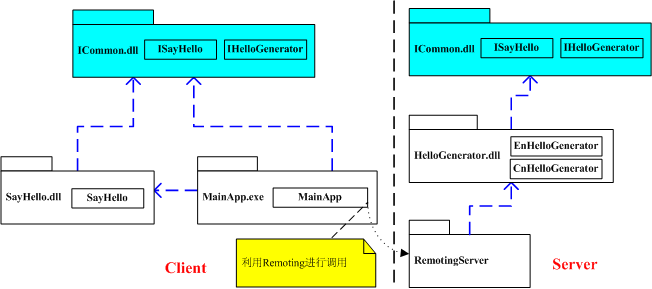
注意ICommon.dll文件在Client和Server端都有。
在整个调整过程中,我们修改了Server端的EnHelloGenerator以及CnHelloGenerator的代码,Client端的MainApp也
作了修改,以加入了远程访问机制。那么能不能对原有代码不作任何修改就实现远程访问机制呢?当然可以!不过我们还要请出Sping.net帮助我们实现这一切。
本部分示例代码请参考"src\Step5"目录
六、利用Ioc在不修改任何原有代码的情况下实现Remoting
上文我们提到,为了实现对HelloGenerator.dll的分布式调用,我们不得不修改了原有程序的多处代码。那么有没有可能在不动任何原有代码的情况下,单纯靠添加组件、修改配置文件实现远程访问呢?当然可以。这次我们还是使用Spring.net完成这个工作。
经过调整后的系统组件构成如下图所示:
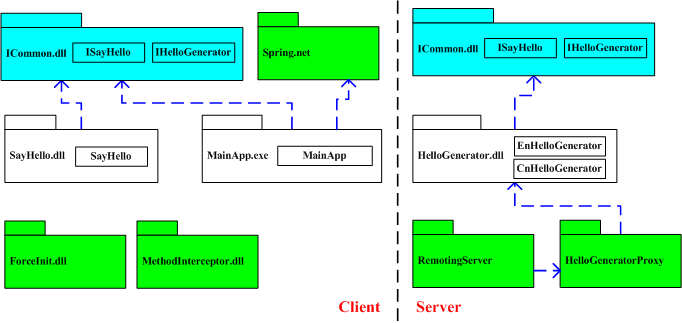
该方案没有修改“src\Step3”中的任何代码,仅仅通过修改配置文件和添加了若干个组件就实现了远程访问。修改方案如下:
(1)使用Proxy模式代理原有HelloGenerator
如果要让某个对象具有分布式的功能,必须使其继承自MarshalByRefObject。但是由于不能修改任何原有代码,所以这次我们只能绕道而行,
借助Proxy模式代理原有的HelloGenerator。在RemotingServer项目中,我们定义了一个新类HelloGeneratorProxy继承自MarshalByRefObject,通过委派的方式对原有的HelloGenerator进行调用,代码如下:
using System;
namespace IocInCSharp
{
public class HelloGeneratorProxy : MarshalByRefObject, IHelloGenerator
{
private IHelloGenerator _helloGen;
public IHelloGenerator HelloGenerator
{
get { return _helloGen; }
set { _helloGen = value; }
}
public string GetHelloString(string name)
{
if(_helloGen != null)
return _helloGen.GetHelloString(name);
return null;
}
}
}
仔细观察,我们会发现HelloGeneratorProxy持有一个对IHelloGenerator的引用,该属性是可以Set的,因此我们可以借助Ioc的威力,通过调整Sping.net的配置文件动态决定远程服务器究竟发布EnHelloGenerator还是CnHelloGenerator。
(2)发布HelloGeneratorProxy
通过RemotingServer.exe,我们将HelloGeneratorProxy发布出去,客户端实际上调用的是Proxy对象(不用担心,由于“针对接口编程”,客户端只知道它是IHelloGenerator类型对象)。服务器端代码如下:
using System;
using System.Configuration;
using System.Collections;
using System.Runtime.Remoting;
using System.Runtime.Remoting.Channels;
using System.Runtime.Remoting.Channels.Http;
using System.Runtime.Serialization.Formatters;
using Spring.Context;
namespace IocInCSharp
{
public class Server
{
public static void Main()
{
int port = Convert.ToInt32(ConfigurationSettings.AppSettings["LocalServerPort"]);
try
{
BinaryServerFormatterSinkProvider serverProvider = new BinaryServerFormatterSinkProvider();
BinaryClientFormatterSinkProvider clientProvider = new BinaryClientFormatterSinkProvider();
serverProvider.TypeFilterLevel = TypeFilterLevel.Full;
IDictionary props = new Hashtable();
props["port"] = port;
props["timeout"] = 2000;
HttpChannel channel = new HttpChannel(props, clientProvider, serverProvider);
ChannelServices.RegisterChannel(channel);
IApplicationContext ctx = ConfigurationSettings.GetConfig("spring/context") as IApplicationContext;
HelloGeneratorProxy proxy = (HelloGeneratorProxy)ctx.GetObject("myHelloGeneratorProxy");
RemotingServices.Marshal(proxy, "HelloGenerator.soap");
Console.WriteLine("Server started!\r\nPress ENTER key to stop the server...");
Console.ReadLine();
}
catch
{
Console.WriteLine("Server Start Error!");
}
}
}
}
注意其中的几条命令:
IApplicationContext ctx = ConfigurationSettings.GetConfig("spring/context") as IApplicationContext;
HelloGeneratorProxy proxy = (HelloGeneratorProxy)ctx.GetObject("myHelloGeneratorProxy");
RemotingServices.Marshal(proxy, "HelloGenerator.soap");
我们使用Ioc向HelloGeneratorProxy注入具体的HelloGenerator对象,并通过RemotingServices.Marshal(proxy,
"HelloGenerator.soap")命令将该实例发布出去。服务器端的配置文件如下:
<?xml version="1.0" encoding="utf-8" ?>
<configuration>
<configSections>
<sectionGroup name="spring">
<section name="context" type="Spring.Context.Support.ContextHandler, Spring.Core" />
<section name="objects" type="Spring.Context.Support.DefaultSectionHandler, Spring.Core" />
</sectionGroup>
</configSections>
<spring>
<context>
<resource uri="config://spring/objects" />
</context>
<objects xmlns="http://www.springframework.net">
<object id="myHelloGeneratorProxy" type="IocInCSharp.HelloGeneratorProxy, RemotingServer">
<property name="HelloGenerator">
<ref object="myCnHelloGenerator" />
</property>
</object>
<object id="myEnHelloGenerator" type="IocInCSharp.EnHelloGenerator, HelloGenerator" />
<object id="myCnHelloGenerator" type="IocInCSharp.CnHelloGenerator, HelloGenerator" />
</objects>
</spring>
<appSettings>
<add key="LocalServerPort" value="8100" />
</appSettings>
</configuration>
用户可以尝试将配置文件中<ref object="myCnHelloGenerator"
/>更改为<ref object="myEnHelloGenerator"
/>,重新启动服务后看看客户端调用结果是什么?
(3)客户端实现技术-1
客户端实现起来要麻烦一些。由于不允许修改MainApp中的任何代码,我们必须能够在合适的时机拦截代码运行并创建远程连接,同时确保在Ioc注入时注入的是远程对象。所有这些工作Sping.net都考虑的很周到。它提供了depends-on属性,允许在执行某一操作前强制执行某段代码。在客户端的配置文件中,我们可以看到如下的配置选项:
<object id="mySayHello" type="Spring.Aop.Framework.ProxyFactoryObject" depends-on="force-init">
.........
<object id="force-init" type="Spring.Objects.Factory.Config.MethodInvokingFactoryObject, Spring.Core">
<property name="TargetType" value="IocInCSharp.ForceInit, ForceInit" />
<property name="TargetMethod" value="Init" />
</object>
这表示,当我们初始化mySayHello时,要先去调用ForceInit.dll文件中ForceInit类的Init方法。ForceInit是一个新编写的类,其主要目的就是创建并注册一个用于远程通讯的Channel。代码实现如下:
using System;
using System.Collections;
using System.Runtime.Remoting;
using System.Runtime.Remoting.Channels;
using System.Runtime.Remoting.Channels.Http;
using System.Runtime.Serialization.Formatters;
namespace IocInCSharp
{
public class ForceInit
{
public static void Init()
{
//建立连接
BinaryServerFormatterSinkProvider serverProvider = new BinaryServerFormatterSinkProvider();
BinaryClientFormatterSinkProvider clientProvider = new BinaryClientFormatterSinkProvider();
serverProvider.TypeFilterLevel = TypeFilterLevel.Full;
IDictionary props = new Hashtable();
props["port"] = 8199;
props["name"] = "myHttp";
HttpChannel channel = new HttpChannel(props, clientProvider, serverProvider);
//获得当前已注册的通道;
IChannel[] channels = ChannelServices.RegisteredChannels;
//关闭指定名为MyHttp的通道;
foreach (IChannel eachChannel in channels)
if (eachChannel.ChannelName == "myHttp")
ChannelServices.UnregisterChannel(eachChannel);
ChannelServices.RegisterChannel(channel);
}
}
}
(4)客户端实现技术-2
剩下的工作就是为mySayHello的HelloGenerator注入远程对象。通常情况下我们需要使用Activator.GetObject方法调用远程对象,不过Spring.net已经将其封装起来,我们只需修改一下配置文件,就可以确保调用到远程对象。配置文件对应部分如下:
<object id="mySayHello" type="Spring.Aop.Framework.ProxyFactoryObject" depends-on="force-init">
<property name="target">
<object id="myLocalSayHello" type="IocInCSharp.SayHello, SayHello">
<property name="HelloGenerator">
<ref object="myHelloGenerator" />
</property>
</object>
</property>
......
</object>
<object name="myHelloGenerator" type="Spring.Remoting.SaoFactoryObject, Spring.Services">
<property name="ServiceInterface">
<value>IocInCSharp.IHelloGenerator, ICommon</value>
</property>
<property name="ServiceUrl">
<value>http://127.0.0.1:8100/HelloGenerator.soap</value>
</property>
</object>
借助Spring.Remoting.SaoFactoryObject,我们轻松实现了远程对象访问,不必书写一行代码。(目前SAO在Spring.net的实现尚不完整,按照Spring.net帮助手册上的做法,通过配置文件只能实现客户端访问远程对象,还做不到服务器端发布远程对象)
(5)使用AOP拦截调用
Sping.net目前已经实现AOP功能,我们可以很容易的对方法进行拦截和调用。需要做的工作就是设计相应的Interceptor,然后修改配置文件。目前Sping.net使用的AOP功能是AopAlliance的实现,因此代码编写时命名空间引用让人感觉多少有些别扭,不是以Sping开头。我编写的MethodInterceptor代码如下:
using System;
using AopAlliance.Intercept;
namespace IocInCSharp
{
class MethodInterceptor : IMethodInterceptor
{
public object Invoke(IMethodInvocation invocation)
{
Console.WriteLine("Before Method Call...");
object returnValue = invocation.Proceed();
Console.WriteLine("After Method Call...");
return returnValue;
}
}
}
在方法调用前打印"Before Method
Call...",在方法调用后打印"After Method
Call..."。剩下的工作就是修改配置文件,将其应用到相应的方法上。配置文件片断如下:
<object id="MethodAdvice" type="Spring.Aop.Support.RegexpMethodPointcutAdvisor">
<property name="pattern" value="SayHelloTo" />
<property name="advice">
<object type="IocInCSharp.MethodInterceptor, MethodInterceptor" />
</property>
</object>
<object id="mySayHello" type="Spring.Aop.Framework.ProxyFactoryObject" depends-on="force-init">
......
<property name="interceptorNames">
<list>
<value>MethodAdvice</value>
</list>
</property>
</object>
通过以上操作,我们在没有修改任何原有代码的情况下,让原有系统实现了远程分布式访问。
请大家访问示例代码的“bin\Step5"目录,下面有3个子目录:Server、Client、WithoutRemoting。首先运行Server目录下的RemotingServer.exe,然后运行Client目录下的MainApp.exe进行远程调用。系统通过Remoting完成远程调用。关闭所有程序后,进入到WithoutRemoting目录,里面有个Readme.txt文件,按照操作步骤将文件:
..\Server\HelloGenerator.dll
..\Client\MainApp.exe
..\Client\ICommon.dll
..\Client\SayHello.dll
..\Client\Spring.Core.dll
..\Client\log4net.dll
拷贝到该目录,再次运行MainApp.exe,你会发现它是一个地地道道的本地应用程序!本地与远程唯一的区别就是配置文件的不同以及增加了几个其它的DLL。这正式我们这个示例的价值体现。
|