最近,将网站从国内网站搬移到了Lunarpage,程序转移比较简单,使用cuteftp上传上去就可以了。但是数据库转移一直都是很棘手的一个问题。本文介绍数据库转移的方法。
数据库转移最简单的方法是使用DTS,但是Lunarpages数据库不支持远程数据库链接,所以无法使用DTS,因此只好使用publishing转移数据。
具体步骤如下:
Step1. 运行 SqlPubWiz.exe
Publishing类似MS SQL的一个插件,你可以到
http://www.microsoft.com/downloads/details.aspx?FamilyId=56E5B1C5-BF17-42E0-A410-371A838E570A
下载,运行后可以在tools下找到
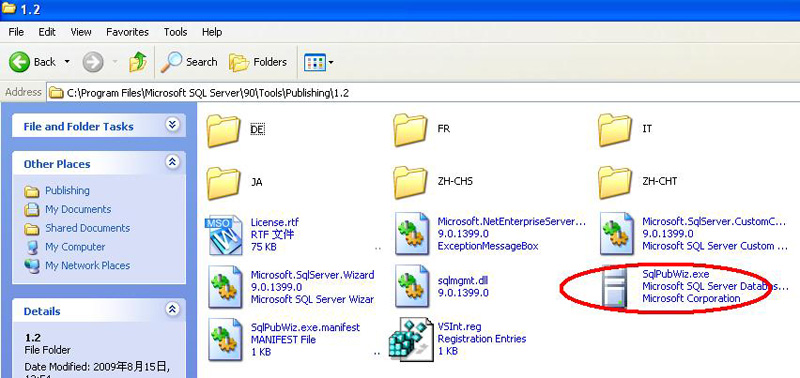
Step2 运行后,会出现运行向导,找到本地数据库
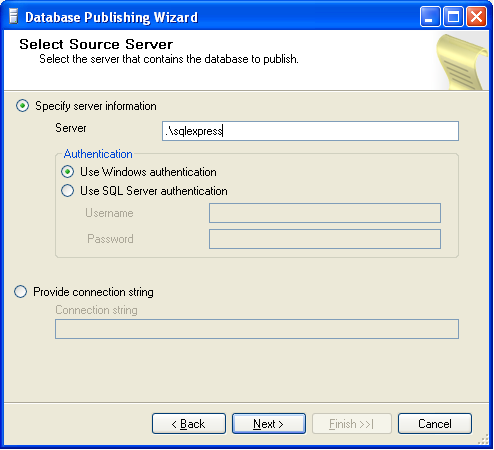
Step3.选项要生成的类型,系统会自动检测可用内容,一般之选择“表”“存储过程”和“视图”,对于Users就不要让系统生成了
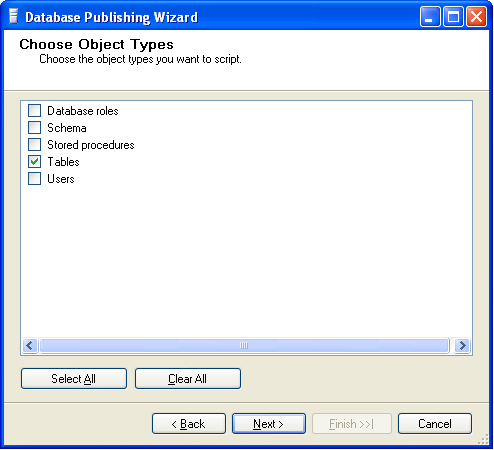
点击Next,一直完成。
更改数据库拥有者
以下是核心,非常重要,否则不会成功。
在我们使用网站时,通常会使用SP给我们的账户,例如我原来的数据库叫做 “bf4190_”
当时网站供应商给我的账户为 bf419,则系统生成的数据表如下
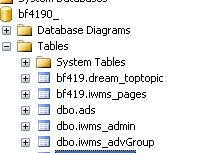
你可以看到,有的表前面有前缀bf419,有的有前缀dbo (db哦,是database owner),这很不同。因为在我们建立表时,脚本的写法略有区别
写法一:
CREATE TABLE [dbo].[ads]
(
[id] [int] IDENTITY(1,1) NOT NULL,
[name] [nvarchar](200) COLLATE SQL_Latin1_General_CP1_CI_AS NULL,
[img] [nvarchar](200) COLLATE SQL_Latin1_General_CP1_CI_AS NULL,
}
写法二:
CREATE TABLE [ads]
(
[id] [int] IDENTITY(1,1) NOT NULL,
[name] [nvarchar](200) COLLATE SQL_Latin1_General_CP1_CI_AS NULL,
[img] [nvarchar](200) COLLATE SQL_Latin1_General_CP1_CI_AS NULL,
}
对于第一种,生成的表就是 dbo.ads, 而第二个表则是 bf419.ads,因为你的bf419其实就是dbo,所以系统可以运行。
但是,当你把数据库转移到新的服务商时,如果你的账户叫做XXXX,则上面建立bf419.ads则出现错误,而用 dbo.ads 则完全没有问题。
通常新旧服务商给用户开的用户名并不一样,所以我们需要更改一下数据库的所有者。
接下来,用写字板打开,搜索数据库所有者都更改为dbo
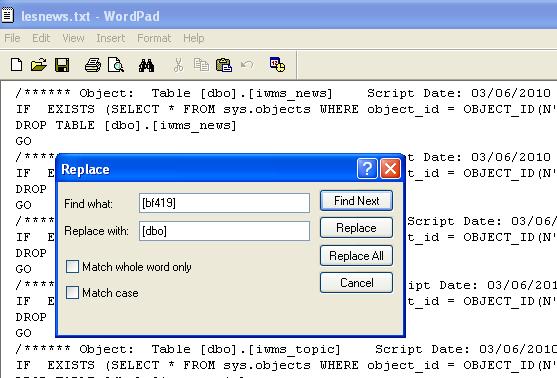
这样所有的账户都改为dbo,即可。
下一步,把脚本命名为sqlscript.txt, 最好不要叫sqlscript.sql,下面会介绍。
然后通过ftp把脚本放到网站的空间。
编写脚本,例如命名为runsql.aspx ,然后运行该脚本即可还原数据库
<%
// Sample code for executing a T-SQL file using an ASP.NET page
// Copyright (C) Microsoft Corporation, 2007. All rights reserved.
// Written as a sample with use in conjuction with the SQL Server Database Publishing Wizard
// For more information visit http://www.codeplex.com/sqlhost/
// **************************************************************************
// Note: Please ensure that you delete this page once your database has been published to the remote server
// **************************************************************************
%>
<%@ Page Language="C#" AutoEventWireup="true" %>
<%@ Import Namespace="System.Data" %>
<%@ Import Namespace="System.Data.SqlClient" %>
<%@ Import Namespace="System.IO" %>
<%@ Import Namespace="System.Net" %>
<%
// **************************************************************************
// Update these variables here
// **************************************************************************
// Url of the T-SQL file you want to run
string fileUrl = @"http://www.sohu.com/sqlscript.txt";
// Connection string to the server you want to execute against
string connectionString = @"Data Source=11.1.1.1;
User ID=hdd;Password=dd;Initial Catalog=s603";
// Timeout of batches (in seconds)
int timeout = 20000;
%>
<!DOCTYPE html PUBLIC "-//W3C//DTD XHTML 1.0 Transitional//EN" "http://www.w3.org/TR/xhtml1/DTD/xhtml1-transitional.dtd">
<html xmlns="http://www.w3.org/1999/xhtml" >
<head runat="server">
<title>Executing T-SQL</title>
</head>
<body>
<form id="form1" runat="server">
<div>
</div>
</form>
<%
SqlConnection conn = null;
try
{
this.Response.Write(String.Format("Opening url {0}<BR>", fileUrl));
// read file
WebRequest request = WebRequest.Create(fileUrl);
using (StreamReader sr = new StreamReader(request.GetResponse().GetResponseStream()))
{
this.Response.Write("Connecting to SQL Server database...<BR>");
// Create new connection to database
conn = new SqlConnection(connectionString);
conn.Open();
while (!sr.EndOfStream)
{
StringBuilder sb = new StringBuilder();
SqlCommand cmd = conn.CreateCommand();
while (!sr.EndOfStream)
{
string s = sr.ReadLine();
if (s != null && s.ToUpper().Trim().Equals("GO"))
{
break;
}
sb.AppendLine(s);
}
// Execute T-SQL against the target database
cmd.CommandText = sb.ToString();
cmd.CommandTimeout = timeout;
cmd.ExecuteNonQuery();
}
}
this.Response.Write("T-SQL file executed successfully");
}
catch (Exception ex)
{
this.Response.Write(String.Format("An error occured: {0}", ex.ToString()));
}
finally
{
// Close out the connection
//
if (conn != null)
{
try
{
conn.Close();
conn.Dispose();
}
catch (Exception e)
{
this.Response.Write(String.Format(@"Could not close the connection. Error was {0}", e.ToString()));
}
}
}
%>
</body>
</html>
需要注意
string fileUrl = @"http://www.sohu.com/sqlscript.txt";
是用户脚本地址,因为很多空间禁止获取sql,所以,改成这样
string fileUrl = @"http://www.sohu.com/sqlscript.sql";
系统可能无法运行。
这样,就完成了数据库转移。 |