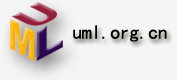| 本章通过先总体介绍UICollectionView及其常用方法,再结合一个实例,了解如何使用UICollectionView。
UICollectionView 和 UICollectionViewController 类是iOS6
新引进的API,用于展示集合视图,布局更加灵活,可实现多列布局,用法类似于UITableView 和 UITableViewController
类。
使用UICollectionView 必须实
UICollectionViewDataSource,UICollectionViewDelegate,UICollectionViewDelegateFlowLayout这三个协议。
下面先给出常用到的一些方法。(只给出常用的,其他的可以查看相关API)
1.#pragma mark -- UICollectionViewDataSource
|
1.//定义展示的UICollectionViewCell的个数
2.-(NSInteger)collectionView:(UICollectionView *)collectionView numberOfItemsInSection:(NSInteger)section
3.{
4. return 30;
5.}
|
1.//定义展示的Section的个数
2.-(NSInteger)numberOfSectionsInCollectionView:(UICollectionView *)collectionView
3.{
4. return 1;
5.}
|
1.//每个UICollectionView展示的内容
2.-(UICollectionViewCell *)collectionView:(UICollectionView *)
collectionView cellForItemAtIndexPath:(NSIndexPath *)indexPath
3.{
4. static NSString * CellIdentifier = @"GradientCell";
5. UICollectionViewCell * cell =
[collectionView dequeueReusableCellWithReuseIdentifier:CellIdentifier forIndexPath:indexPath];
6.
7. cell.backgroundColor = [UIColor colorWithRed:((10 * indexPath.row) / 255.0)
green:((20 * indexPath.row)/255.0) blue:((30 * indexPath.row)/255.0) alpha:1.0f];
8. return cell;
9.}
|
1.#pragma mark --UICollectionViewDelegateFlowLayout |
1.//定义每个UICollectionView 的大小
2.- (CGSize)collectionView:(UICollectionView *)collectionView layout:(UICollectionViewLayout*
)collectionViewLayout sizeForItemAtIndexPath:(NSIndexPath *)indexPath
3.{
4. return CGSizeMake(96, 100);
5.}
|
1.//定义每个UICollectionView 的 margin
2.-(UIEdgeInsets)collectionView:(UICollectionView *)collectionView layout:(UICollectionViewLayout *
)collectionViewLayout insetForSectionAtIndex:(NSInteger)section
3.{
4. return UIEdgeInsetsMake(5, 5, 5, 5);
5.}
|
1.#pragma mark --UICollectionViewDelegate
|
1.//UICollectionView被选中时调用的方法
2.-(void)collectionView:(UICollectionView *)collectionView didSelectItemAtIndexPath:(NSIndexPath *)indexPath
3.{
4. UICollectionViewCell * cell = (UICollectionViewCell *)[collectionView cellForItemAtIndexPath:indexPath];
5. cell.backgroundColor = [UIColor whiteColor];
6.}
|
1.//UICollectionView被选中时调用的方法
2.-(void)collectionView:(UICollectionView *)collectionView didSelectItemAtIndexPath:(NSIndexPath *)indexPath
3.{
4. UICollectionViewCell * cell = (UICollectionViewCell *)[collectionView cellForItemAtIndexPath:indexPath];
5. cell.backgroundColor = [UIColor whiteColor];
6.}
|
1.//UICollectionView被选中时调用的方法
2.-(void)collectionView:(UICollectionView *)collectionView didSelectItemAtIndexPath:(NSIndexPath *)indexPath
3.{
4. UICollectionViewCell * cell = (UICollectionViewCell *)[collectionView cellForItemAtIndexPath:indexPath];
5. cell.backgroundColor = [UIColor whiteColor];
6.}
|
1.//返回这个UICollectionView是否可以被选择
2.-(BOOL)collectionView:(UICollectionView *)collectionView shouldSelectItemAtIndexPath:(NSIndexPath *)indexPath
3.{
4. return YES;
5.}
|
下面通过一个例子具体介绍下。(例子来自网络。但是是通过第三方获得的,无法取得链接。还望见谅。)
iOS CollectionView的出现是一大福利,再也不用用TableView来定义复杂的多栏表格了,用法与Table类似,只是Cell必须自己添加,无默认模式
由于CollectionView没有默认的Cell布局,所以一般还是自定义方便又快捷
一、自定义Cell
1、新建类CollectionCell继承自UICollectionViewCell
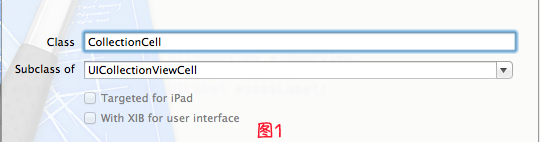
2、新建Xib,命名为CollectionCell.xib
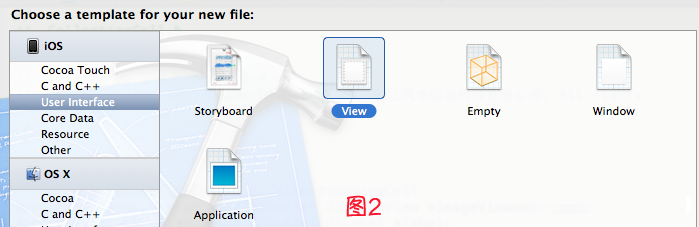
a.选中CollectionCell.xib删掉默认的View,从控件中拖一个Collection
View Cell(图3)到画布中,设置大小为95*116;
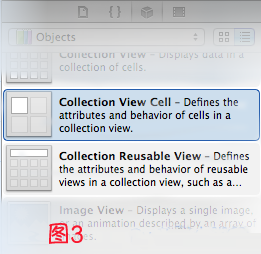
b.选中刚刚添加的Cell,更改类名为CollectionCell,如图4
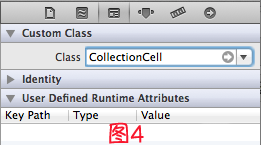
c.在CollectionCell.xib的CollectionCell中添加一个ImageView和一个Label(图5)

d.创建映射, 图6,图7
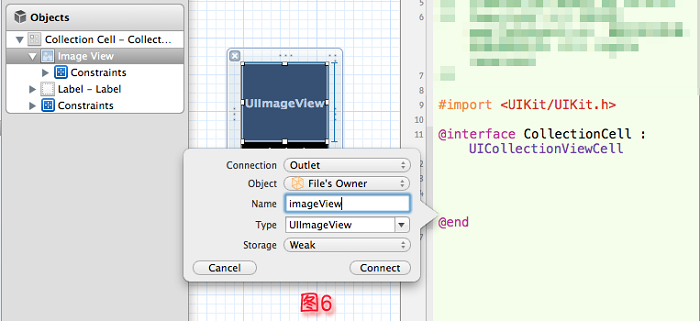
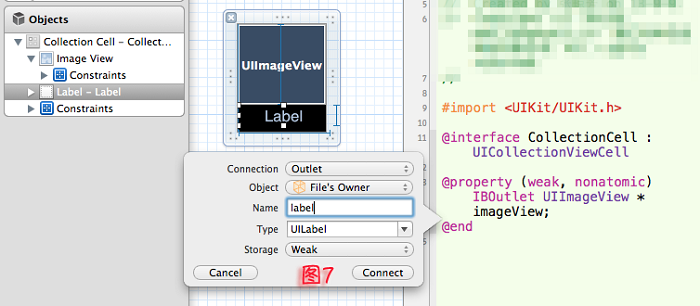
e.选中CollectionCell.m , 重写init方法
1.- (id)initWithFrame:(CGRect)frame
2.{
3. self = [super initWithFrame:frame];
4. if (self)
5. {
6. // 初始化时加载collectionCell.xib文件
7. NSArray *arrayOfViews = [[NSBundle mainBundle] loadNibNamed:@"CollectionCell" owner:self options:nil];
8.
9. // 如果路径不存在,return nil
10. if (arrayOfViews.count < 1)
11. {
12. return nil;
13. }
14. // 如果xib中view不属于UICollectionViewCell类,return nil
15. if (![[arrayOfViews objectAtIndex:0] isKindOfClass:[UICollectionViewCell class]])
16. {
17. return nil;
18. }
19. // 加载nib
20. self = [arrayOfViews objectAtIndex:0];
21. }
22. return self;
23.}
|
f.选中CollectionCell.xib 修改其identifier为CollectionCell。
二、定义UICollectionView;
1、拖动一个Collection View到指定ViewController的View上
2、连线dataSource和delegate,并创建映射,命名为CollectionView
3、选中CollectionView的标尺,将Cell Size的Width和Height改成与自定义的Cell一样的95*116,图8
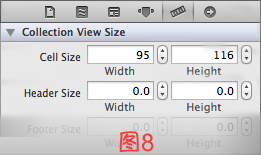
4、选中CollectionView的属性,可以修改其属性,比如是垂直滑动,还是水平滑动,选择Vertical或Horizontal
5、选中CollectionViewCell,修改Class,继承自CollectionCell
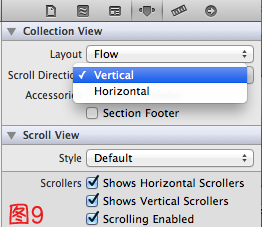
6、在ViewDidLoad方法中声明Cell的类,在ViewDidLoad方法中添加,此句不声明,将无法加载,程序崩溃
其中,CollectionCell是这个Cell的标识(之前几步已经定义过了。
)
1.[self.collectionView registerClass:[CollectionCell class] forCellWithReuseIdentifier:@"CollectionCell"]; |
7、在ViewController.h中声明代理
1.@interface ViewController : UIViewController<UICollectionViewDataSource,UICollectionViewDelegate> |
8、在.m文件中实现代理方法
1.//每个section的item个数
2.-(NSInteger)collectionView:(UICollectionView *)collectionView numberOfItemsInSection:(NSInteger)section
3.{
4. return 12;
5.}
6.
7.-(UICollectionViewCell *)collectionView:(UICollectionView *)
collectionView cellForItemAtIndexPath:(NSIndexPath *)indexPath
8.{
9.
10. CollectionCell *cell = (CollectionCell *)
[collectionView dequeueReusableCellWithReuseIdentifier:@"CollectionCell" forIndexPath:indexPath];
11.
12. //图片名称
13. NSString *imageToLoad = [NSString stringWithFormat:@"%d.png", indexPath.row];
14. //加载图片
15. cell.imageView.image = [UIImage imageNamed:imageToLoad];
16. //设置label文字
17. cell.label.text = [NSString stringWithFormat:@"{%ld,%ld}",(long)indexPath.row,(long)indexPath.section];
18.
19. return cell;
20.}
|
9 效果如图10
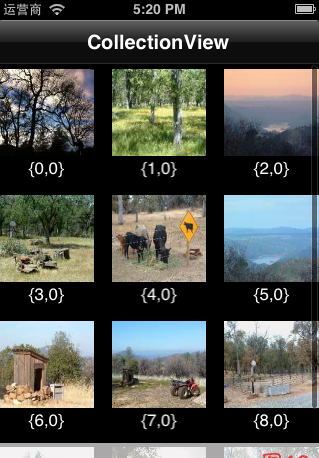
点击某项后跳转事件与UITableView类似,实现代理方法
1.-(void)collectionView:(UICollectionView *)collectionView didSelectItemAtIndexPath:(NSIndexPath *)indexPath |
即可,不赘述
|