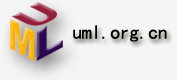| 今天的任务是:在iOS上加载显示pdf文件。
方法一:利用webview
-(void)loadDocument:(NSString *)documentName inView:(UIWebView *)webView
{
NSString *path = [[NSBundle mainBundle] pathForResource:documentName ofType:nil];
NSURL *url = [NSURL fileURLWithPath:path];
NSURLRequest *request = [NSURLRequest requestWithURL:url];
[webView loadRequest:request];
} |
利:1.实现简单
2.还是实现简单
弊:1.仅能浏览,拿不到任何回调,safari不会鸟任何人。
2.固定竖版拖动,想实现翻页动效果就扒瞎
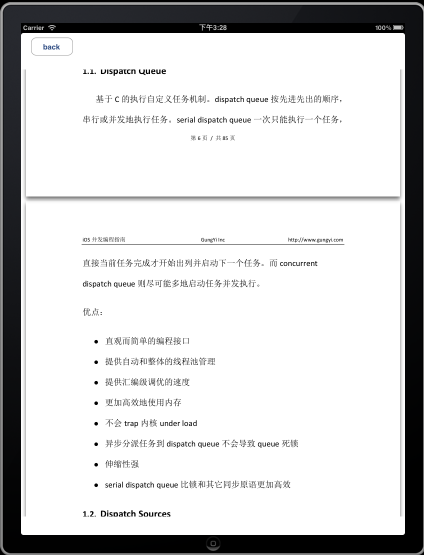
下面的方法可以解决webview 显示pdf的弊,相对的,要付出一些汗水作为代价了。
方法二:利用CGContextDrawPDFPage
CGPDFDocumentRef GetPDFDocumentRef(NSString *filename)
{
CFStringRef path;
CFURLRef url;
CGPDFDocumentRef document;
size_t count;
path = CFStringCreateWithCString (NULL, [filename UTF8String], kCFStringEncodingUTF8);
url = CFURLCreateWithFileSystemPath (NULL, path, kCFURLPOSIXPathStyle, 0);
CFRelease (path);
document = CGPDFDocumentCreateWithURL (url);
CFRelease(url);
count = CGPDFDocumentGetNumberOfPages (document);
if (count == 0) {
printf("[%s] needs at least one page!\n", [filename UTF8String]);
return NULL;
} else {
printf("[%ld] pages loaded in this PDF!\n", count);
}
return document;
}
void DisplayPDFPage (CGContextRef myContext, size_t pageNumber, NSString *filename)
{
CGPDFDocumentRef document;
CGPDFPageRef page;
document = GetPDFDocumentRef (filename);
page = CGPDFDocumentGetPage (document, pageNumber);
CGContextDrawPDFPage (myContext, page);
CGPDFDocumentRelease (document);
} |
这样显示出来的pdf单页是倒立的,Quartz坐标系和UIView坐标系不一样所致,调整坐标系,使pdf正立:
CGContextRef context = UIGraphicsGetCurrentContext();
CGContextTranslateCTM(context, 80, self.frame.size.height-60);
CGContextScaleCTM(context, 1, -1); |
配合iOS5强大的UIPageViewController实现翻页浏览
- (PDFViewController *)viewControllerAtIndex:(NSUInteger)index
{
//Return the PDFViewController for the given index.
if (([self.pagePDF count] == 0 )|| (index > [self.pagePDF count]) ) {
return nil;
}
//Create a new view controller and pass suitable data.
PDFViewController *dataViewController = [[PDFViewController alloc]initWithNibName:@"PDFViewController"
bundle:nil];
//dataViewController.pdfview = [self.pagePDF objectAtIndex:index];
dataViewController.pdfview = [[PDFView alloc]initWithFrame:self.view.frame atPage:index];
[dataViewController.view addSubview:dataViewController.pdfview];
NSLog(@"index = %d",index);
return dataViewController;
}
- (NSUInteger) indexOfViewController:(PDFViewController *)viewController
{
return [self.pagePDF indexOfObject:viewController.pdfview];
}
- (UIViewController *)pageViewController:(UIPageViewController *)pageViewController
viewControllerBeforeViewController:(UIViewController *)viewController
{
NSUInteger index = [self indexOfViewController:(PDFViewController *)viewController];
if ((index == 0 ) || (index == NSNotFound)){
return nil;
}
index--;
return [self viewControllerAtIndex:index];
}
- (UIViewController *)pageViewController:(UIPageViewController *)pageViewController
viewControllerAfterViewController:(UIViewController *)viewController
{
NSUInteger index = [self indexOfViewController:(PDFViewController *)viewController];
if (index == NSNotFound)
{
return nil;
}
index++;
if (index == [self.pagePDF count]){
return nil;
}
return [self viewControllerAtIndex:index];
} |
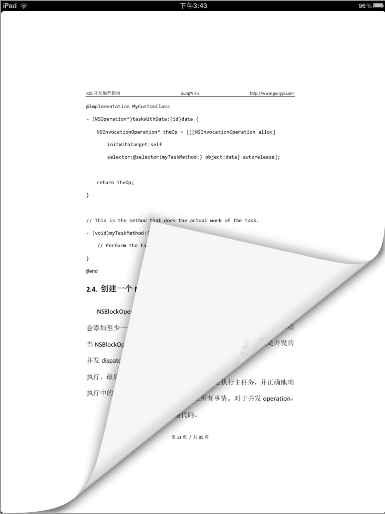
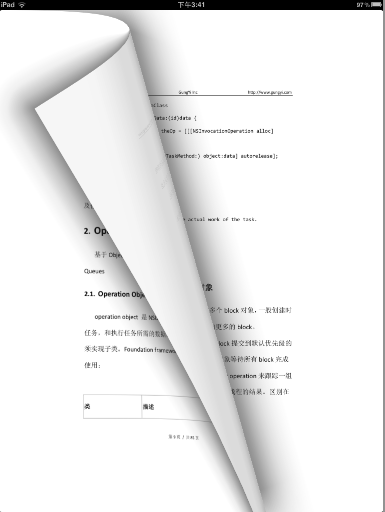
|