|
1.输入网址[url]https://developer.apple.com/[/url]或者直接输入
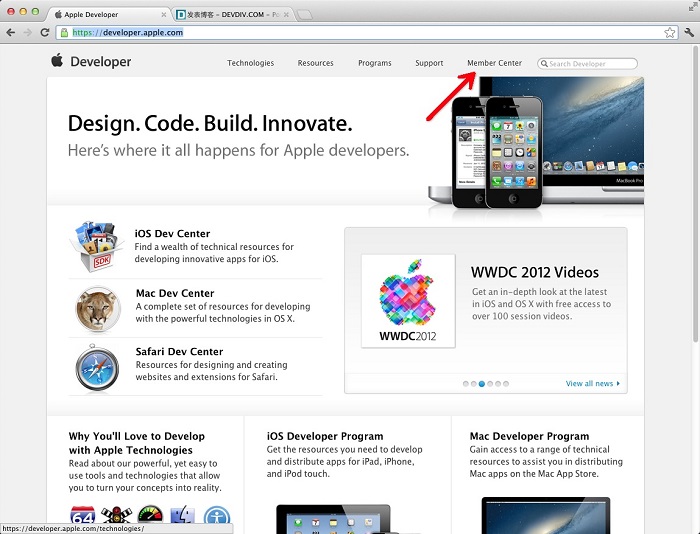
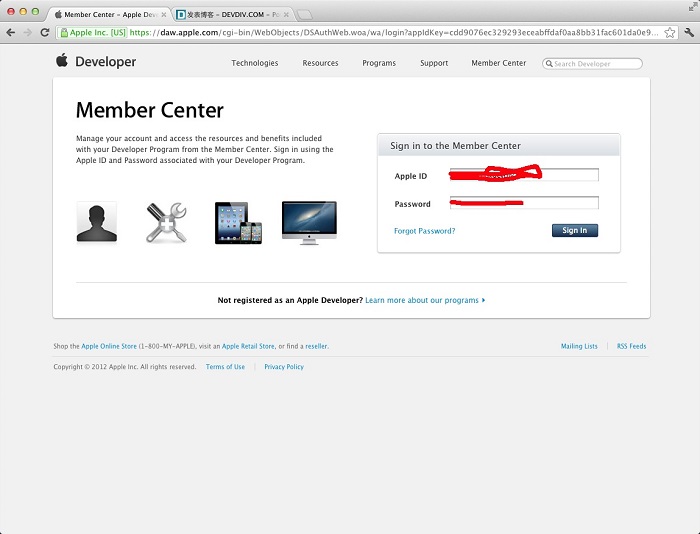
进入
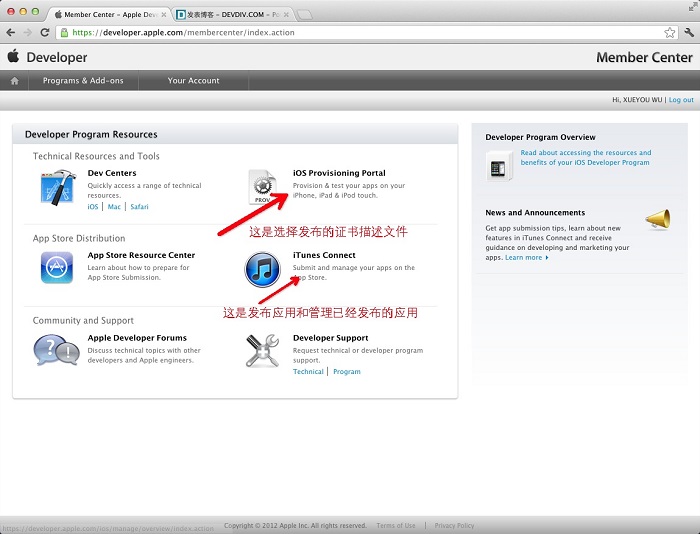
2.iOS Provisioning Portal

Provision & test your apps on your
iPhone, iPad & iPod touch.
选择上面的是证书之类的

iTunes Connect
Submit and manage your apps on the App Store.
这是发布应用管理应用的选择项
3.首先要创建应用的Provisioning 进入之后
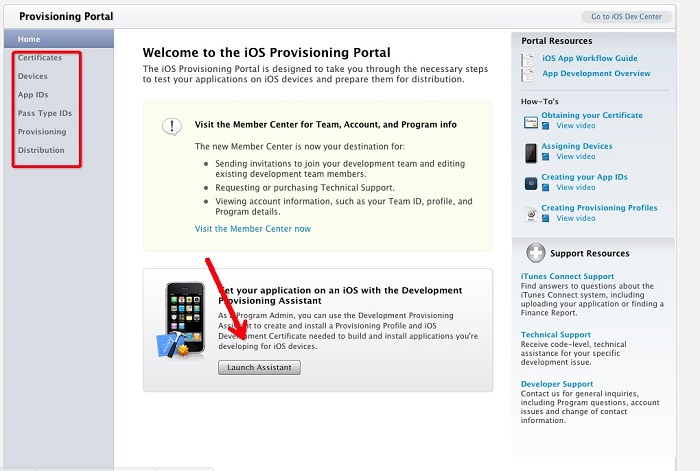
有两种方法 一种是 左边菜单栏,一种是向导 Launch Assistant (个人不喜欢向导模式,不灵活)
先说明 Launch Assistant 点击会出现
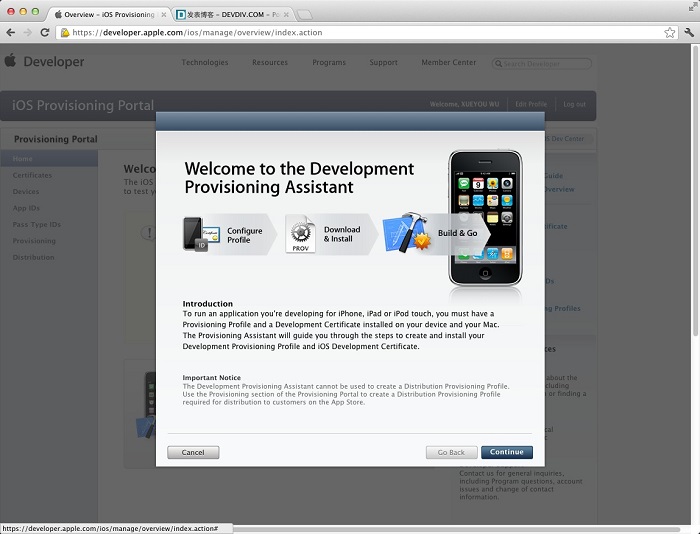
直接 continue按钮
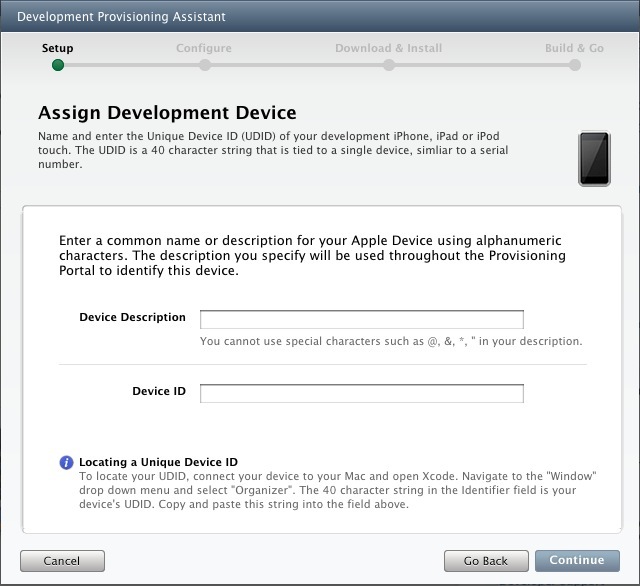
这是让你写 你的 设备的信息 Device Description是显示的名称 Device ID 是Identifier
id号复制粘贴就ok了
继续continue
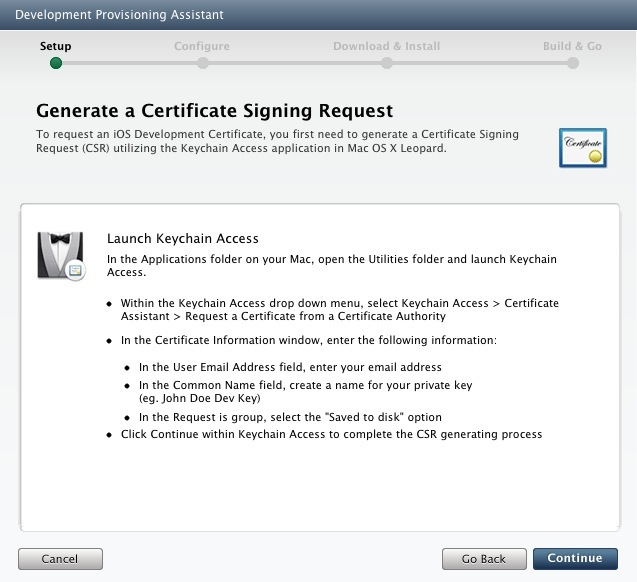
这个是创建Certificate 文件的方法说明

打开 实用工具
选择钥匙串
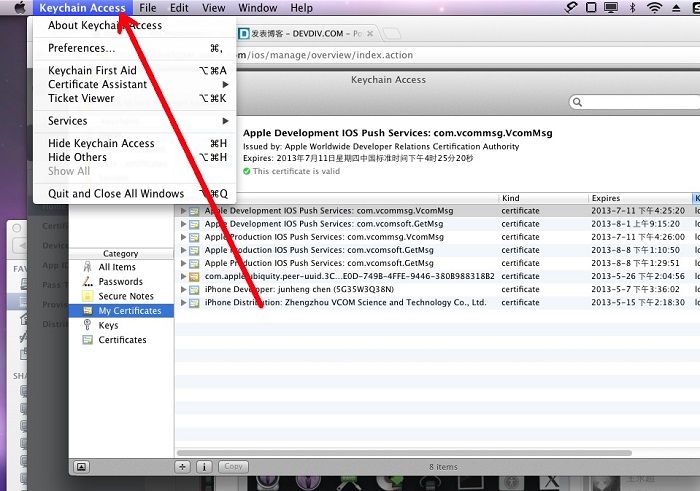
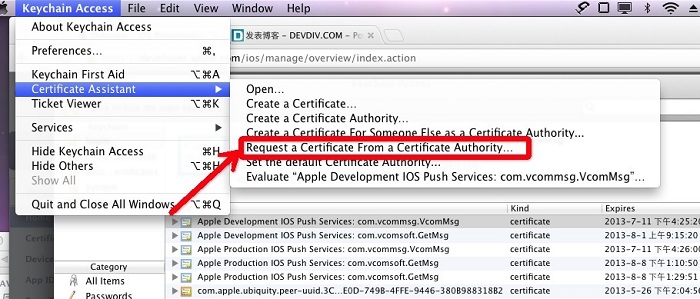
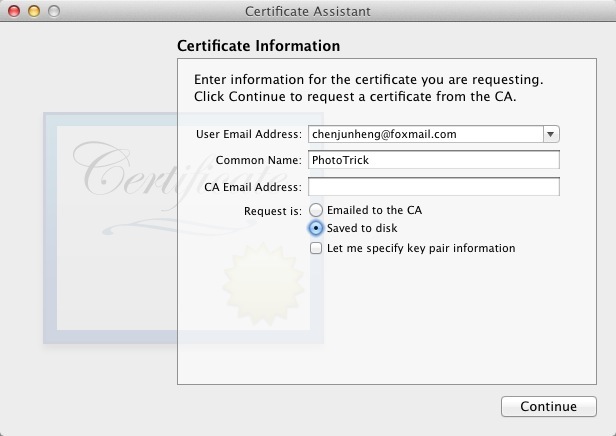
名字随便写 选择saved to disk 保存到硬盘 continue 就行了
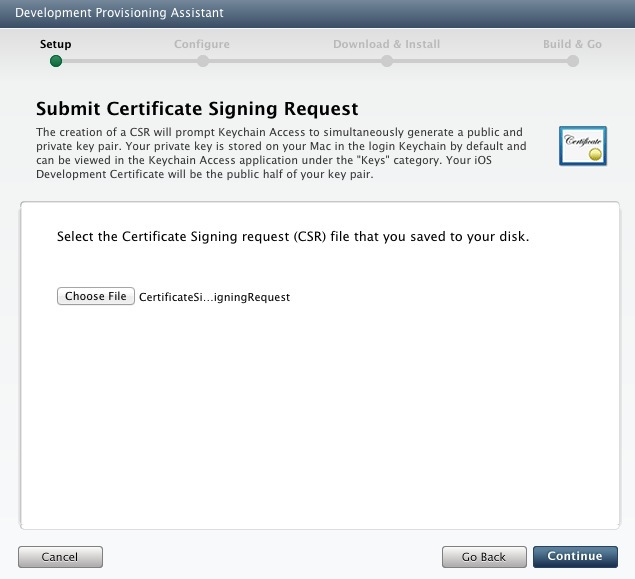
选择当前保存的文件continue
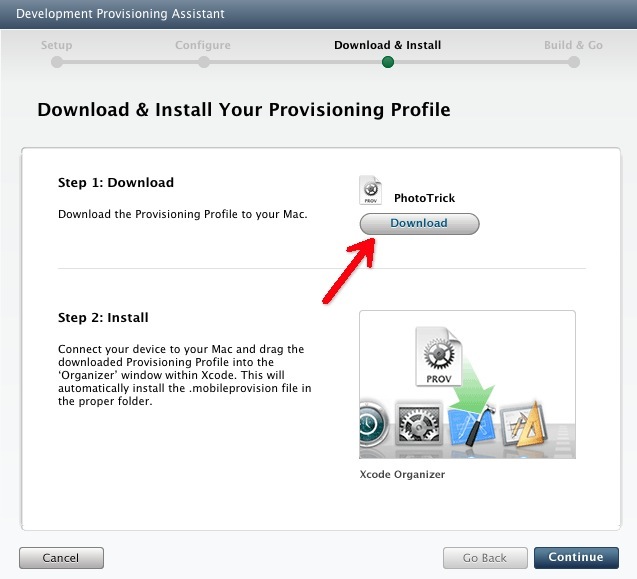
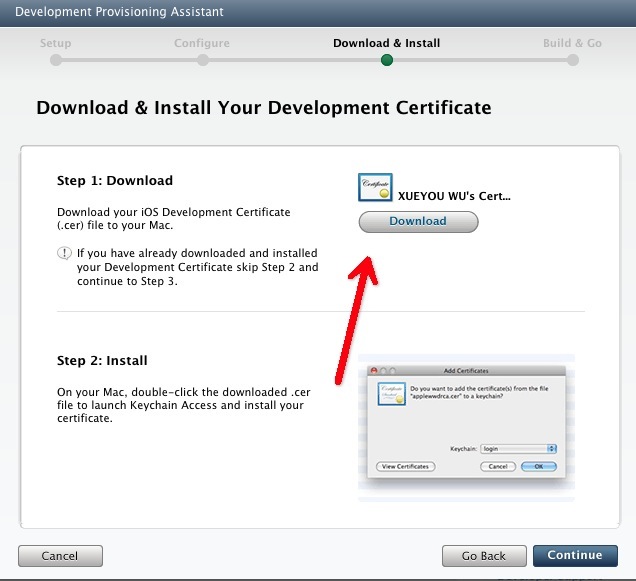
下载 打开
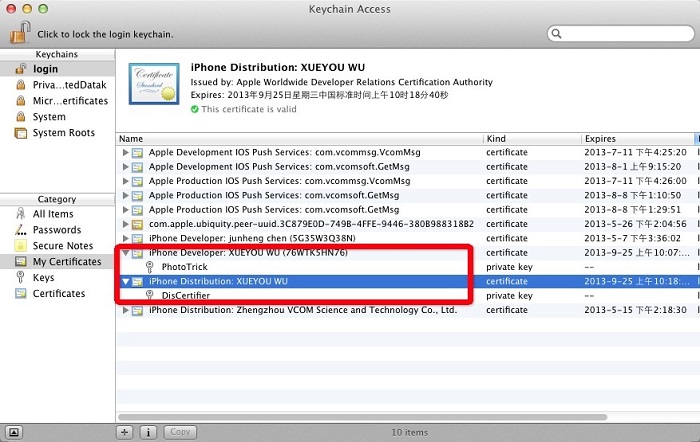
这样你就可以在项目里面看到 这个
项目-》工程-》build Setting-》 code sign
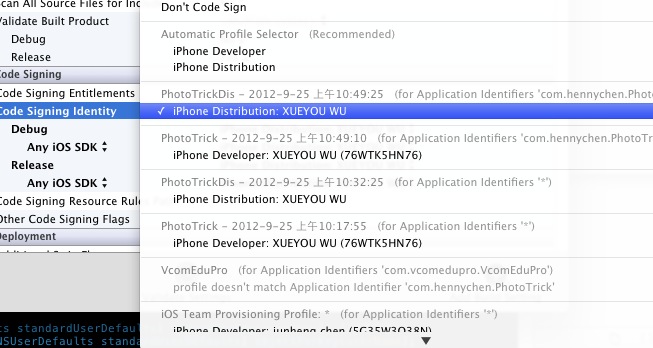
这样可以调试了
下面介绍第二种创建 项目单个 Provisioning由于以后多个产品 需要创建 多个Provisioning
首先在左边菜单栏 找到
App ID 点击 找到右边 显示的是以前你的项目创建的AppID 目前这些不可以销毁的 所以只要你创建的都会在上面显示
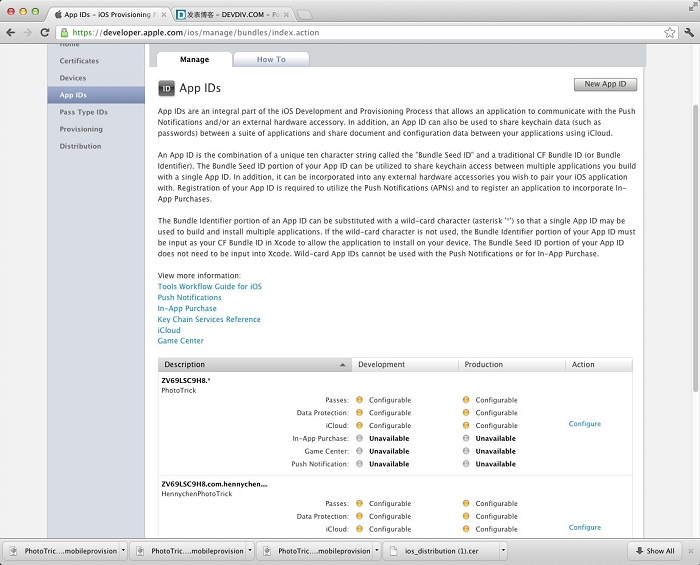
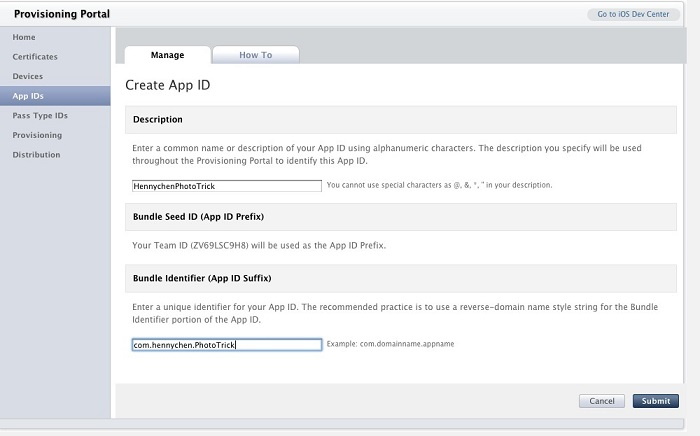
接下来点击 New AppIdappId 要写成 com.xxx.productname 这种格式的
因为跟你创建的项目的 Bundle Identifier 一样这点要弄好 比较重要这是显示的appid
里面的功能服务列表 绿色点的是开通这是AppId 功能服务的详细 可以配置创建appID成功
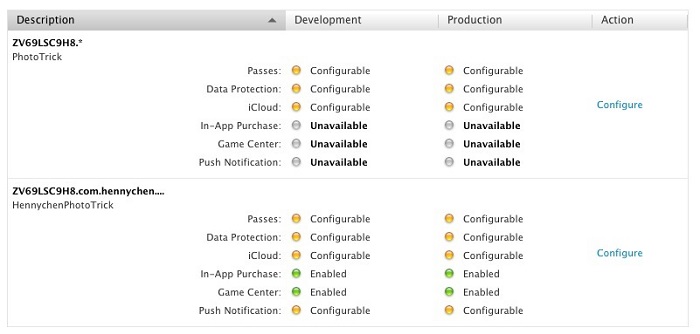
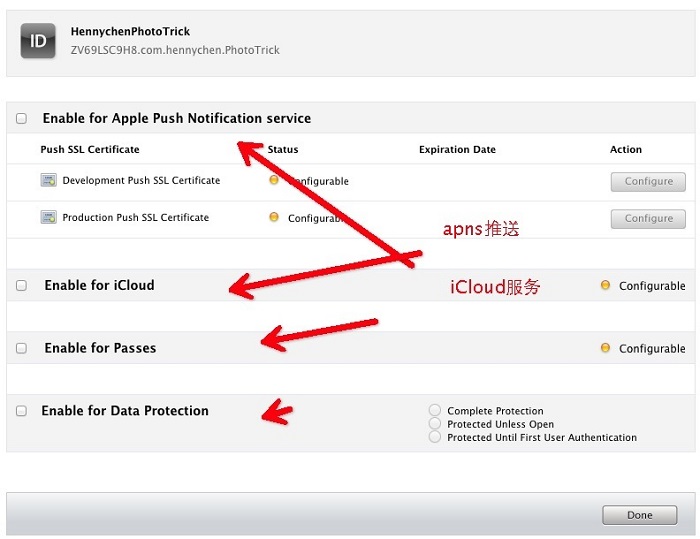
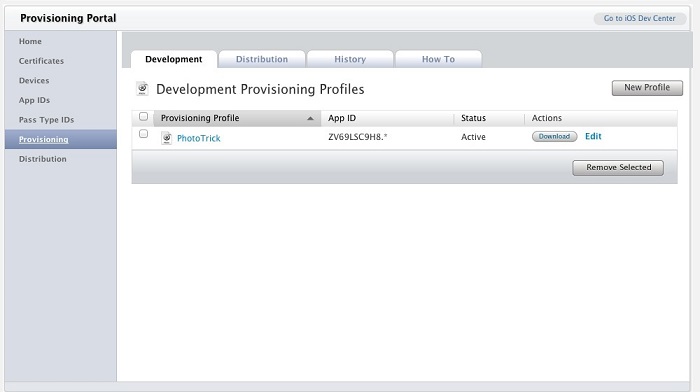
2. 。。。。接下来要创建 Provisioning Profiles 这是developerment的Provisioning
file的列表 点击 new 是创建新的 点击已有列表 edit -》modify可以修改

sumbit 提交 ok 刷新 之后是列表 down load 安装 ok可以在项目里面的code sign
看到了 哇哈哈 可以用了
上面的只是用来 develope 用 还没有到正是发布正式发布的话需要创建
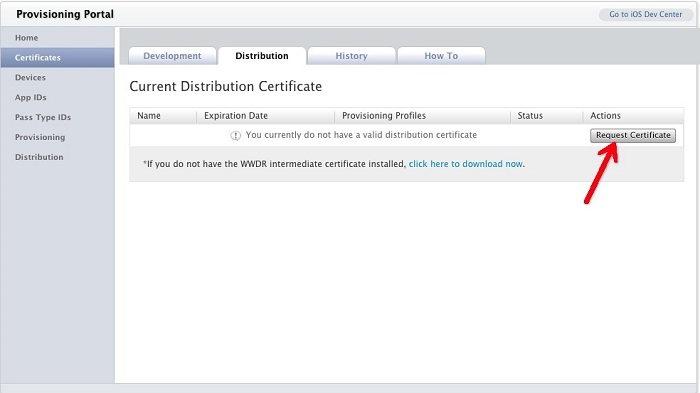
How to create a Distribution certificate:
Generate a Certificate Signing Request (CSR) with a
public keyIn your Applications folder, open the Utilities
folder and launch Keychain Access.Choose Keychain Access
> Certificate Assistant > Request a Certificate
from a Certificate Authority.In the Certificate Information
window, enter or select the following information:In
the User Email Address field, enter your email addressIn
the Common Name field, enter your nameIn the Request
is group, select the Saved to disk optionClick Continue.The
Certificate Assistant saves a Certificate Signing Request
(CSR) file to your Desktop.The public/private key pair
will be generated when you create the Certificate Signing
Request (CSR) if you use the Key Chain Assistant to
create the CSR.Submit the CSR through the Provisioning
Portal.Click the Distribution tabUpload the certificate
by choosing the fileClick Submit步骤跟上面第一个一样的
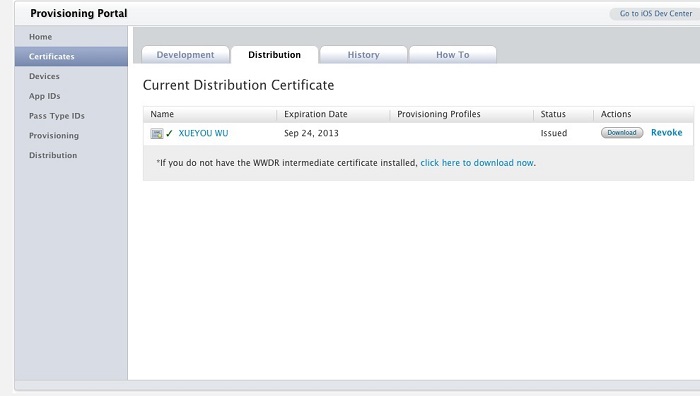
记得都要刷新下才能出现download 按钮 下载打开 会在 钥匙串中出现 跟developerment一模一样的
接下来创建 发布证书
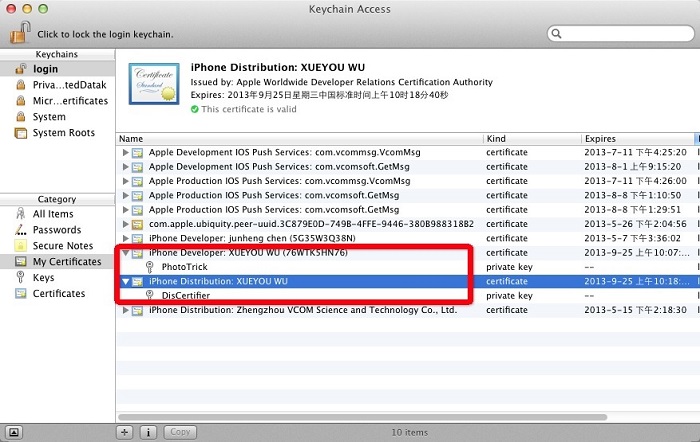
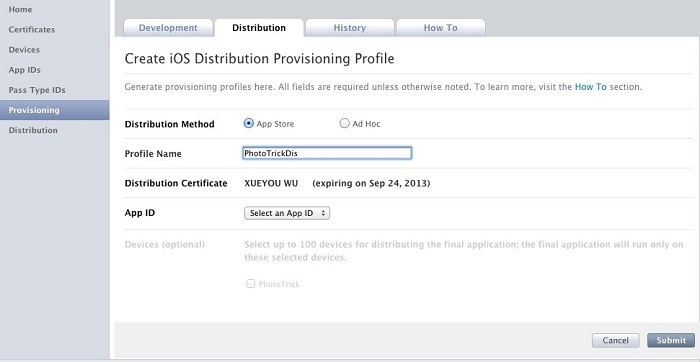
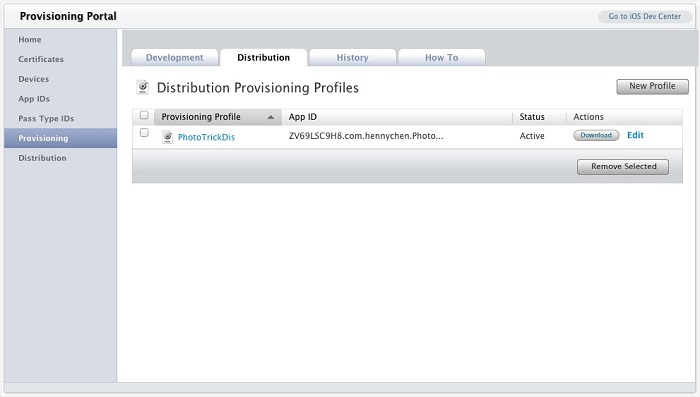
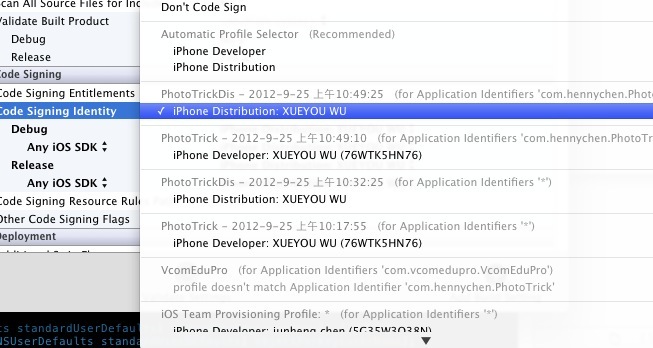
|