| 什么是索引?
1、索引
索引是表的目录,在查找内容之前可以先在目录中查找索引位置,以此快速定位查询数据。对于索引,会保存在额外的文件中。
2.索引,是数据库中专门用于帮助用户快速查询数据的一种数据结构。类似于字典中的目录,查找字典内容时可以根据目录查找到数据的存放位置,然后直接获取即可。
索引由数据库中一列或多列组合而成,其作用是提高对表中数据的查询速度
索引的优点是可以提高检索数据的速度
索引的缺点是创建和维护索引需要耗费时间
索引可以提高查询速度,会减慢写入速度
索引分类
1.普通索引
2.唯一索引
3.全文索引
4.单列索引
5.多列索引
6.空间索引
7.主键索引
8.组合索引
普通索引:仅加速查询
唯一索引:加速查询 + 列值唯一(可以有null)
主键索引:加速查询 + 列值唯一 + 表中只有一个(不可以有null)
组合索引:多列值组成一个索引,
专门用于组合搜索,其效率大于索引合并
全文索引:对文本的内容进行分词,进行搜索
索引合并,使用多个单列索引组合搜索
覆盖索引,select的数据列只用从索引中就能够取得,不必读取数据行,换句话说查询列要被所建的索引覆盖
如何创建索引?记住一个单词---explain
创建表的时候创建索引
CREATE TABLE tbl_name(
字段名称 字段类型 [完整性约束条件],
,,,,
[UNIQUE|FULLTEXT|SPATIAL] INDEX|KEY[索引名称](字段名称[(长度)])
[ASC|DESC]
); |
在已经存在的表上创建索引:
1.CREATE [UNIQUE|FULLTEXT|SPATIAL] INDEX 索引名称 ON 表名{字段名称[(长度)] [ASC|DESC]}
2.ALTER TABLE tbl_name ADD [UNIQUE|FULLTEXT|SPATIAL] INDEX索引名称(字段名称[(长度)][ASC|DESC]);
如何删除索引? |
如何删除索引?
DROP INDEX 索引名称 ON tbl_name |
1.普通索引
普通索引仅有一个功能:加速查询
创建表+索引
create table in1(
nid int not null auto_increment primary key,
name varchar(32) not null,
email varchar(64) not null,
extra text,
index ix_name (name)
) |
创建索引
create index index_name on table_name(column_name) |
删除索引
drop index_name on table_name; |
查看索引
show index from table_name; |
注意:对于创建索引时如果是BLOB 和 TEXT 类型,必须指定length。
View Code
2、唯一索引
唯一索引有两个功能:加速查询 和 唯一约束(可含null)
创建表+唯一索引
create table in1(
nid int not null auto_increment primary key,
name varchar(32) not null,
email varchar(64) not null,
extra text,
unique ix_name (name)
) |
创建唯一索引
create unique index 索引名 on 表名(列名) |
删除唯一索引
drop unique index 索引名 on 表名 |
3、主键索引
主键有两个功能:加速查询 和 唯一约束(不可含null)
创建表+创建主键
create table in1(
nid int not null auto_increment primary key,
name varchar(32) not null,
email varchar(64) not null,
extra text,
index ix_name (name)
)
OR
create table in1(
nid int not null auto_increment,
name varchar(32) not null,
email varchar(64) not null,
extra text,
primary key(ni1),
index ix_name (name)
) |
创建主键
alter table 表名 add primary key(列名); |
删除主键
alter table 表名 drop primary key;
alter table 表名 modify 列名 int, drop primary key; |
4、组合索引
组合索引是将n个列组合成一个索引
其应用场景为:频繁的同时使用n列来进行查询,如:where n1 = 'alex' and n2 =
666。
创建表
create table in3(
nid int not null auto_increment primary key,
name varchar(32) not null,
email varchar(64) not null,
extra text
) |
创建组合索引
create index ix_name_email on in3(name,email); |
如上创建组合索引之后,查询:
name and email -- 使用索引
name -- 使用索引
email -- 不使用索
注意:对于同时搜索n个条件时,组合索引的性能好于多个单一索引合并。
相关命令
- 查看表结构
desc 表名
- 查看生成表的SQL
show create table 表名
- 查看索引
show index from 表名
- 查看执行时间
set profiling = 1;
SQL...
show profiles;
使用索引和不使用索引 |
使用索引和不使用索引
由于索引是专门用于加速搜索而生,所以加上索引之后,查询效率会快到飞起来。
# 有索引
mysql> select * from tb1 where name = 'wupeiqi-888';
+-----+-------------+---------------------+----------------------------------+---------------------+
| nid | name | email | radom | ctime |
+-----+-------------+---------------------+----------------------------------+---------------------+
| 889 | wupeiqi-888 | wupeiqi888@live.com | 5312269e76a16a90b8a8301d5314204b | 2016-08-03 09:33:35 |
+-----+-------------+---------------------+----------------------------------+---------------------+
1 row in set (0.00 sec)
# 无索引
mysql> select * from tb1 where email = 'wupeiqi888@live.com';
+-----+-------------+---------------------+----------------------------------+---------------------+
| nid | name | email | radom | ctime |
+-----+-------------+---------------------+----------------------------------+---------------------+
| 889 | wupeiqi-888 | wupeiqi888@live.com | 5312269e76a16a90b8a8301d5314204b | 2016-08-03 09:33:35 |
+-----+-------------+---------------------+----------------------------------+---------------------+
1 row in set (1.23 sec) |
正确使用索引
数据库表中添加索引后确实会让查询速度起飞,但前提必须是正确的使用索引来查询,如果以错误的方式使用,则即使建立索引也会不奏效。
即使建立索引,索引也不会生效:
- like '%xx'
select * from tb1 where name like '%cn';
- 使用函数
select * from tb1 where reverse(name) = 'wupeiqi';
- or
select * from tb1 where nid = 1 or email = 'seven@live.com';
特别的:当or条件中有未建立索引的列才失效,以下会走索引
select * from tb1 where nid = 1 or name = 'seven';
select * from tb1 where nid = 1 or email = 'seven@live.com' and name = 'alex'
- 类型不一致
如果列是字符串类型,传入条件是必须用引号引起来,不然...
select * from tb1 where name = 999;
- !=
select * from tb1 where name != 'alex'
特别的:如果是主键,则还是会走索引
select * from tb1 where nid != 123
- >
select * from tb1 where name > 'alex'
特别的:如果是主键或索引是整数类型,则还是会走索引
select * from tb1 where nid > 123
select * from tb1 where num > 123
- order by
select email from tb1 order by name desc;
当根据索引排序时候,选择的映射如果不是索引,则不走索引
特别的:如果对主键排序,则还是走索引:
select * from tb1 order by nid desc;
- 组合索引最左前缀
如果组合索引为:(name,email)
name and email -- 使用索引
name -- 使用索引
email -- 不使用索引 |
其他注意事项
- 避免使用select *
- count(1)或count(列) 代替 count(*)
- 创建表时尽量时 char 代替 varchar
- 表的字段顺序固定长度的字段优先
- 组合索引代替多个单列索引(经常使用多个条件查询时)
- 尽量使用短索引
- 使用连接(JOIN)来代替子查询(Sub-Queries)
- 连表时注意条件类型需一致
- 索引散列值(重复少)不适合建索引,例:性别不适合 |
limit分页
无论是否有索引,limit分页是一个值得关注的问题
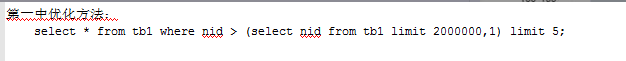
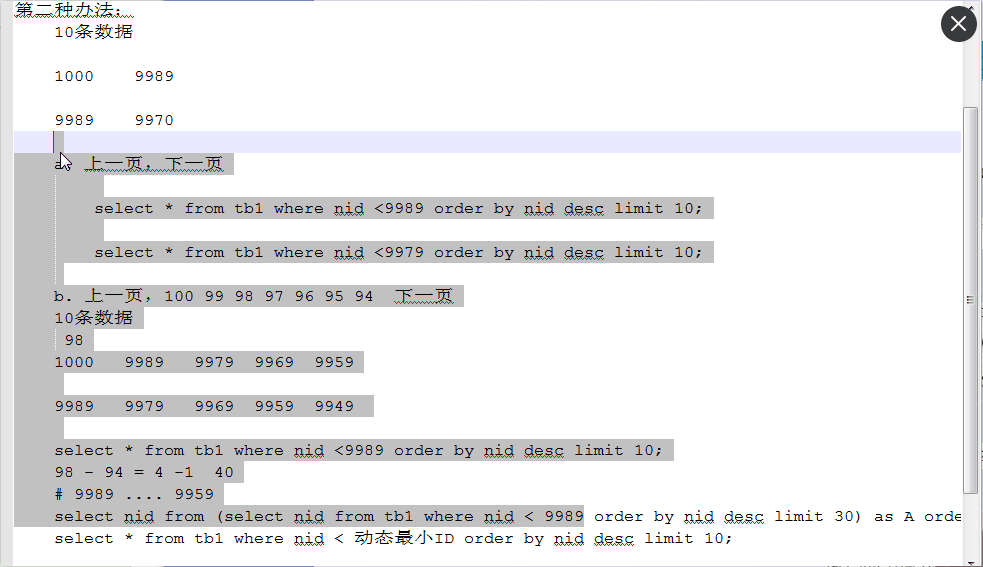
每页显示10条:
当前 118 120, 125
倒序:
大 小
980 970 7 6 6 5 54 43 32
21 19 98
下一页:
select
*
from
tb1
where
nid < (select nid from (select nid from tb1
where nid < 当前页最小值 order by nid desc limit
每页数据 *【页码-当前页】) A order by A.nid asc limit 1)
order by
nid desc
limit 10;
select
*
from
tb1
where
nid < (select nid from (select nid from tb1
where nid < 970 order by nid desc limit 40)
A order by A.nid asc limit 1)
order by
nid desc
limit 10;
上一页:
select
*
from
tb1
where
nid < (select nid from (select nid from tb1
where nid > 当前页最大值 order by nid asc limit 每页数据
*【当前页-页码】) A order by A.nid asc limit 1)
order by
nid desc
limit 10;
select
*
from
tb1
where
nid < (select nid from (select nid from tb1
where nid > 980 order by nid asc limit 20)
A order by A.nid desc limit 1)
order by
nid desc
limit 10;
|
执行计划
explain + 查询SQL - 用于显示SQL执行信息参数,根据参考信息可以进行SQL优化
mysql> explain select * from tb2;
+----+-------------+-------+------+---------------+------+---------+------+------+-------+
| id | select_type | table | type | possible_keys | key | key_len | ref | rows | Extra |
+----+-------------+-------+------+---------------+------+---------+------+------+-------+
| 1 | SIMPLE | tb2 | ALL | NULL | NULL | NULL | NULL | 2 | NULL |
+----+-------------+-------+------+---------------+------+---------+------+------+-------+
1 row in set (0.00 sec)
复制代码
复制代码
id
查询顺序标识
如:mysql> explain select * from (select nid,name
from tb1 where nid < 10) as B;
+----+-------------+------------+-------+---------------+---------+---------+------+------+-------------+
| id | select_type | table | type | possible_keys
| key | key_len | ref | rows | Extra |
+----+-------------+------------+-------+---------------+---------+---------+------+------+-------------+
| 1 | PRIMARY | <derived2> | ALL | NULL
| NULL | NULL | NULL | 9 | NULL |
| 2 | DERIVED | tb1 | range | PRIMARY | PRIMARY
| 8 | NULL | 9 | Using where |
+----+-------------+------------+-------+---------------+---------+---------+------+------+-------------+
特别的:如果使用union连接气值可能为null
select_type
查询类型
SIMPLE 简单查询
PRIMARY 最外层查询
SUBQUERY 映射为子查询
DERIVED 子查询
UNION 联合
UNION RESULT 使用联合的结果
...
table
正在访问的表名
type
查询时的访问方式,性能:all < index < range < index_merge
< ref_or_null < ref < eq_ref < system/const
ALL 全表扫描,对于数据表从头到尾找一遍
select * from tb1;
特别的:如果有limit限制,则找到之后就不在继续向下扫描
select * from tb1 where email = 'seven@live.com'
select * from tb1 where email = 'seven@live.com'
limit 1;
虽然上述两个语句都会进行全表扫描,第二句使用了limit,则找到一个后就不再继续扫描。
INDEX 全索引扫描,对索引从头到尾找一遍
select nid from tb1;
RANGE 对索引列进行范围查找
select * from tb1 where name < 'alex';
PS:
between and
in
> >= < <= 操作
注意:!= 和 > 符号
INDEX_MERGE 合并索引,使用多个单列索引搜索
select * from tb1 where name = 'alex' or nid in
(11,22,33);
REF 根据索引查找一个或多个值
select * from tb1 where name = 'seven';
EQ_REF 连接时使用primary key 或 unique类型
select tb2.nid,tb1.name from tb2 left join tb1
on tb2.nid = tb1.nid;
CONST 常量
表最多有一个匹配行,因为仅有一行,在这行的列值可被优化器剩余部分认为是常数,const表很快,因为它们只读取一次。
select nid from tb1 where nid = 2 ;
SYSTEM 系统
表仅有一行(=系统表)。这是const联接类型的一个特例。
select * from (select nid from tb1 where nid =
1) as A;
possible_keys
可能使用的索引
key
真实使用的
key_len
MySQL中使用索引字节长度
rows
mysql估计为了找到所需的行而要读取的行数 ------ 只是预估值
extra
该列包含MySQL解决查询的详细信息
“Using index”
此值表示mysql将使用覆盖索引,以避免访问表。不要把覆盖索引和index访问类型弄混了。
“Using where”
这意味着mysql服务器将在存储引擎检索行后再进行过滤,许多where条件里涉及索引中的列,当(并且如果)它读取索引时,就能被存储引擎检验,因此不是所有带where子句的查询都会显示“Using
where”。有时“Using where”的出现就是一个暗示:查询可受益于不同的索引。
“Using temporary”
这意味着mysql在对查询结果排序时会使用一个临时表。
“Using filesort”
这意味着mysql会对结果使用一个外部索引排序,而不是按索引次序从表里读取行。mysql有两种文件排序算法,这两种排序方式都可以在内存或者磁盘上完成,explain不会告诉你mysql将使用哪一种文件排序,也不会告诉你排序会在内存里还是磁盘上完成。
“Range checked for each record(index map: N)”
这个意味着没有好用的索引,新的索引将在联接的每一行上重新估算,N是显示在possible_keys列中索引的位图,并且是冗余的。 |
慢日志查询
a、配置MySQL自动记录慢日志
slow_query_log = OFF 是否开启慢日志记录
long_query_time = 2 时间限制,超过此时间,则记录
slow_query_log_file = /usr/slow.log 日志文件
log_queries_not_using_indexes = OFF 为使用索引的搜索是否记录 |
注:查看当前配置信息:
show variables like '%query%'
修改当前配置:
set global 变量名 = 值
b、查看MySQL慢日志
mysqldumpslow -s at -a /usr/local/var/mysql/MacBook-Pro-3-slow.log
"""
--verbose 版本
--debug 调试
--help 帮助
-v 版本
-d 调试模式
-s ORDER 排序方式
what to sort by (al, at, ar, c, l, r, t), 'at' is default
al: average lock time
ar: average rows sent
at: average query time
c: count
l: lock time
r: rows sent
t: query time
-r 反转顺序,默认文件倒序拍。reverse the sort order (largest last instead of first)
-t NUM 显示前N条just show the top n queries
-a 不要将SQL中数字转换成N,字符串转换成S。don't abstract all numbers to N and strings to 'S'
-n NUM abstract numbers with at least n digits within names
-g PATTERN 正则匹配;grep: only consider stmts that include this string
-h HOSTNAME mysql机器名或者IP;hostname of db server for *-slow.log filename (can be wildcard),
default is '*', i.e. match all
-i NAME name of server instance (if using mysql.server startup script)
-l 总时间中不减去锁定时间;don't subtract lock time from total time
""" |
|