|
前言:cacti监控mysql服务器的大概50张graphs都弄出来了,也出图了,其中遇到一些问题,印象比较深刻的记录如下:
(一):添加io监控
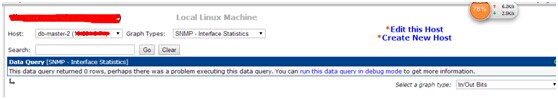
点击Create Graphs for this Host 进去创建IO的图,结果报错
This data query returned 0 rows, perhaps
there was a problem executing this data query. You can
run this data query in debug mode to get more information.
进入*Turn On Graph Debug Mode模式,报错如下:
RRDTool Command:
/usr/bin/rrdtool graph - \
--imgformat=PNG \
--start=-86400 \
--end=-300 \
--title='db-m2-slave-1 - Traffic' \
--rigid \
--base=1000 \
--height=120 \
--width=500 \
--alt-autoscale-max \
--lower-limit='0' \
--vertical-label='bits per second' \
--slope-mode \
--font TITLE:10: \
--font AXIS:7: \
--font LEGEND:8: \
--font UNIT:7: \
CDEF:cdefa='a,8,*' \
AREA:cdefa#00CF00FF:'Inbound' \
GPRINT:cdefa:LAST:' Current\:%8.2lf %s' \
GPRINT:cdefa:AVERAGE:'Average\:%8.2lf %s' \
GPRINT:cdefa:MAX:'Maximum\:%8.2lf %s\n' \
LINE1:cdefa#002A97FF:'Outbound' \
GPRINT:cdefa:LAST:'Current\:%8.2lf %s' \
GPRINT:cdefa:AVERAGE:'Average\:%8.2lf %s' \
GPRINT:cdefa:MAX:'Maximum\:%8.2lf %s\n' |
RRDTool Says:
ERROR: invalid rpn expression in: a,8,*,如下图所示
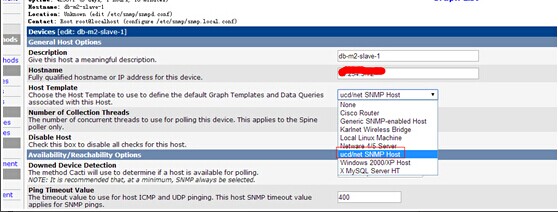
编辑linux主机下的/etc/snmp/snmpd.conf文件
找到:com2sec notConfigUser default public
修改成:com2sec notConfigUser all public
找到:access notConfigGroup "" any noauth exact systemview none none
修改成:access notConfigGroup "" any noauth exact all none none
找到:#view all included .1 80把该行的#去掉,
找到:#view mib2 included .iso.org.dod.internet.mgmt.mib-2 fc 把改行的#去掉,
重起snmpd:/etc/init.d/snmpd restart |
(二):MySQL添加主机出不来图
[root@squid-2 test]# service httpd restart |
停止 httpd: [确定]
正在启动 httpd:httpd: Could not reliably
determine the server's fully qualified domain name,
using 127.0.0.1 for ServerName [确定]
1) 进入配置文件目录
2)编辑httpd.conf文件,搜索"#ServerName",添加ServerName
localhost:80
[root@server conf]# ls
extra httpd.conf magic mime.types original
[root@server conf]# vi httpd.conf
#ServerName www.example.com:80
ServerName localhost:80 |
3)再重新启动apache 即可。
(三):启动报错
[root@squid-2 error]# tail -f /var/log/httpd/error_log
[Sat May 31 22:49:02 2014] [notice] caught SIGTERM, shutting down
[Sat May 31 22:49:02 2014] [notice] SELinux policy enabled; httpd running as context unconfined_u:system_r:httpd_t:s0
[Sat May 31 22:49:02 2014] [notice] suEXEC mechanism enabled (wrapper: /usr/sbin/suexec)
[Sat May 31 22:49:02 2014] [notice] Digest: generating secret for digest authentication ...
[Sat May 31 22:49:02 2014] [notice] Digest: done
[Sat May 31 22:49:02 2014] [notice] Apache/2.2.15 (Unix) DAV/2 PHP/5.3.3 configured -- resuming normal operations |
解决方法:直接关闭SELinux以及防火墙 .
(四):MySQL监控项出图报错
Sat May 31 23:20:10 2014] [error] [client 192.168.171.71] PHP Fatal error: Allowed memory size of 134217728 bytes exhausted
(tried to allocate 523800 bytes) in /var/www/html/cacti/lib/adodb/adodb.inc.php on line 833 |
需要导入cacti.sql文件
mysql -u root -p cacti < /var/www/html/cacti/cacti.sql |
(五):SNMP – Interface Statistics报错
创建SNMP – Interface Statistics报错,如下:
Created graph: db-m2-slave-2 - Traffic - |query_ifName|
ERROR: no Data Source associated. Check Template
[root@squid-2 html]# snmpwalk -c public -v 2c 10.254.3.73 ifHCInOctets
IF-MIB::ifHCInOctets = No more variables left in this MIB View (It is past the end of the MIB tree)
[root@squid-2 html]#
[root@squid-2 html]# snmpwalk -c public -v 2c 10.254.3.73 if
IF-MIB::ifTable = No Such Object available on this agent at this OID |
于是再次修改snmpd.conf,并重启snmpd
access notConfigGroup "" any noauth exact systemview none none-->
access notConfigGroup "" any noauth exact all none none
[root@db-m2-slave-2 ~]# service snmpd restart> |
停止 snmpd: [确定]
正在启动 snmpd: [确定]
[root@db-m2-slave-2 ~]#
[root@squid-2 html]# snmpwalk -c public -v 2c 10.254.3.73 if
IF-MIB::ifTable = No more variables left in this MIB View (It is past the end of the MIB tree) |
【】解决
在snmpd.conf配置文件里面,查找以下字段:[/color]
## incl/excl subtree mask
#view all included .1 80 |
将该行前面的"#"去掉.
之后重启snmpd服务解决。
报错(六):移除出错的图
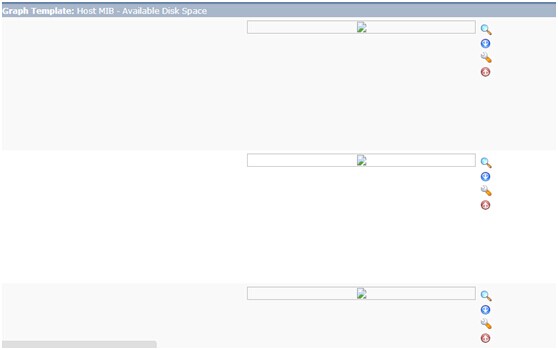
进去Consoleà Graph Management àHost(选择出错的主机地址)—>Search(搜索报错的关键字Used
Space),就会找到报错不出错的Graph Title栏目,勾选右侧的全选框,点击Go按钮删除掉这些无效的图即可,如下图所示:
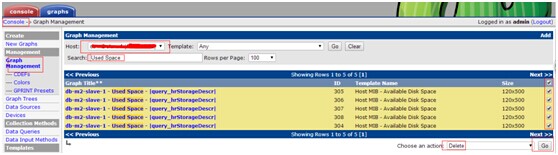
然后在新出来的提示界面,点击Continue按钮,删除。
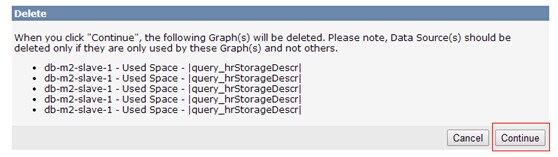
(七):Memory Free值为nan
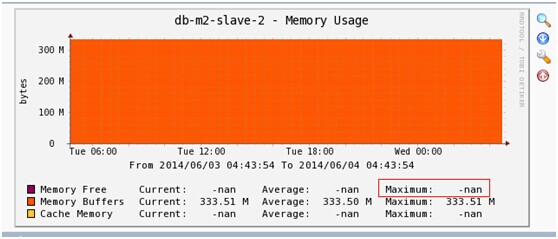
分析:memery free 无数据,原因: rrdtool 的内存上限为10G。
[root@squid-2 local]# find / -name *mem*.rrd
/var/www/html/cacti/rra/db-m2-slave-1_mem_buffers_189.rrd
/var/www/html/cacti/rra/db-master-2_mem_free_156.rrd
/var/www/html/cacti/rra/db-m2-slave-1_lock_system_memory_20.rrd
/var/www/html/cacti/rra/db-m2-slave-2_total_mem_alloc_74.rrd
/var/www/html/cacti/rra/db-m2-slave-1_total_mem_alloc_23.rrd
/var/www/html/cacti/rra/db-m2-slave-2_lock_system_memory_71.rrd
/var/www/html/cacti/rra/localhost_mem_swap_4.rrd
/var/www/html/cacti/rra/db-master-2_total_mem_alloc_117.rrd
/var/www/html/cacti/rra/db-master-2_mem_cache_155.rrd
/var/www/html/cacti/rra/db-master-2_mem_buffers_154.rrd
/var/www/html/cacti/rra/db-m2-slave-1_mem_free_191.rrd
/var/www/html/cacti/rra/localhost_mem_buffers_3.rrd
/var/www/html/cacti/rra/db-m2-slave-2_mem_free_164.rrd
/var/www/html/cacti/rra/db-m2-slave-2_mem_buffers_162.rrd
/var/www/html/cacti/rra/db-m2-slave-1_mem_buffers_54.rrd
/var/www/html/cacti/rra/db-m2-slave-1_mem_swap_55.rrd
/var/www/html/cacti/rra/db-master-2_lock_system_memory_114.rrd
/var/www/html/cacti/rra/db-m2-slave-2_mem_cache_163.rrd
/var/www/html/cacti/rra/db-m2-slave-1_mem_cache_190.rrd
/var/www/html/cacti/rra/db-master-2_mem_free_146.rrd
[root@squid-2 local]#
[root@squid-2 local]# rrdtool info /var/www/html/cacti/rra/db-m2-slave-1_mem_free_191.rrd |grep mem_free
filename = "/var/www/html/cacti/rra/db-m2-slave-1_mem_free_191.rrd"
ds[mem_free].type = "GAUGE"
ds[mem_free].minimal_heartbeat = 120
ds[mem_free].min = 0.0000000000e+00
ds[mem_free].max = 1.0000000000e+07
ds[mem_free].last_ds = "34166500"
ds[mem_free].value = NaN
ds[mem_free].unknown_sec = 2
[root@squid-2 local]# |
注:ds[mem_free].max = 1.0000000000e+07
数据的最大值设置为10G
查看rrdtool如何进行修改,执行—help查看:
[root@squid-2 local]# rrdtool --help
RRDtool 1.3.8 Copyright 1997-2009 by Tobias Oetiker <tobi@oetiker.ch>
Compiled Aug 21 2010 10:57:18
Usage: rrdtool [options] command command_options
Valid commands: create, update, updatev, graph, graphv, dump, restore,
last, lastupdate, first, info, fetch, tune,
resize, xport
RRDtool is distributed under the Terms of the GNU General
Public License Version 2. (www.gnu.org/copyleft/gpl.html)
For more information read the RRD manpages
[root@squid-2 local]# |
采用tune命令参数进行修改:
[root@squid-2 rra]# rrdtool tune *_mem_free_*.rrd mem_free:100000000
DS[mem_free] typ: GAUGE hbt: 120 min: 0.0000 max: 10000000.0000
[root@squid-2 rra]# |
有提示信息,表名tune失败,原来少了个-a参数,重新修改如下:
[root@squid-2 rra]# rrdtool tune *_mem_cache_*.rrd -a mem_cache:3000000000
[root@squid-2 rra]# rrdtool tune *_mem_free_*.rrd -a mem_free:3000000000
[root@squid-2 rra]# rrdtool tune *_mem_buffers_*.rrd -a mem_buffers:3000000000
[root@squid-2 rra]# |
这里发现rrdtool执行之后,只有一个host主机的的nan变成数字,其他主机的都没有变,
之所以如此是因为rrdtool tune * -a …命令只有一个.rrd文件起作用,其余的需要自己手动再一次次执行rrdtool
tune命令。
为了简化操作,特意写了一个ssh脚本如下:
vim /root/rrdtool_increate_mem.sh
cd /var/www/html/cacti/rra
ls *_mem_free_*.rrd -1 >a_mem_free.txt
for i in `cat a_mem_free.txt`
do
rrdtool tune $i -a mem_free:300000000;
done;
ls *_mem_cache_*.rrd -1 >a_mem_cache.txt
for i in `cat a_mem_cache.txt`
do
rrdtool tune $i -a mem_cache:300000000;
done;
ls *_mem_buffers_*.rrd -1 >a_mem_buffers.txt
for i in `cat a_mem_buffers.txt`
do
rrdtool tune $i -a mem_buffers:300000000;
done; |
直接sh /root/rrdtool_increate_mem.sh即可。
【补充】
调试cacti的graph,步骤如下:
(1) Console ,再进入Graph Manager ,再进入,选择对于的Host,搜索Memory,选中你要的图,点击链接,比如我这里是Memory
Usage,如下图所示:
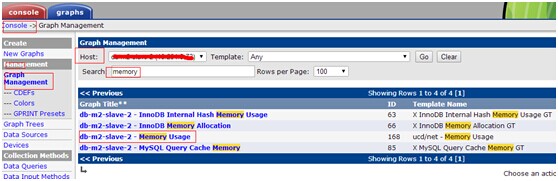
(2) 再 点击Memory Usage链接进去,点击右上角的Debug模式:
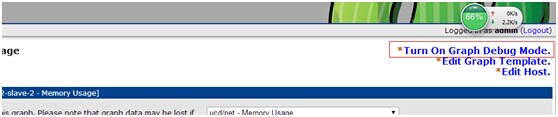
(3) 就会看到如下的debug界面,可以慢慢来观察RRDTool Command命令,为何是-nan值。
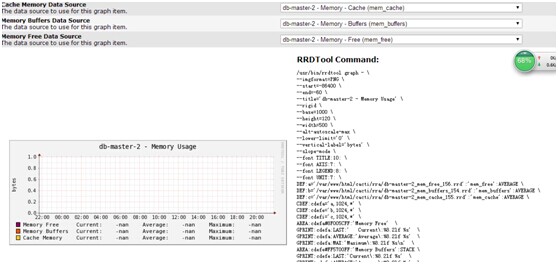
(八):双网卡 Traffic 网卡流量问题
如下图,em1和em2全部指向一个ip地址,只是em1不生效,em2生效了,但是ip地址在em1上,没有显示在em2一栏。
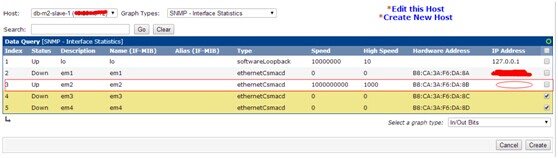
所以,在graph图上,就没有数据,全为-nan-值,如下所示:
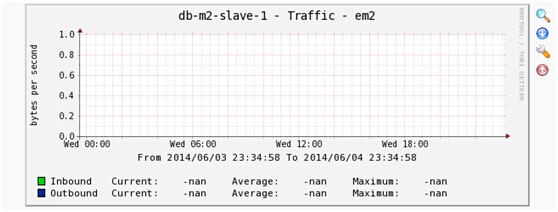
在cacti服务器上面执行check:
[root@squid-2 rra]# snmpwalk -v 2c -c public 10.254.3.72 IF-MIB::ifDescr
IF-MIB::ifDescr.1 = STRING: lo
IF-MIB::ifDescr.2 = STRING: em1
IF-MIB::ifDescr.3 = STRING: em2
IF-MIB::ifDescr.4 = STRING: em3
IF-MIB::ifDescr.5 = STRING: em4
[root@squid-2 rra]# |
确实有4个网卡信息记录,这些都没事,正常,经过仔细排查发现主要原因在下拉选框里面要选择Interface
– Traffic (bits/sec),不要选择Interface – Traffic (bytes/sec),如下图所示:
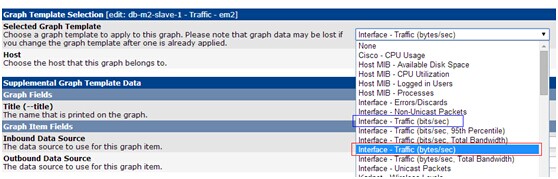
当选择了Interface – Traffic (bits/sec)之后graph就会出数据,有效果图了。
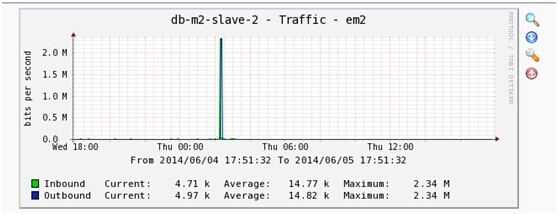
(九):InnoDB Active/Locked Transactions
RRDTool Says:
ERROR: opening '/var/www/html/cacti/rra/db-m1-slave-1_locked_transactions_215.rrd': No such file or directory |
原因是mysql服务器上的让cacti访问的mysql数据库账号没有创建,创建mysql账号好,问题解决。
(十):Tomcat - Connection Rate
RRDTool Says:
ERROR: invalid y-grid format |
依次进入Console -->Graph templates->Tomcat
- Connection Rate->Unit Grid Value (--unit/--y-grid)
默认的值为1 改成为0即可。
|