| 编辑推荐: |
本文讲解安装
METAMASK,在 METAMASK 创建钱包,从以太坊官网复制代币代码模板,希望对您有所帮助
本文来自于dappchina,由火龙果软件Delores编辑、推荐。 |
|
1.安装 METAMASK
Brings Ethereum to your browser
一个可以浏览器上进行操作的以太坊钱包,推荐 Chrome。
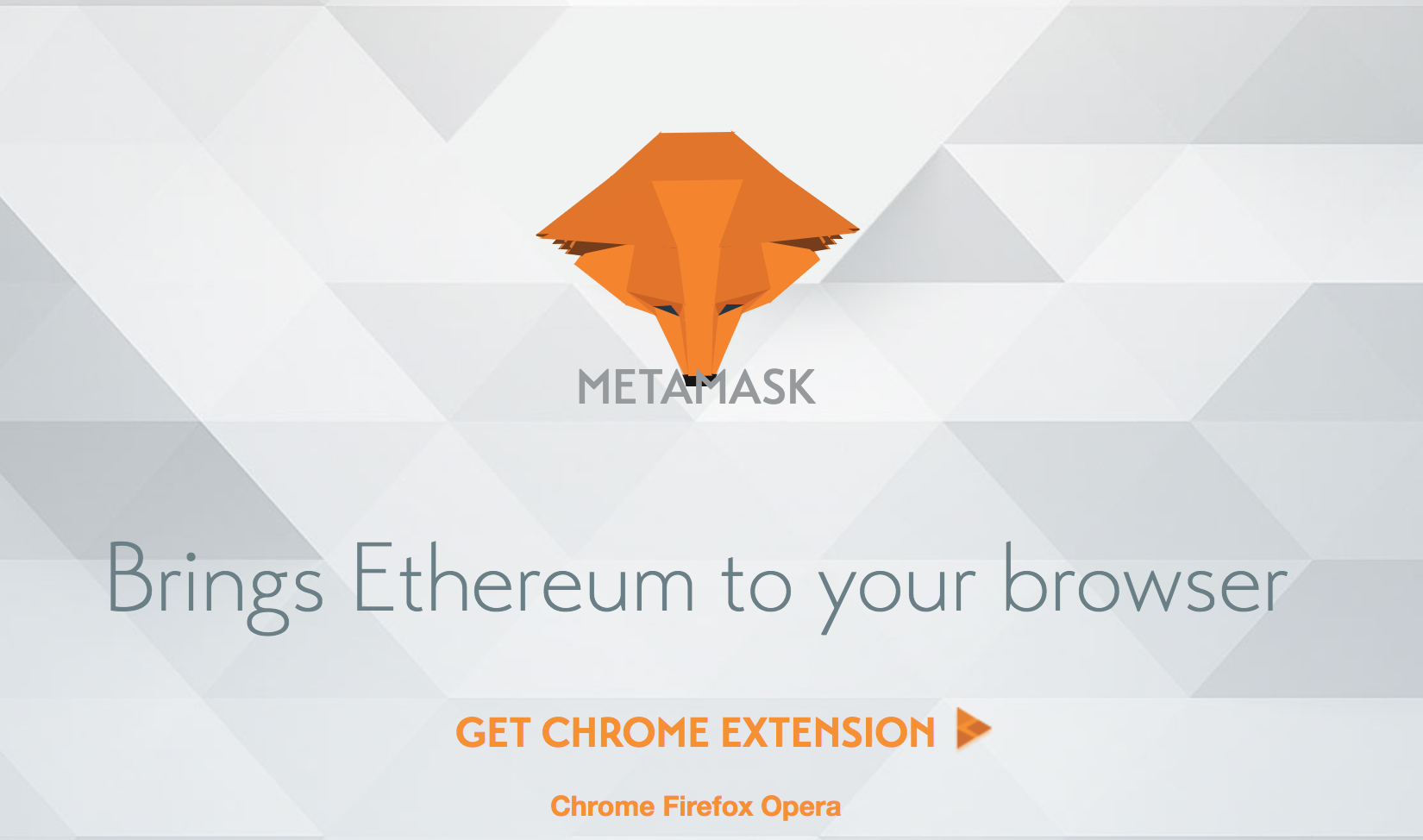
2.在 METAMASK 创建钱包
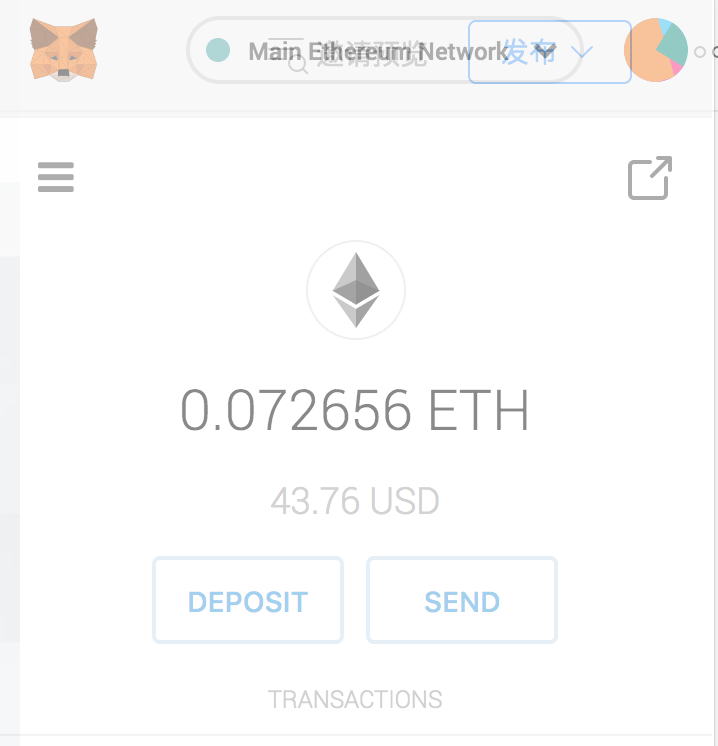
3.从以太坊官网复制代币代码模板
Create a cryptocurrency contract in Ethereumwww.ethereum.org
pragma solidity
^0.4.16;
interface tokenRecipient
{ function receiveApproval(address
_from,
uint256 _value, address _token,
bytes
_extraData) external; }
contract TokenERC20 {
// Public variables of the token
string public name;
string public symbol;
uint8 public decimals = 18;
// 18 decimals is the strongly
suggested default,
avoid changing it
uint256 public totalSupply;
// This creates an array with all balances
mapping (address => uint256) public balanceOf;
mapping (address => mapping
(address =>
uint256)) public allowance;
// This generates a public event on the
blockchain
that will notify clients
event Transfer(address indexed from,
address
indexed to, uint256 value);
// This notifies clients about the amount
burnt
event Burn(address indexed from, uint256 value);
/**
* Constructor function
*
* Initializes contract with initial
supply tokens
to the creator of the contract
*/
function TokenERC20(
uint256 initialSupply,
string tokenName,
string tokenSymbol
) public {
totalSupply = initialSupply * 10 **
uint256(decimals);
// Update total
supply with the decimal amount
balanceOf[msg.sender] = totalSupply;
// Give
the creator all initial tokens
name = tokenName; // Set the name
for display
purposes
symbol = tokenSymbol; // Set the
symbol for
display purposes
}
/**
* Internal transfer, only can be
called by this
contract
*/
function _transfer(address _from,
address _to,
uint _value) internal {
// Prevent transfer to 0x0 address.
Use burn()
instead
require(_to != 0x0);
// Check if the sender has enough
require(balanceOf[_from] >= _value);
// Check for overflows
require(balanceOf[_to] + _value
>= balanceOf[_to]);
// Save this for an assertion in the future
uint previousBalances =
balanceOf[_from] + balanceOf[_to];
// Subtract from the sender
balanceOf[_from] -= _value;
// Add the same to the recipient
balanceOf[_to] += _value;
emit Transfer(_from, _to, _value);
// Asserts are used to use static
analysis to
find bugs in your code.
They should never fail
assert(balanceOf[_from] + balanceOf[_to]
==
previousBalances);
}
/**
* Transfer tokens
*
* Send `_value` tokens to `_to`
from your account
*
* @param _to The address of the recipient
* @param _value the amount to send
*/
function transfer(address _to,
uint256 _value)
public {
_transfer(msg.sender, _to, _value);
}
/**
* Transfer tokens from other address
*
* Send `_value` tokens to `_to` on
behalf of
`_from`
*
* @param _from The address of the sender
* @param _to The address of the recipient
* @param _value the amount to send
*/
function transferFrom(address _from,
address
_to, uint256 _value) public
returns (bool success)
{
require(_value <= allowance[_from]
[msg.sender]);
// Check allowance
allowance[_from][msg.sender] -= _value;
_transfer(_from, _to, _value);
return true;
}
/**
* Set allowance for other address
*
* Allows `_spender` to spend no more
than `_value`
tokens on your behalf
*
* @param _spender The address authorized to
spend
* @param _value the max amount they can spend
*/
function approve(address _spender,
uint256 _value)
public
returns (bool success) {
allowance[msg.sender][_spender] = _value;
return true;
}
/**
* Set allowance for other address and notify
*
* Allows `_spender` to spend no more
than `_value`
tokens on your behalf,
and then ping the contract
about it
*
* @param _spender The address authorized to
spend
* @param _value the max amount they can spend
* @param _extraData some extra
information to
send to the approved contract
*/
function approveAndCall(address _spender,
uint256
_value, bytes _extraData)
public
returns (bool success) {
tokenRecipient spender =
tokenRecipient(_spender);
if (approve(_spender, _value)) {
spender.receiveApproval(msg.sender,
_value,
this, _extraData);
return true;
}
}
/**
* Destroy tokens
*
* Remove `_value` tokens from the
system irreversibly
*
* @param _value the amount of money to burn
*/
function burn(uint256 _value) public returns
(bool success) {
require(balanceOf[msg.sender] >= _value);
// Check if the sender has enough
balanceOf[msg.sender] -= _value;
// Subtract
from the sender
totalSupply -= _value; // Updates totalSupply
emit Burn(msg.sender, _value);
return true;
}
/**
* Destroy tokens from other account
*
* Remove `_value` tokens from the system
irreversibly
on behalf of `_from`.
*
* @param _from the address of the sender
* @param _value the amount of money to burn
*/
function burnFrom(address _from,
uint256 _value)
public returns
(bool success) {
require(balanceOf[_from] >= _value);
// Check
if the targeted balance is enough
require(_value <= allowance[_from]
[msg.sender]);
// Check allowance
balanceOf[_from] -= _value;
// Subtract from
the targeted balance
allowance[_from][msg.sender] -= _value;
// Subtract
from the sender's allowance
totalSupply -= _value; // Update totalSupply
emit Burn(_from, _value);
return true;
}
} |
4.修改代币参数
主要是修改名称,如截图所示,修改为你的代币名称。
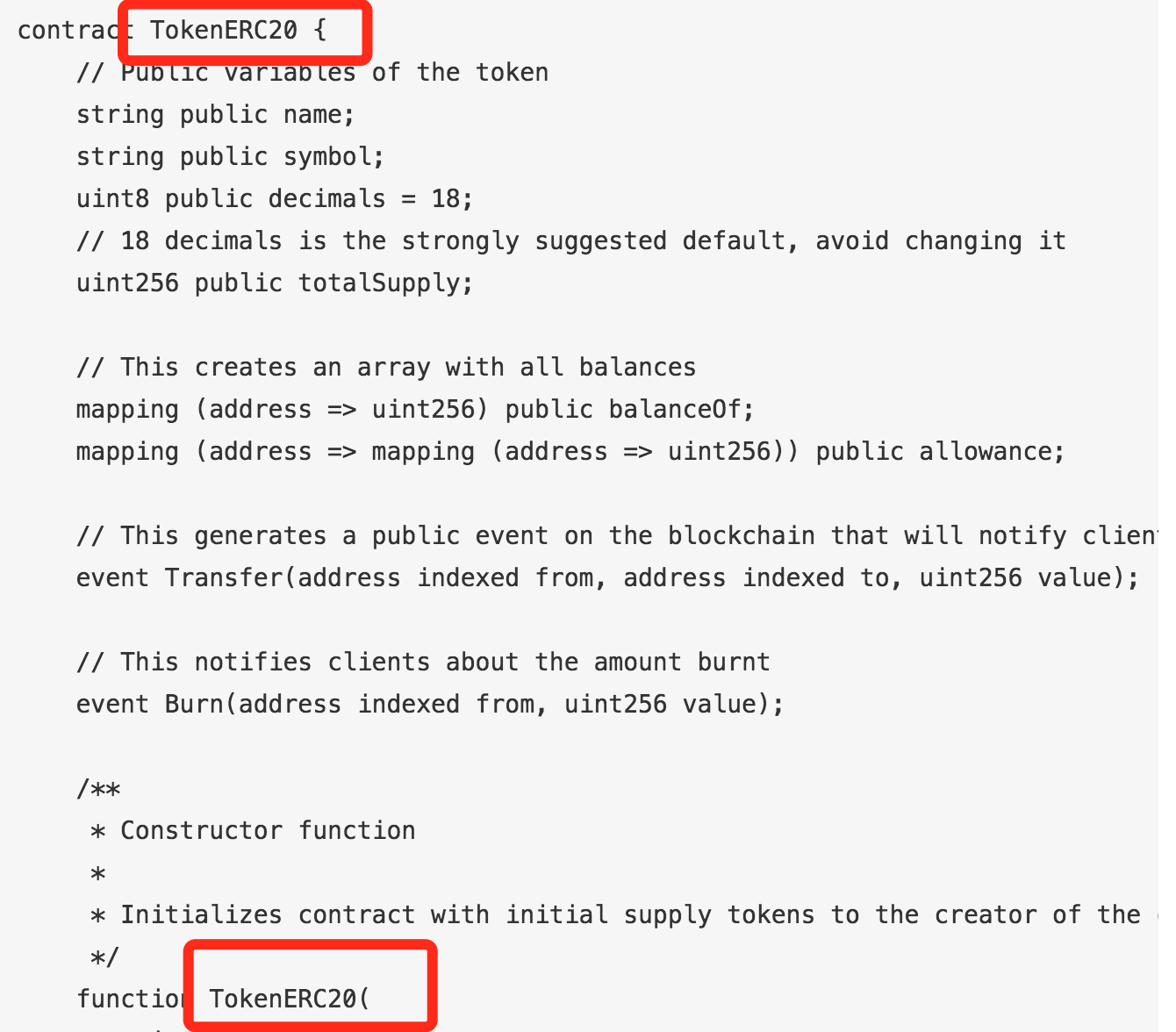
5.发布到以太坊网络
以太坊在线开发环境,可以自动连接到 METAMASK。
如果你的以太坊账号上已经有余额的话,就可以直接进行部署了。
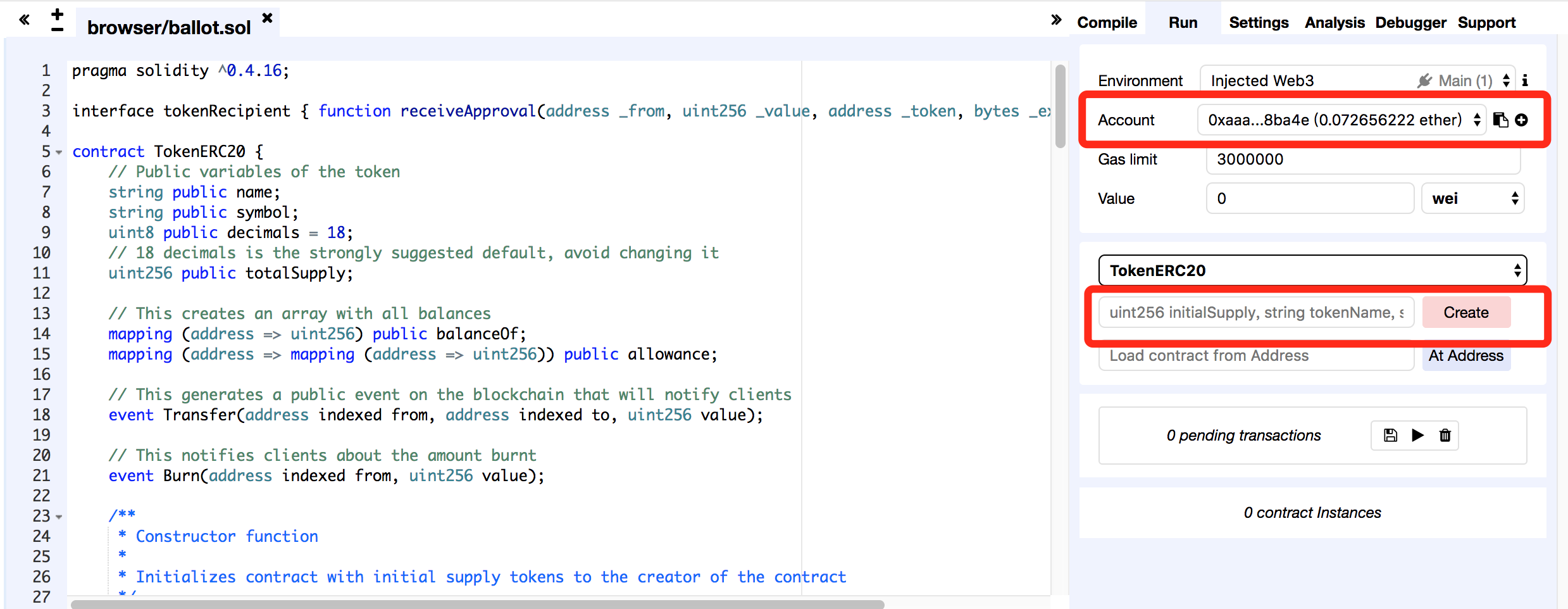
发布之后可以在 METAMASK 直接看到自己刚发布的代币:
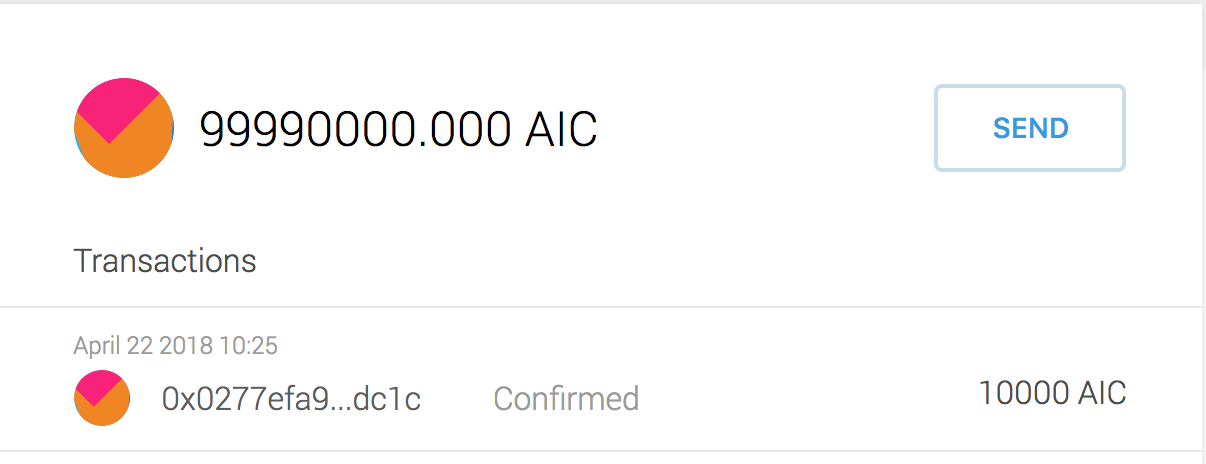
AICoin 是为了促进人工智能社区发展诞生的代币,代币的主要用途是奖励人工智能开发者分享数据和模型。
英文名:AICoin
中文名:人工智能币
简称:AIC
总量:100000000.000AIC
|