以前提到过SVN版本控制器和客户端的安装和配置,这里再在说一下在编译器中怎么使用SVN,使其既可以单独使用,也可以配合SVN客户端一起使用。由于编译器种类众多,插件种类也不同,这里只简单介绍下Eclipse的插件安装。我用的版本是Eclipse3.2.2+MyEclipse_5.1.1,由于本身只有CVS而没有集成SVN,所以要想使用SVN做版本控制只好装一个Eclipse插件Subclipse,Subclipse的详细安装过程在其官方网站
http://subversion.tigris.org写的很清楚,还带配图,我就直接copy了:
一、Install Subclipse in Eclipse 3.x(安装)
Step 1:
Begin the installation from the Eclipse
Help menu item.
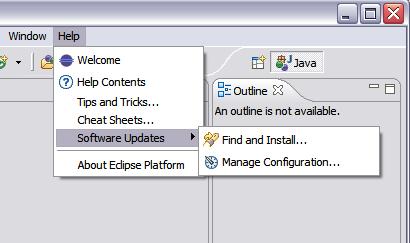
Step 2:
This screenshot show the screen as
it initially comes up. In this case you will need to
change the radio button to indicate that this is a new
install.
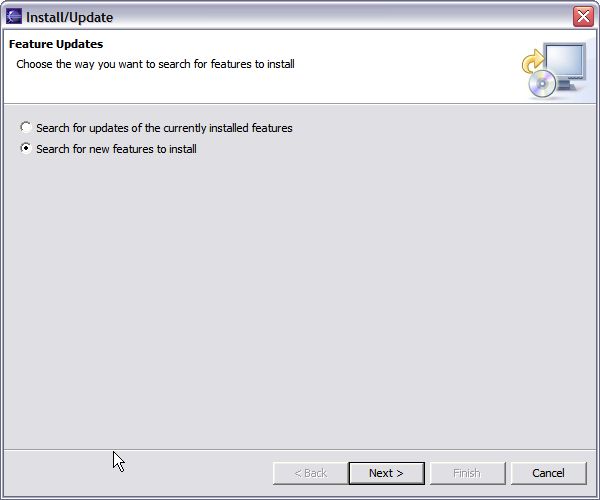
Step 3:
This screen will vary depending on
the features you have installed already. You want to
click on the New Remote Site button. If you are behind
a proxy and the Eclipse install mechanism does not work,
then you can download a zipped version of the update
site and then click the New Local Site button instead.
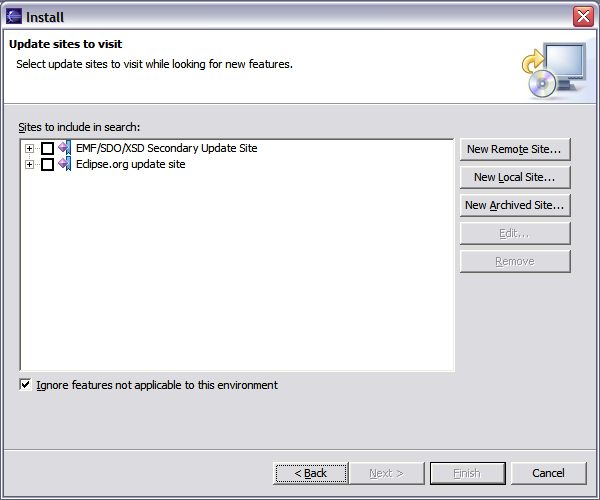
Step 4:
This screen is showing the New Remote
Site dialog, filled in with the correct information
to install Subclipse
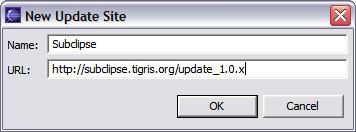
Name: Subclipse 1.2.x (Eclipse 3.2+)
URL: http://subclipse.tigris.org/update_1.2.x
Name: Subclipse 1.0.x (Eclipse 3.0/3.1)
URL: http://subclipse.tigris.org/update_1.0.x
Step 5:
When you first come back to this screen,
the site you added will NOT be selected. Be sure to
select it before clicking Next.
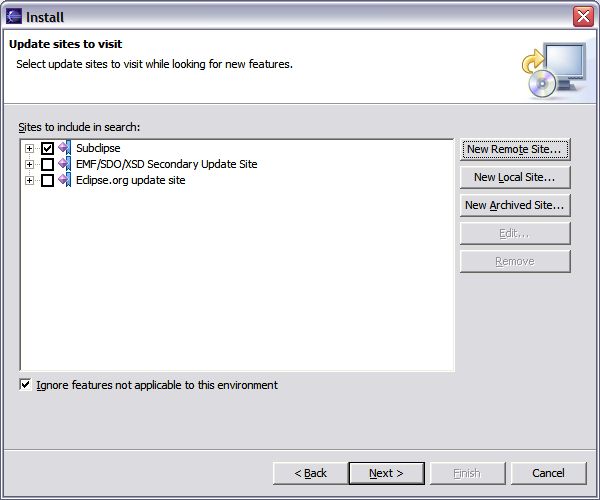
Step 6:
This next screen shows all of the features
that are available to install.
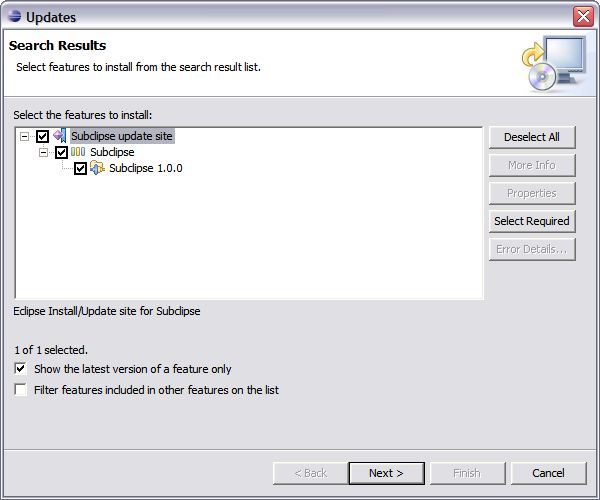
Step 7:
Click the button to accept the license
agreement.
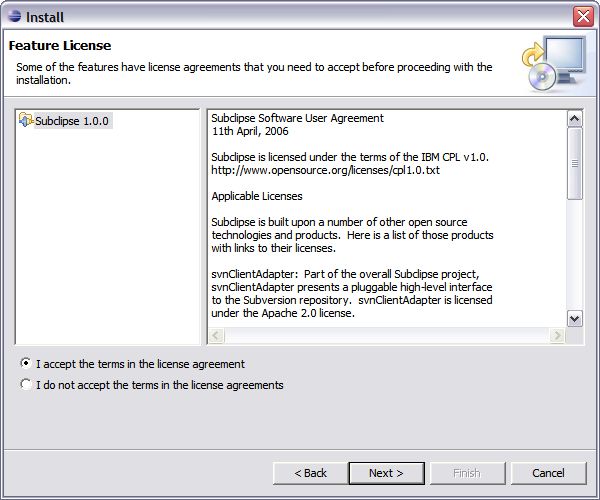
Step 8:
Confirm the install location
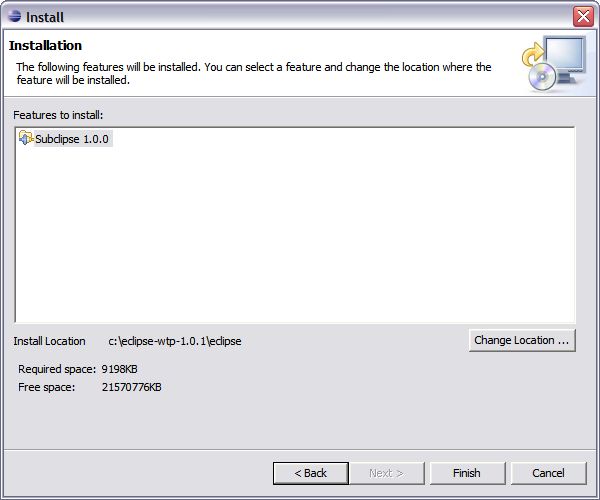
Step 9:
There is an Eclipse preference to turn
off this next dialog. I have never seen a signed feature.
Not even Eclipse.org nor IBM sign their features.
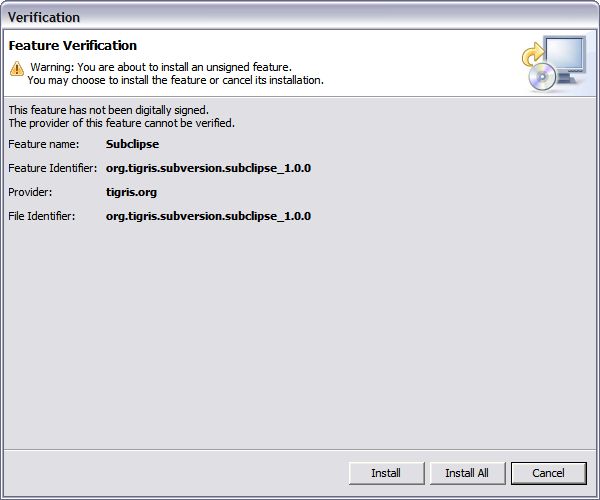
Step 10:
Just a screenshot of the in-process
installation.
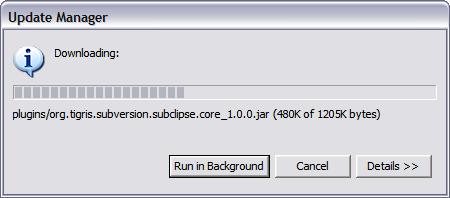
Step 11:
Eclipse needs to be restarted after
installing Subclipse.
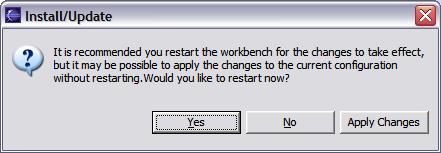
Step 12:
Finally, after restarting Eclipse,
the first thing you will typically want to do is open
the Subclipse Repository perspective where you can define
your repositories. Be sure to also check the online
help as well as the Subclipse preferences located under
Team -> SVN.
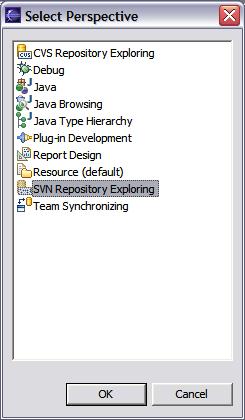
OK
到此你的插件已经安装完毕了,说明一下,在Step 5中选择的是在线安装,也可以在http://subversion.tigris.org/servlets/ProjectDocumentList?folderID=91下载后进行本地安装,本地安装选择New
Local Sit...,然后找到解压出来的那个文件夹,后面的都一样了。
卸载的方法也很简单,也是点击 Help => Software
Updates => Manage Configuration
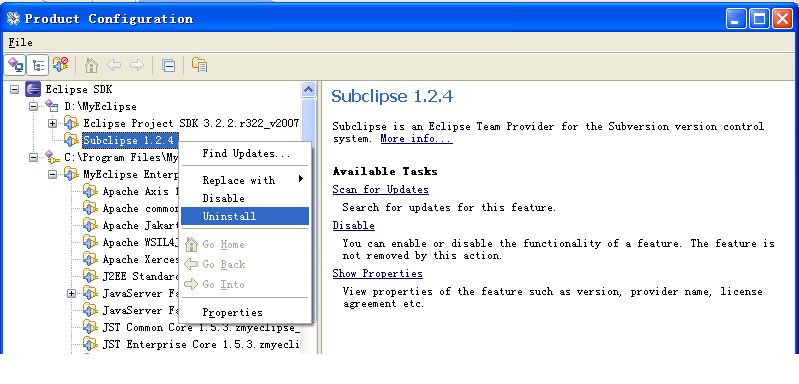
按上图操作就可以卸载了。
二、Use Subclipse in Eclipse 3.x(使用)
先向版本库中加入一个Eclipse工程,我这里是随便搭建的一个WEB工程
SVNtest ,将它导入版本库svn://localhost/ts(这使用本机装的版本库,其他机器就要打ip地址,之前说过)。导入后用版本库浏览器找到你导入的工程目录,把其下WebRoot\WEB-INF\classes目录删掉(注意:不删出以后会报错,原因后面再讨论)这些初始化的操作都用客户端工具完成的,毕竟插件的功能还不是那么强大。
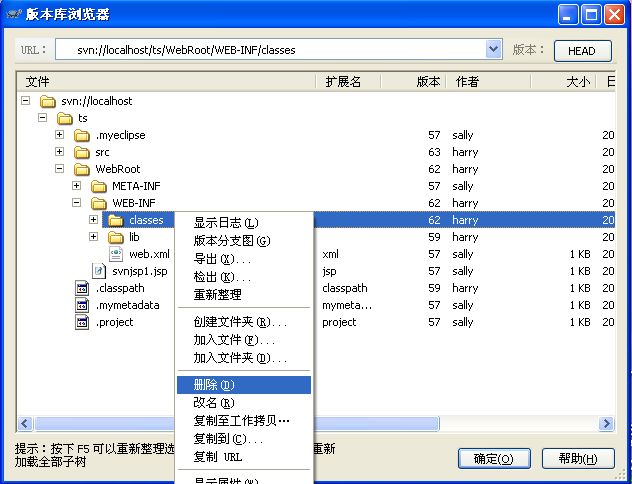
做好以上的准备后打开Eclipse编译器,点击编译器右上角的Open
Perspective 打开SVN资源库界面,新建一个资源库
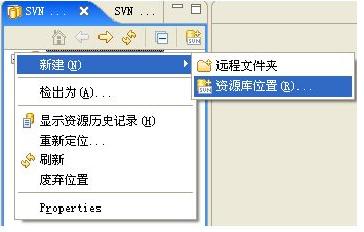
选择资源库的位置,这里我们就用刚才搭好的 svn://localhost/ts
作为工程目录,点击Finish后如果成功则会看到版本服务器中工程的树形结构了(可能需要用户密码验证)。在svn://localhost/ts
根目录上点右键,选择“验出”(英文版的可能叫 Check Out),在弹出窗口中选择“作为空间的项目验出”,下边的项目名称随便叫,我这里还是用
SVNtest 作为项目名称。
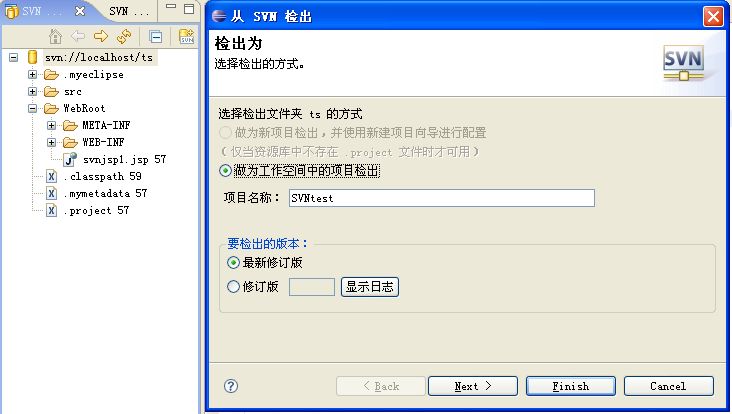
一切没有问题了点击Finish。之后它就会从服务器上把工程下到你本地了。好啦,来到Eclipse编辑栏会发现刚才下的工程文件都会带有SVN版本控制标记了,再去Workspace看看,也会发现下载的工程文件夹,并且也有控制标记。
而且里我们会发现在SVN控制下的文件多出来一个Team选单,打开一看原来就是一个客户端工具呀,提交,更新,同步,合并,切换……我们再熟悉不过了,自己试试吧
^_^。

顺便说一下刚才为什么要删除class目录,起初我没有删掉它,更改提交没有问题,但在更新时总是报错:……Working
copy not locked; this is probably a bug, please report
svn:……,提示就是class目录下的.svn有毛病,到http://www.tigris.org查找解决方法,有一段描述:
This message is coming straight
out of the Subversion library, so technically it is
Subversion asking you to report the problem to them.
This error message is kind of their general error message
when something really unexpected happens. In the case
of Eclipse, the problem is almost always one specific
thing. The problem is that your Eclipse build folder
was versioned and added to your repository. What happens
is that when Eclipse does a full build it will delete
everything in this folder, including the ".svn"
metadata folder. When Subversion cannot find this folder
it issues the above error.
The solution is to delete this folder
from your repository, which you can do from the SVN
Repositories view. Then try deleting the folder from
your working copy and perforiming an update. You might
need to checkout your project again. Once you have a
valid project again, be sure to add the build folder
to the svn:ignore property of its parent folder so that
the problem does not happen again.
If this is not your problem, then
as best as you can try to figure out what might have
led up to having this problem and report it on th Subversion
users@subversion.tigris.org mailing list
大意:重新部署工程时会将文件夹WEB-INF/classes下的内容全删了,包括".svn"这个文件夹,从面导致SVN找不到这个文件夹的信息,于是报错。
解决的方法是在SVN仓库内将classes下的内容清空,然后在确保本地工程已完全提交的情况下,将本地工程包括文件删除,再从SVN仓库中重新取出。
导致此问题的原因善不明确,估计是往这个文件夹手动添加了文件。
安装方面就介绍到此吧,如果有什么问题在联系我吧。
相关资源
Subversion
http://subversion.tigris.org/
TortoiseSVN
http://tortoisesvn.net/downloads
http://tortoisesvn.tigris.org/
Svn1ClickSetup
http://svn1clicksetup.tigris.org/
Subclipse
http://subclipse.tigris.org/
Subversion中文站
http://www.subversion.org.cn/
|