|
前言
今天9点就起来了,因为下午出去有个聚会,所以就早点起来进行,否则这个进度有点吃紧啊,昨天初略的完成了导航以及爆炸的图片,这里来回顾下:
1 导航为一个div背景跟着导航栏目移动,并有一定抖动感觉,这个完全是jquery的东西了,若是用css3我暂时没有想到解决方案;
2 图片爆炸功能,这个功能就现在来说都是有很多问题的,都不能用瑕疵来说,第一效果不能达到我的要求,第二性能上恐怕有问题,这块也亟待优化。
但是,昨天纠结爆炸这块纠结了4、5个小时,若是现在再耗时间,恐怕这次计划就落空了,所以先以进度为要吧。
绚丽的快速导航
我们来看看他这个快速导航干了些什么?
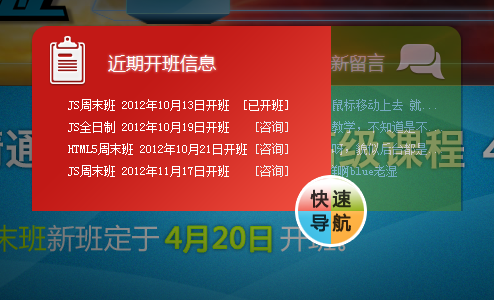
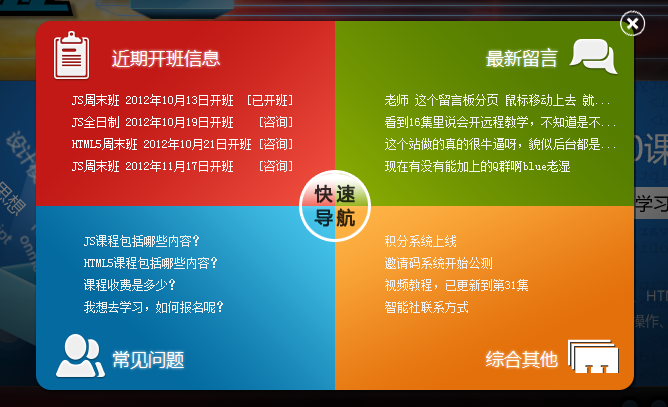
我们看到他这个效做的十分绚丽的:
点击快速导航后,整个图标跑到了中心位置,然后里面的菜单再从几个方向蹦出来,点击关闭后又还原了,真是令人动容的用户感受啊!
那我们来看看该如何实现呢? 用jquery我想应该是可以实现的,但是我这里想试试CSS3可否完成我的要求,于是我们一起动手吧。
做的过程中我就不完全照着他的方法来了吧,加一点点自己的小创意:那个关闭按钮我们用CSS3来做!
基本结构如下:
<!DOCTYPE html>
2 <html xmlns="http://www.w3.org/1999/xhtml">
3 <head>
4 <title></title>
5 <style type="text/css">
6 body, ul, ol, li, p, h1, h2, h3, h4, h5, h6, form, fieldset, table, td, img, div, dl, dt, dd, input
{ border: 0 none; margin: 0; padding: 0; }
7 body { background: url("images/bodyBg.jpg") no-repeat scroll center top #000000;
font-family: '新宋体' , '宋体' ,Verdana; font-size: 12px; color: #EEEEEE; }
8
9 ul, ol { list-style-type: none; }
10 select, input, img { outline: medium none; vertical-align: middle; }
11 a { text-decoration: none; outline: medium none; }
12
13 #fast_nav { width: 606px; height: 376px;
background: url("images/fast_nav_open.png") no-repeat; position: relative; top: 50px; left: 100px; }
14 #fast_nav_close { width: 24px; height: 24px; border-radius: 14px;
border: 1px solid white; position: absolute;
right: -8px; top: -8px; }
15 #fast_nav_close div { background: white; border-radius: 4px;
text-indent: -999px; width: 0; height: 0;
border: 1px solid white; transform: rotate(45deg); cursor: pointer; }
16 #fast_nav_close .nav_x { width: 13px; height: 1px; margin: 11px auto; }
17 #fast_nav_close .nav_y { height: 13px; width: 1px; margin: -20px auto; }
18 #fast_nav_bt { background: url("images/fast_nav.png") no-repeat;
width: 72px; height: 72px; text-indent: -999px;
position: absolute; left: 267px; top: 152px;}
19 </style>
20 <script src="js/jquery-1.7.1.js" type="text/javascript"></script>
21 <script type="text/javascript">
22 $(document).ready(function () {
23
24 });
25
26 </script>
27 </head>
28 <body>
29 <div id="fast_nav">
30 <div id="fast_nav_bt">fast_nav
31 </div>
32 <div id="fast_nav_close">
33 <div class="nav_x">x
34 </div>
35 <div class="nav_y">y
36 </div>
37 </div>
38 <div id="fast_nav01">
39 </div>
40 <div id="fast_nav02">
41 </div>
42 <div id="fast_nav03">
43 </div>
44 <div id="fast_nav04">
45 </div>
46 </div>
47 </body>
48 </html> |
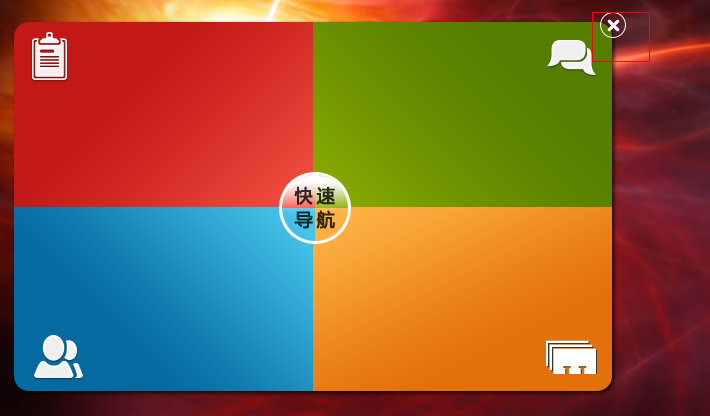
大家看看右上角的关闭按钮,这就是我的小花样!而且在其它浏览器上估计会失效。。。但是当做巩固css3吧,我就不管了。
在最新浏览器下叛变结束:
<!DOCTYPE html>
2 <html xmlns="http://www.w3.org/1999/xhtml">
3 <head>
4 <title></title>
5 <style type="text/css">
6 body, ul, ol, li, p, h1, h2, h3, h4, h5, h6, form, fieldset, table, td, img,
div, dl, dt, dd, input { border: 0 none; margin: 0; padding: 0; }
7 body { background: url("images/bodyBg.jpg") no-repeat scroll center top #000000;
font-family: '新宋体' , '宋体' ,Verdana; font-size: 12px; color: #EEEEEE; }
8
9 ul, ol { list-style-type: none; }
10 select, input, img { outline: medium none; vertical-align: middle; }
11 a { text-decoration: none; outline: medium none; color: White; }
12
13 #fast_nav { width: 606px; height: 376px; background:
url("images/fast_nav_open.png") no-repeat; position: relative; top: 50px; left: 100px; }
14 #fast_nav_close { width: 24px; height: 24px; border-radius: 14px;
border: 1px solid white; position: absolute; right: -8px; top: -8px; }
15 #fast_nav_close div { background: white; border-radius: 4px;
text-indent: -999px; width: 0; height: 0; border: 1px solid white;
transform: rotate(45deg); cursor: pointer; }
16 #fast_nav_close .nav_x { width: 13px; height: 1px; margin: 11px auto; }
17 #fast_nav_close .nav_y { height: 13px; width: 1px; margin: -20px auto; }
18 #fast_nav_bt { background: url("images/fast_nav.png") no-repeat;
width: 72px; height: 72px; text-indent: -999px; position: absolute; left: 267px; top: 152px;}
19
20 #fast_nav .list { padding: 26px 0 0 36px; position: absolute; }
21 #fast_nav h3{ margin: 0 0 22px 32px; font-family: "Microsoft YaHei";
font-size: 18px; text-shadow:0 0 2px white; font-weight: normal;}
22 #fast_nav .list li{ line-height: 22px;}
23 #fast_nav01 { left: 0; top: 0; }
24 #fast_nav02 { left: 300px; top: 0; }
25 #fast_nav03 { left: 0; top: 185px; }
26 #fast_nav04 { left: 300px; top: 185px; }
27 #fast_nav02 h3{ margin-right: 46px; text-align: right; }
28 #fast_nav03 h3{ margin: 26px 0 0 44px;}
29 #fast_nav04 h3{ margin: 26px -40px 0 0; text-align: right; }
30
31 </style>
32 <script src="js/jquery-1.7.1.js" type="text/javascript"></script>
33 <script type="text/javascript">
34 $(document).ready(function () {
35
36 });
37
38 </script>
39 </head>
40 <body>
41 <div id="fast_nav">
42 <div id="fast_nav_bt">
43 fast_nav
44 </div>
45 <div id="fast_nav_close">
46 <div class="nav_x">
47 x
48 </div>
49 <div class="nav_y">
50 y
51 </div>
52 </div>
53 <div id="fast_nav01" class="list">
54 <h3 class="fastCom_title_l">
55 近期开班信息</h3>
56 <ul>
57 <li>JS周末班 2012年10月13日开班 [已开班]</li>
<li>JS全日制 2012年10月19日开班 <a
58 href="contact.html">[咨询]</a></li>
<li>HTML5周末班 2012年10月21日开班 <a href="contact.html">[咨询]</a></li><li>
59 JS周末班 2012年11月17日开班 <a href="contact.html">[咨询]</a></li></ul>
60 </div>
61 <div id="fast_nav02" class="list">
62 <h3 class="fastCom_title_r">
63 最新留言</h3>
64 <ul>
65 <li><a href="message.html">老师 这个留言板分页 鼠标移动上去 就...</a></li>
66 <li><a href="message.html">看到16集里说会开远程教学,不知道是不...</a></li>
<li><a href="message.html">这个站做的真的很牛逼呀,貌似后台都是...</a></li><li>
67 a href="message.html">现在有没有能加上的Q群啊blue老湿</a></li></ul>
68 </div>
69 <div id="fast_nav03" class="list">
70 <ul>
71 <li><a href="js02_desc.html#zns_zt_content">JS课程包括哪些内容?</a></li>
<li><a href="html5_01_desc.html#zns_zt_content">
72 HTML5课程包括哪些内容?</a></li>
<li><a href="js02_desc.html#zns_zt_content">课程收费是多少?</a></li><li>
73 <a href="contact.html">我想去学习,如何报名呢?</a></li></ul>
74 <h3 class="fastCom_title_l">
75 常见问题</h3>
76 </div>
77 <div id="fast_nav04" class="list">
78 <ul>
79 <li><a href="http://www.zhinengshe.com/news/4.html">积分系统上线</a></li>
<li><a href="http://www.zhinengshe.com/news/1.html">
80 邀请码系统开始公测</a></li>
<li><a href="http://zhinengshe.com/video.html">视频教程,已更新到第31集</a></li><li>
81 <a href="http://zhinengshe.com/contact.html">智能社联系方式</a></li></ul>
82 <h3 class="fastCom_title_r">
83 综合其他</h3>
84 </div>
85 </div>
86 </body>
87 </html> |
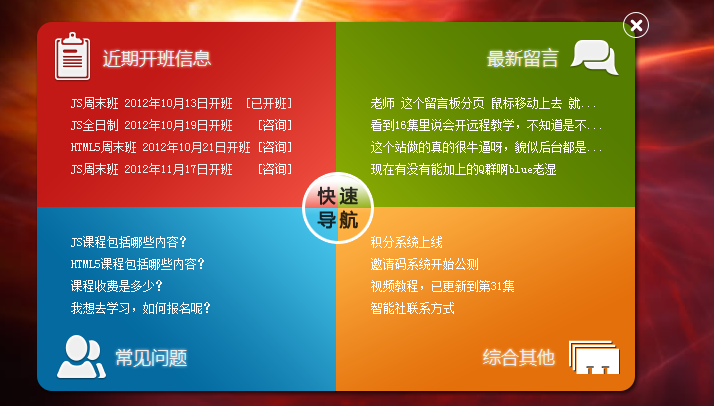
好了,我们继续,现在是css控制显示相关的代码:
<!DOCTYPE html>
2 <html xmlns="http://www.w3.org/1999/xhtml">
3 <head>
4 <title></title>
5 <style type="text/css">
6 body, ul, ol, li, p, h1, h2, h3, h4, h5, h6, form, fieldset, table,
td, img, div, dl, dt, dd, input { border: 0 none; margin: 0; padding: 0; }
7 body { background: url("images/bodyBg.jpg") no-repeat scroll center top #000000;
font-family: '新宋体' , '宋体' ,Verdana; font-size: 12px; color: #EEEEEE; }
8
9 ul, ol { list-style-type: none; }
10 select, input, img { outline: medium none; vertical-align: middle; }
11 a { text-decoration: none; outline: medium none; color: White; }
12
13 .fast_nav { width: 72px; height: 72px; position: relative; top: 50px; left: 100px;}
14 #fast_nav_close { width: 24px; height: 24px; border-radius: 14px; border: 1px solid white;
position: absolute; right: -8px; top: -8px; z-index: 200; display: none; }
15 #fast_nav_close div { background: white; border-radius: 4px; text-indent: -999px;
width: 0; height: 0; border: 1px solid white; transform: rotate(45deg); cursor: pointer; }
16 #fast_nav_close .nav_x { width: 13px; height: 1px; margin: 11px auto; }
17 #fast_nav_close .nav_y { height: 13px; width: 1px; margin: -20px auto; }
18 #fast_nav_bt { background: url("images/fast_nav.png") no-repeat;
width: 72px; height: 72px; text-indent: -999px; position: absolute; cursor: pointer; z-index: 500;}
19
20 .fast_nav .list { width: 0; height: 0; position: absolute;
background: url("images/fast_nav_open.png") no-repeat; }
21 .fast_nav h3{font-family: "Microsoft YaHei"; font-size: 18px;
text-shadow:0 0 2px white; font-weight: normal;}
22 .fast_nav .list li{ line-height: 22px;}
23 #fast_nav01 { right: 303px; top: 0; background-position: 0 0;}
24 #fast_nav02 { left: 300px; top: 0; background-position: -303px 0;}
25 #fast_nav03 { right: 303px; top: 185px; background-position: 0 -186px;}
26 #fast_nav04 { left: 300px; top: 185px; background-position: -303px -186px;}
27
28 #fast_nav01 ul{ margin-left: 54px;}
29 #fast_nav02 ul{ margin-left: 54px;}
30 #fast_nav03 ul{ margin-left: 54px; margin-top: 30px;}
31 #fast_nav04 ul{ margin-left: 54px; margin-top: 30px;}
32
33 #fast_nav01 h3{ margin: 26px 0 26px 66px;}
34 #fast_nav02 h3{ margin: 26px 0 26px 150px}
35 #fast_nav03 h3{ margin: 26px 0 0 76px;}
36 #fast_nav04 h3{ margin: 26px 86px 0 0; text-align: right; }
37
38 .fast_nav h3{ display: none; }
39 .fast_nav ul{ display: none; }
40
41 div.open { width: 606px; height: 376px; }
42 div.open #fast_nav_bt { left: 267px; top: 152px; }
43 div.open h3 { display: block; }
44 div.open ul { display: block; }
45 div.open .list{ width: 303px; height: 188px; }
46
47
48
49 </style>
50 <script src="js/jquery-1.7.1.js" type="text/javascript"></script>
51 <script type="text/javascript">
52 $(document).ready(function () {
53 // width: 606px; height: 376px;
54 // transition: width 1s linear, height 1s linear;
55 $('#fast_nav_bt').click(function () {
56 if ($('#fast_nav').hasClass('open')) {
57 $('#fast_nav').removeClass('open');
58 } else {
59 $('#fast_nav').addClass('open');
60 }
61 });
62 });
63
64 </script>
65 </head>
66 <body>
67 <div id="fast_nav" class="fast_nav">
68 <div id="fast_nav_bt">
69 fast_nav
70 </div>
71 <div id="fast_nav_close">
72 <div class="nav_x">
73 x
74 </div>
75 <div class="nav_y">
76 y
77 </div>
78 </div>
79 <div id="fast_nav01" class="list">
80 <h3 class="fastCom_title_l">
81 近期开班信息</h3>
82 <ul>
83 <li>JS周末班 2012年10月13日开班 [已开班]</li>
<li>JS全日制 2012年10月19日开班 <a href="contact.html">[咨询]</a></li>
84 <li>HTML5周末班 2012年10月21日开班 <a href="contact.html">[咨询]</a></li>
85 <li> JS周末班 2012年11月17日开班 <a href="contact.html">[咨询]</a></li></ul>
86 </div>
87 <div id="fast_nav02" class="list">
88 <h3 class="fastCom_title_r">
89 最新留言</h3>
90 <ul>
91 <li><a href="message.html">老师 这个留言板分页 鼠标移动上去 就...</a></li>
<li><a href="message.html">看到16集里说会开远程教学,不知道是不...</a></li>
92 <li><a href="message.html">这个站做的真的很牛逼呀,貌似后台都是...</a></li><li>
93 <a href="message.html">现在有没有能加上的Q群啊blue老湿</a></li></ul>
94 </div>
95 <div id="fast_nav03" class="list">
96 <ul>
97 <li><a href="js02_desc.html#zns_zt_content">JS课程包括哪些内容?</a></li>
<li><a href="html5_01_desc.html#zns_zt_content"> HTML5课程包括哪些内容?</a></li>
98 <li><a href="js02_desc.html#zns_zt_content">课程收费是多少?</a></li>
99 <li><a href="contact.html">我想去学习,如何报名呢?</a></li></ul>
100 <h3 class="fastCom_title_l">常见问题</h3>
101
102 </div>
103 <div id="fast_nav04" class="list">
104 <ul>
105 <li><a href="http://www.zhinengshe.com/news/4.html">积分系统上线</a></li>
<li><a href="http://www.zhinengshe.com/news/1.html">邀请码系统开始公测</a></li>
106 <li><a href="http://zhinengshe.com/video.html">视频教程,已更新到第31集</a></li><li>
107 <a href="http://zhinengshe.com/contact.html">智能社联系方式</a></li></ul>
108 <h3 class="fastCom_title_r">
109 综合其他</h3>
110 </div>
111 </div>
112 </body>
113 </html> |

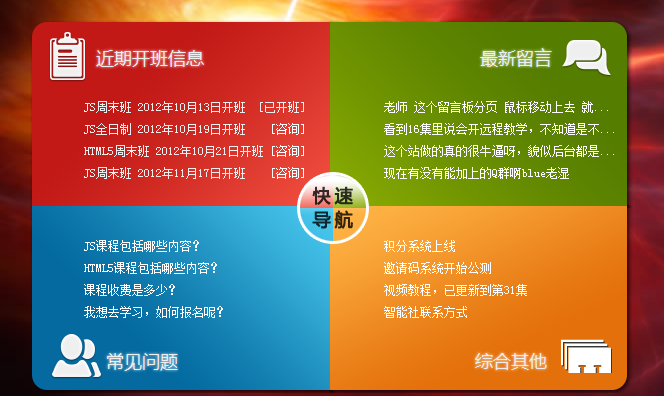
点击展开,再次点击关闭,这里有个优化点,我判断的时候是查看dom是否包含class,这个应该放到内存,而不是dom,后面点优化。现在我们看看动画效果如何实现。
很戳的效果
<!DOCTYPE html>
2 <html xmlns="http://www.w3.org/1999/xhtml">
3 <head>
4 <title></title>
5 <style type="text/css">
6 body, ul, ol, li, p, h1, h2, h3, h4, h5, h6, form, fieldset,
table, td, img, div, dl, dt, dd, input { border: 0 none; margin: 0; padding: 0; }
7 body { background: url("images/bodyBg.jpg") no-repeat scroll center top #000000;
font-family: '新宋体' , '宋体' ,Verdana; font-size: 12px; color: #EEEEEE; }
8
9 ul, ol { list-style-type: none; }
10 select, input, img { outline: medium none; vertical-align: middle; }
11 a { text-decoration: none; outline: medium none; color: White; }
12
13 .fast_nav { width: 72px; height: 72px; position: relative; top: 50px; left: 100px;}
14 #fast_nav_close { width: 24px; height: 24px; border-radius: 14px;
border: 1px solid white; position: absolute; right: -8px; top: -8px; z-index: 200; display: none; }
15 #fast_nav_close div { background: white; border-radius: 4px; text-indent: -999px;
width: 0; height: 0; border: 1px solid white; transform: rotate(45deg); cursor: pointer; }
16 #fast_nav_close .nav_x { width: 13px; height: 1px; margin: 11px auto; }
17 #fast_nav_close .nav_y { height: 13px; width: 1px; margin: -20px auto; }
18 #fast_nav_bt { background: url("images/fast_nav.png") no-repeat;
width: 72px; height: 72px; text-indent: -999px; position: absolute;
cursor: pointer; z-index: 500; transition: left 10s linear, top 10s linear;}
19 .fast_nav .list { width: 0; height: 0; position: absolute;
20 background: url("images/fast_nav_open.png") no-repeat; transition: width 0.2s linear, height 1s linear; }
21 .fast_nav h3{font-family: "Microsoft YaHei"; f
ont-size: 18px; text-shadow:0 0 2px white; font-weight: normal;}
22 .fast_nav .list li{ line-height: 22px; overflow: hidden;}
23 #fast_nav01 { right: 303px; top: 0; background-position: 0 0;}
24 #fast_nav02 { left: 300px; top: 0; background-position: -303px 0;}
25 #fast_nav03 { right: 303px; top: 185px; background-position: 0 -186px;}
26 #fast_nav04 { left: 300px; top: 185px; background-position: -303px -186px;}
27
28 #fast_nav01 ul{ margin-left: 54px;}
29 #fast_nav02 ul{ margin-left: 54px;}
30 #fast_nav03 ul{ margin-left: 54px; margin-top: 30px;}
31 #fast_nav04 ul{ margin-left: 54px; margin-top: 30px;}
32
33 #fast_nav01 h3{ margin: 26px 0 26px 66px;}
34 #fast_nav02 h3{ margin: 26px 0 26px 150px}
35 #fast_nav03 h3{ margin: 26px 0 0 76px;}
36 #fast_nav04 h3{ margin: 26px 86px 0 0; text-align: right; }
37
38 .fast_nav h3{ display: none; }
39 .fast_nav ul{ display: none; }
40
41 div.open { width: 606px; height: 376px; }
42 div.open #fast_nav_bt { left: 267px; top: 152px; }
43 div.open h3 { display: block; }
44 div.open ul { display: block; }
45 div.open .list{ width: 303px; height: 188px; }
46
47
48
49 </style>
50 <script src="js/jquery-1.7.1.js" type="text/javascript"></script>
51 <script type="text/javascript">
52 $(document).ready(function () {
53 // width: 606px; height: 376px;
54 // transition: width 1s linear, height 1s linear;
55 $('#fast_nav_bt').click(function () {
56 if ($('#fast_nav').hasClass('open')) {
57 $('#fast_nav').removeClass('open');
58 } else {
59 $('#fast_nav').addClass('open');
60 }
61 });
});
63
64 </script>
65 </head>
66 <body>
67 <div id="fast_nav" class="fast_nav">
68 <div id="fast_nav_bt">
69 fast_nav
70 </div>
71 <div id="fast_nav_close">
72 <div class="nav_x">
73 x
74 </div>
75 <div class="nav_y">
76 y
77 </div>
78 </div>
79 <div id="fast_nav01" class="list">
80 <h3 class="fastCom_title_l">
81 近期开班信息</h3>
82 <ul>
83 <li>JS周末班 2012年10月13日开班 [已开班]</li>
<li>JS全日制 2012年10月19日开班
84 <a href="contact.html">[咨询]</a></li>
<li>HTML5周末班 2012年10月21日开班 <a href="contact.html">[咨询]</a></li>
85 <li> JS周末班 2012年11月17日开班 <a href="contact.html">[咨询]</a></li></ul>
86 </div>
87 <div id="fast_nav02" class="list">
88 <h3 class="fastCom_title_r">
89 最新留言</h3>
90 <ul>
91 <li><a href="message.html">老师 这个留言板分页 鼠标移动上去 就...</a></li>
92<li><a href="message.html">看到16集里说会开远程教学,不知道是不...</a></li>
<li><a href="message.html">这个站做的真的很牛逼呀,貌似后台都是...</a></li><li>
93 <a href="message.html">现在有没有能加上的Q群啊blue老湿</a></li></ul>
94 </div>
95<div id="fast_nav03" class="list">
96 <ul>
97 <li><a href="js02_desc.html#zns_zt_content">JS课程包括哪些内容?</a></li>
<li><a href="html5_01_desc.html#zns_zt_content">HTML5课程包括哪些内容?</a></li>
98 <li><a href="js02_desc.html#zns_zt_content">课程收费是多少?</a></li>
99 <li> <a href="contact.html">我想去学习,如何报名呢?</a></li></ul>
100 <h3 class="fastCom_title_l">常见问题</h3>
102 </div>
103 <div id="fast_nav04" class="list">
104 <ul>
105 <li><a href="http://www.zhinengshe.com/news/4.html">积分系统上线</a></li>
<li><a href="http://www.zhinengshe.com/news/1.html">
106 邀请码系统开始公测</a></li>
<li><a href="http://zhinengshe.com/video.html">视频教程,已更新到第31集</a></li><li>
107 <a href="http://zhinengshe.com/contact.html">智能社联系方式</a></li></ul>
108 <h3 class="fastCom_title_r">
109 综合其他</h3>
110 </div>
111 </div>
112 </body>
113 </html> |

这个效果很难看的,完全不是我所希望的,而且点击快速导航会有一定抖动效果,这个可能又要用jquery实现了。。。
这里还有个问题就是,里面的文字被挤压,变得非常难看,整个用户体验很差,这块还要继续了。
到此功能代码大概完成,只剩下优化部分需要处理了。
结语
今天的任务没能完成,本来计划的是先做这个快递导航特效,然后再做一点本地数据库的东西,然后就差最后的排版了。
谁知道,快速导航这块工作量还不少,花了不少时间,加之今天5.1出去聚会了,到现在才回来,所以这篇文章有点粗制滥造了。
对于本功能,开始想的是使用css3动画效果,但是他的特效很强大,css3恐怕有点吃力,所以这里就用了jquery的动画效果了,
但是,你知道jquery的效率的,代码上的特效运行几次后就这个样子了:
很烧CPU的,所以这块功能还需要优化。
观察这两天的工作量,明天估计最乐观就是把首页完成了。。。
|

