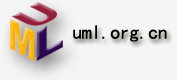| 需要实现类似下图的一个效果,达到导航图片的目的。

可以使用jquery去实现,但容易陷入怎么做的思维中,如果自己手写的话,就可以先思考做什么,然后再思考怎么做。(当然这里做什么指原型已确定的)
第一步:做什么[分析]?
我们要做一个图片导航,一屏显示5张图片,用户能点“上一张”/“下一张”按钮,实现移动切换图片,如果往前没有图片了则“上一张”是无效状态,如果往后没有图片了则“下一张”是无效状态。
对应到我们的问题域则需要几个对象来完成相应的职责:
1、应该有一个movePanel类,状态:它应该知道总共有多少张图片,一屏显示多少张,当前显示的是哪些,还能不能向前或向后移动了;行为:它有last()和next()方法,分别表示向前或向后移动图片的功能。
function movePanel(totalCount,showNum){
var curStep=0;
this.getCanLast=function(){};
this.getCanNext=function(){};
this.last=function(){};
this.next=function(){};
} |
但是有一个问题,没有通知“上一张”/“下一张”按钮的状态切换,所以movePanel还一个通知外界自己状态改变的方法
function notify(){}
还有原型未列出,但出于性能考虑,需要图片预加载
function loadImg(){}
2、原型要求点击按钮后,需要移动的切换图片,即是一个动画效果,我们需要一个做移动类mover,状态:它知道自己所处的坐标;行为:以某种速度移动到另一个坐标;回调函数:当它移动时每一帧的坐标通知给外界,以及到达指定坐标后通知外界。我们通过回调方式,让外界知道当前的状态,而不是直接修改页面元素的坐标,达到解耦目的。
function mover(posX, posY) {
this.moveTo = function (posX, posY, speed, frequencyfn, endfn) { };
} |
明确了问题域和相应的职责,即确定了要做什么?接下来是怎么做了。
第二步:怎么做[设计]?
1、实现movePanel类
先实现它的getCanLast和getCanNext两个状态,根据当前位置curStep和总长度totalCount去计算得到相应的状态
this.getCanLast=function(){
if(curStep==0) return false;
return true;
};
this.getCanNext=function(){
if(curStep+showNum>=totalCount) return false;
return true;
};
|
显然movePanel类中的last()/next()方法是依赖于mover类的,而mover类目前还有没实现,所以我们先用todo占个位。
this.last=function(){
if(!this.getCanLast()) return;
//…todo向前移动的代码
curStep--;
};
this.next=function(){
if(!this.getCanNext()) return;
//…todo向后移动的代码
curStep++;
} |
关于通知外界的notify(),我们很自然的想到observer模式,需要一个注册方法和一个观察者队列
var subscriberArray=[];
var me=this;
this.register=function(fn){
subscriberArray.push(fn);
}
function _notify(){
for(var i in subscriberArray){
subscriberArray[i](me);
}
} |
由于notify并不会被外界调用,把它设计成私有的,还需要将notify放在last()/next()方法体的最后。
由于register()必须在构建movePanel的实例后才得调用,所以必须增加一个类似初始化显示图片的方法show(),在register()调用后再执行,而不能直接放在movePanel构造函数内。
this.show = function () {
for (var i = 0; i < showNum; i++) {
_loadImg();
}
_notify();
} |
假设我们一个加载图片的私有方法loadImg(),关于预加载图片,开始时预加载一张,并在执行next()后,根据情况再进行预加载。所以需要修改show()方法和next()/last()方法,并用一个变量bufferImgCount来跟踪缓存中的图片数量
var bufferImgCount = 0;
this.last = function(){
if (!this.getCanLast()) return;
//…todo向前移动的代码
bufferImgCount++;
curStep--;
};
this.next = function(){
if(!this.getCanNext()) return;
//…todo向后移动的代码
bufferImgCount--;
if (bufferImgCount == 0 && _loadImg())
bufferImgCount++;
curStep++;
}
this.show = function () {
for (var i = 0; i <= showNum; i++) { //include one buffer img
_loadImg();
}
bufferImgCount = 1;
_notify();
} |
接下来就要实现 loadImg()方法,这个方法要根据当前已加载的情况,去加载下一个的图片,所以我们需要在movePanel类中增加一个alreadyCreateCount的变量,等等,这个变量其他方法会用到吗,好像不会,那么干嘛不设计成一个闭包,让变量存在闭包中,不去污染movePanel的空间
var _loadImg = (function () {
var alreadyCreateCount = 0;
return function () {// closure function
if (alreadyCreateCount == totalCount) return false;
_createImgByIndexfn(alreadyCreateCount);
alreadyCreateCount++;
return true;
}
})(); |
其中createImgByIndexfn是回调函数,用于调用具体创建图片的方法,这也跟页面相关,所以不放在这个问题域中。
至此,我们的代码成这样
function movePanel(totalCount, showNum) {
var subscriberArray=[];
var me=this;
var bufferImgCount = 0;
this.getCanLast=function(){
if(curStep==0) return false;
return true;
};
this.getCanNext=function(){
if(curStep+showNum>=totalCount) return false;
return true;
};
this.register=function(fn){
subscriberArray.push(fn);
}
this.last = function(){
if (!this.getCanLast()) return;
//…todo向前移动的代码
bufferImgCount++;
curStep--;
_notify();
};
this.next = function(){
if(!this.getCanNext()) return;
//…todo向后移动的代码
bufferImgCount--;
if (bufferImgCount == 0 && _loadImg())
bufferImgCount++;
curStep++;
_notify();
}
this.show = function (createImgByIndexfn) {
_createImgByIndexfn = createImgByIndexfn;
for (var i = 0; i <= showNum; i++) { //include one buffer img
_loadImg();
}
bufferImgCount = 1;
_notify();
}
var _createImgByIndexfn = function (index) { }; //callback
var _loadImg = (function () {
var alreadyCreateCount = 0;
return function () {// closure function
if (alreadyCreateCount == totalCount) return false;
_createImgByIndexfn(alreadyCreateCount);
alreadyCreateCount++;
return true;
}
})();
function _notify(){
for(var i in subscriberArray){
subscriberArray[i](me);
}
}
} |
2、实现mover类
mover类就一个moveTo()方法,要实现它有动画效果,在一定时间内持续移动一定的距离,我们需要一点动画的知识,当连续变化的影像为每秒25次的速度就能给人流畅的感觉,我们就以25/1000为基准,去调节动画移动的快慢,需要借助setTimeout()方法,在适当的时候去执行坐标的变化。如果考虑可用性,我们可以给移动速度一些默认选项(快/中/慢)。
function mover(posX, posY) {
this.posX = posX;
this.posY = posY;
this.speedCfg = { 'slow': 2000, 'normal': 1000, 'fast': 500 };
this.frequency = 25.0 / 1000; //25 frames per second
var me = this;
this.moveTo = function (posX, posY, speed, frequencyfn, endfn) {
if (typeof (speed) == 'string') {
if (!speed in this.speedCfg) { speed = 'normal'; }
speed = this.speedCfg[speed];
}
var steps = speed * this.frequency;
var distanceX = (posX - this.posX) / steps;
var distanceY = (posY - this.posY) / steps;
for (var i = 0; i < steps - 1; i++) {
setTimeout(function () {
me.posX += distanceX;
me.posY += distanceY;
frequencyfn(me.posX, me.posY);
}, (1 / this.frequency) * (i + 1));
}
setTimeout(function () {
this.posX = posX;
this.posY = posY;
endfn(this.posX, this.posY);
}, (1 / this.frequency) * steps);
};
} |
我们可以看到,代码中只是纯计算,并不依赖其他页面元素或其他第三方框架,这样是方便测试的,我们只需填上合适的值,就可以看到是否是期望的结果。
<html>
<body>
<div id='begin'>
begin:
</div>
<div id='frame'>
frame:
</div>
<div id='end'>
end:
</div>
</body>
</html>
<script>
function mover(posX, posY) {
this.posX = posX;
this.posY = posY;
this.speedCfg = { 'slow': 2000, 'normal': 1000, 'fast': 500 };
this.frequency = 25.0 / 1000;
var me = this;
this.moveTo = function (posX, posY, speed, frequencyfn, endfn) {
if (typeof (speed) == 'string') {
if (!speed in this.speedCfg) { speed = 'normal'; }
speed = this.speedCfg[speed];
}
var steps = speed * this.frequency;
var distanceX = (posX - this.posX) / steps;
var distanceY = (posY - this.posY) / steps;
for (var i = 0; i < steps - 1; i++) {
setTimeout(function () {
me.posX += distanceX;
me.posY += distanceY;
frequencyfn(me.posX, me.posY);
}, (1 / this.frequency) * (i + 1));
}
setTimeout(function () {
this.posX = posX;
this.posY = posY;
endfn(this.posX, this.posY);
}, (1 / this.frequency) * steps);
};
}
var dt=new Date();
document.getElementById('begin').innerHTML += '<br/>(X:' + 10 + ' Y:' + 20 + ') @ '+ dt.getSeconds()+"."+
dt.getMilliseconds();
new mover(10,20).moveTo(
60, 80, 'normal',
function (x, y) {
var dt=new Date();
document.getElementById('frame').innerHTML += '<br/>(X:' + x + ' Y:' + y + ') @ '+ dt.getSeconds()+"."+
dt.getMilliseconds();
},
function (x, y) {
var dt=new Date();
document.getElementById('end').innerHTML += '<br/>(X:' + x + ' Y:' + y + ') @ '+ dt.getSeconds()+"."+
dt.getMilliseconds();
}
);
</script> |
3、使用mover去实现movePanel中的相关方法
我们使用mover实例来具体实现movePanel中的last()/next()方法,由于动画是异步的,所以原先在last()/next()中的todo后面代码需要放在动画结束的回调函数中。
而mover.moveTo所需的相关回调函数,movePanel拦截后,并作为last()/next()方法的参数,供调用方定制。
mover需要当前坐标才能初始化,所以movePanel需要维持当前坐标的变量curPos,curPos的初始化由movePanel参数提供。
具体实现如下
var curPos = { 'x': curLeft, 'y': curTop };
this.last = function (speed, frequencyfn, endfn) {
if (!this.getCanLast()) return;
new mover(curPos.x, curPos.y).moveTo(
_getLastPos().x, _getLastPos().y, speed, frequencyfn,
function (x, y) {
endfn(x, y);
curPos.x = x;
curPos.y = y;
bufferImgCount++;
curStep--;
_notify();
}
);
};
this.next = function (speed, frequencyfn, endfn) {
if (!this.getCanNext()) return;
new mover(curPos.x, curPos.y).moveTo(
_getNextPos().x, _getNextPos().y, speed, frequencyfn,
function (x, y) {
endfn(x, y);
curPos.x = x;
curPos.y = y;
bufferImgCount--;
if (bufferImgCount == 0 && _loadImg())
bufferImgCount++;
curStep++;
_notify();
}
);
}; |
这里_getLastPos()/_getNextPos()方法是取得上一坐标/下一坐标的私有方法,mover是支持任意坐标间的移动的,但在我们movePanle只需支持横向和纵向就可以,我们需要确定
方向 与 步长 即可计算出下一坐标的值了。这里采用了表驱动的做法,利于减少不必要的if/else,另外如果需要增加新的方向,只需在directCfg增加一个配置即可。
var directCfg = { 'horizontal': [1, 0, -1, 0], 'vertical': [0, 1, 0, -1] }; //table-driven
function _getLastPos() {
return { 'x': curPos.x + directCfg[direct][0] * stepLen,
'y': curPos.y + directCfg[direct][1] * stepLen
};
}
function _getNextPos() {
return { 'x': curPos.x + directCfg[direct][2] * stepLen,
'y': curPos.y + directCfg[direct][3] * stepLen
};
} |
第三步:怎么用[调用]?
可以看出movePanel/mover没有依赖页面元素,但最终页面图片的创建是需要依赖这些的。所以需要在调用时将这些依赖通过回调的方式传进去。以下是调用一个示例
var imgList = [//初始化图片列表
{ title: 'A',
src: 'http://img3.douban.com/icon/u1386103-5.jpg'
},
{ title: 'B',
src: 'http://img3.douban.com/icon/u4134736-7.jpg'
},
{ title: 'C',
src: 'http://img3.douban.com/icon/u1364691-1.jpg'
},
{ title: 'D',
src: 'http://img3.douban.com/icon/u4616093-4.jpg'
},
{ title: 'E',
src: 'http://img3.douban.com/icon/u43504680-2.jpg'
},
{ title: 'F',
src: 'http://img3.douban.com/icon/u4523892-23.jpg'
},
{ title: 'G',
src: 'http://img3.douban.com/icon/u1901783-16.jpg'
},
{ title: 'H',
src: 'http://img3.douban.com/icon/u1332495-14.jpg'
},
{ title: 'I',
src: 'http://img3.douban.com/icon/u3919874-2.jpg'
},
{ title: 'J',
src: 'http://img3.douban.com/icon/u31834465-48.jpg'
}
];
//初始化panel,确定起始坐标,方向,步长,图片数量,显示数量
var panel = new movePanel(0, 5, 'horizontal', 39, imgList.length, 4);
panel.register(function (p) {//侦听并更新按钮状态
if (p.getCanLast())
document.getElementById('btnLast').disabled = false;
else
document.getElementById('btnLast').disabled = true;
});
panel.register(function (p) {
if (p.getCanNext())
document.getElementById('btnNext').disabled = false;
else
document.getElementById('btnNext').disabled = true;
});
panel.show(function (index) {//显示,并传入创建图片的回调函数
var img = document.createElement('IMG');
img.src = imgList[index].src;
img.title = imgList[index].title;
document.getElementById('imgs').appendChild(img);
});
document.getElementById('btnLast').onclick = function () {
panel.last('fast', function (x, y) {//响应每一帧的变化
document.getElementById('imgs').style.left = x + 'px';
}, function (x, y) {
document.getElementById('imgs').style.left = x + 'px';
});
};
document.getElementById('btnNext').onclick = function () {
panel.next('fast', function (x, y) {
document.getElementById('imgs').style.left = x + 'px';
}, function (x, y) {
document.getElementById('imgs').style.left = x + 'px';
});
}; |
这一部份是比较容易变化的区域,比如想用A标签来代替现在的button,创建图片的过程中会加入其他事件等等,如果在这里觉得改变按纽状态,或创建图片比较复杂时,可以考虑使用jquery或者第三方的库(但不能一开始分析问题域时就使用第三方的库)。
完整的代码与示例:
<html>
<head>
<style>
div#content1 {position:relative; width:158px; height:50px; overflow:hidden; padding:0; }
div#imgs1 {position:absolute; top:5px; width:1000px; height:40px; padding:0; }
div#imgs1 img {margin:2px; width:35px; height:35px; display:block; float:left; }
div#content2 {position:relative; width:50px; height:182px; overflow:hidden; padding:0; }
div#imgs2 {position:absolute; left:5px; width:40px; height:1000px; padding:0; }
div#imgs2 img {margin:2px; width:35px; height:35px; display:block; }
</style>
</head>
<body>
<div id='content1'>
<div id='imgs1'></div>
</div>
<input type='button' id='btnLast1' value="last" />
<input type='button' id='btnNext1' value="next" />
<br/>
<br/>
<div id='content2'>
<div id='imgs2'></div>
</div>
<br/>
<input type='button' id='btnLast2' value="last" />
<input type='button' id='btnNext2' value="next" />
</body>
</html>
<script>
/*API Begin*/
function mover(posX, posY) {
this.posX = posX;
this.posY = posY;
this.speedCfg = { 'slow': 1500, 'normal': 1000, 'fast': 500 };
this.frequency = 25.0 / 1000;
var me = this;
this.moveTo = function (posX, posY, speed, frequencyfn, endfn) {
if (typeof (speed) == 'string') {
if (!speed in this.speedCfg) { speed = 'normal'; }
speed = this.speedCfg[speed];
}
var steps = speed * this.frequency;
var distanceX = (posX - this.posX) / steps;
var distanceY = (posY - this.posY) / steps;
for (var i = 0; i < steps - 1; i++) {
setTimeout(function () {
me.posX += distanceX;
me.posY += distanceY;
frequencyfn(me.posX, me.posY);
}, (1 / this.frequency) * (i + 1));
}
setTimeout(function () {
this.posX = posX;
this.posY = posY;
endfn(this.posX, this.posY);
}, (1 / this.frequency) * steps);
};
}
function movePanel(curLeft, curTop, direct, stepLen, totalCount, showNum) {
var me = this;
var curPos = { 'x': curLeft, 'y': curTop };
var directCfg = { 'horizontal': [1, 0, -1, 0], 'vertical': [0, 1, 0, -1] }; //table-driven
var subsciberArray = [];
var curStep = 0;
var bufferImgCount = 0;
var isMoving = false;
this.register = function (fn) {
subsciberArray.push(fn);
};
this.getCanLast = function () {
if (curStep == 0) return false;
return true;
};
this.getCanNext = function () {
if (curStep + showNum >= totalCount) return false;
return true;
};
this.last = function (speed, frequencyfn, endfn) {
if (!this.getCanLast()) return;
if (isMoving) return;
isMoving = true;
new mover(curPos.x, curPos.y).moveTo(
_getLastPos().x, _getLastPos().y, speed, frequencyfn,
function (x, y) {
endfn(x, y);
curPos.x = x;
curPos.y = y;
bufferImgCount++;
curStep--;
_notify();
isMoving = false;
}
);
};
this.next = function (speed, frequencyfn, endfn) {
if (!this.getCanNext()) return;
if (isMoving) return;
isMoving = true;
new mover(curPos.x, curPos.y).moveTo(
_getNextPos().x, _getNextPos().y, speed, frequencyfn,
function (x, y) {
endfn(x, y);
curPos.x = x;
curPos.y = y;
bufferImgCount--;
if (bufferImgCount == 0 && _loadImg())
bufferImgCount++;
curStep++;
_notify();
isMoving = false;
}
);
};
this.show = function (createImgByIndexfn) {
_createImgByIndexfn = createImgByIndexfn;
for (var i = 0; i <= showNum; i++) {
_loadImg();
}
bufferImgCount = 1;
_notify();
}
var _createImgByIndexfn = function (index) { };
var _loadImg = (function () {
var alreadyCreateCount = 0;
return function () {
if (alreadyCreateCount == totalCount) return false;
_createImgByIndexfn(alreadyCreateCount);
alreadyCreateCount++;
return true;
}
})();
function _notify() {
for (var i in subsciberArray)
subsciberArray[i](me);
}
function _getLastPos() {
return { 'x': curPos.x + directCfg[direct][0] * stepLen,
'y': curPos.y + directCfg[direct][1] * stepLen
};
}
function _getNextPos() {
return { 'x': curPos.x + directCfg[direct][2] * stepLen,
'y': curPos.y + directCfg[direct][3] * stepLen
};
}
}
/*API end*/
var imgList = [
{ title: 'A',
src: 'http://img3.douban.com/icon/u1386103-5.jpg'
},
{ title: 'B',
src: 'http://img3.douban.com/icon/u4134736-7.jpg'
},
{ title: 'C',
src: 'http://img3.douban.com/icon/u1364691-1.jpg'
},
{ title: 'D',
src: 'http://img3.douban.com/icon/u4616093-4.jpg'
},
{ title: 'E',
src: 'http://img3.douban.com/icon/u43504680-2.jpg'
},
{ title: 'F',
src: 'http://img3.douban.com/icon/u4523892-23.jpg'
},
{ title: 'G',
src: 'http://img3.douban.com/icon/u1901783-16.jpg'
},
{ title: 'H',
src: 'http://img3.douban.com/icon/u1332495-14.jpg'
},
{ title: 'I',
src: 'http://img3.douban.com/icon/u3919874-2.jpg'
},
{ title: 'J',
src: 'http://img3.douban.com/icon/u31834465-48.jpg'
}
];
/*sample 1 begin*/
var panel1 = new movePanel(0, 5, 'horizontal', 39, imgList.length, 4);
panel1.register(function (p) {
if (p.getCanLast())
document.getElementById('btnLast1').disabled = false;
else
document.getElementById('btnLast1').disabled = true;
});
panel1.register(function (p) {
if (p.getCanNext())
document.getElementById('btnNext1').disabled = false;
else
document.getElementById('btnNext1').disabled = true;
});
panel1.show(function (index) {
var img = document.createElement('IMG');
img.src = imgList[index].src;
img.title = imgList[index].title;
document.getElementById('imgs1').appendChild(img);
});
document.getElementById('btnLast1').onclick = function () {
panel1.last(200, function (x, y) {
document.getElementById('imgs1').style.left = x + 'px';
document.getElementById('btnNext1').disabled = true;
document.getElementById('btnLast1').disabled = true;
}, function (x, y) {
document.getElementById('imgs1').style.left = x + 'px';
document.getElementById('btnNext1').disabled = false;
document.getElementById('btnLast1').disabled = false;
});
};
document.getElementById('btnNext1').onclick = function () {
panel1.next(200, function (x, y) {
document.getElementById('imgs1').style.left = x + 'px';
document.getElementById('btnNext1').disabled = true;
document.getElementById('btnLast1').disabled = true;
}, function (x, y) {
document.getElementById('imgs1').style.left = x + 'px';
document.getElementById('btnNext1').disabled = false;
document.getElementById('btnLast1').disabled = false;
});
};
/*sample 1 end*/
/*sample 2 begin*/
var panel2 = new movePanel(5, 0, 'vertical', 37, imgList.length, 5);
panel2.register(function (p) {
if (p.getCanLast())
document.getElementById('btnLast2').disabled = false;
else
document.getElementById('btnLast2').disabled = true;
});
panel2.register(function (p) {
if (p.getCanNext())
document.getElementById('btnNext2').disabled = false;
else
document.getElementById('btnNext2').disabled = true;
});
panel2.show(function (index) {
var img = document.createElement('IMG');
img.src = imgList[index].src;
img.title = imgList[index].title;
document.getElementById('imgs2').appendChild(img);
});
document.getElementById('btnLast2').onclick = function () {
panel2.last(200, function (x, y) {
document.getElementById('imgs2').style.top = y + 'px';
document.getElementById('btnNext2').disabled = true;
document.getElementById('btnLast2').disabled = true;
}, function (x, y) {
document.getElementById('imgs2').style.top = y + 'px';
document.getElementById('btnNext2').disabled = false;
document.getElementById('btnLast2').disabled = false;
});
};
document.getElementById('btnNext2').onclick = function () {
panel2.next(200, function (x, y) {
document.getElementById('imgs2').style.top = y + 'px';
document.getElementById('btnNext2').disabled = true;
document.getElementById('btnLast2').disabled = true;
}, function (x, y) {
document.getElementById('imgs2').style.top = y + 'px';
document.getElementById('btnNext2').disabled = false;
document.getElementById('btnLast2').disabled = false;
});
};
/*sample 2 end*/
</script> |
结论:
“做什么”,根据需求,建立问题域,分析相应的职责与协作,这其实是面向对象分析的范畴(问题域其实与具体实现语言的关联性并不大)。
“怎么做”,根据建立的问题域,利用一些设计手法,尽可能无依赖(第三方库/框架/浏览器特性/页面元素等)的实现相应的类或函数,将易变的部分解耦(javascript的编程既可使用面向对象的技术来解依赖,如例子中的observer,也有它自己的一些方式,如闭包,回调,表驱动等),并适当考虑更好的复用。这部分属于API设计与实现范畴。
“怎么用”,根据已实现API,进行调用,既依赖于API,也可能依赖于第三方库,包括结合CSS和HTML达到想要的效果,处于易变区域。属于实现与配置范畴。
|