| 编辑推荐: |
| 本文来自于cnblogs
,介绍了Spring Cloud Eureka 注册服务及调用,Spring Cloud
Hystrix 断路器,Spring Cloud Hystrix 指标监控,Spring
Cloud Config 配置中心。 |
|
1. Spring Cloud Eureka 注册服务及调用
项目代码:https://github.com /yuezhongxin
/Steeltoe.Samples /tree /master /Discovery- CircuitBreaker
/AspDotNetCore
首先,需要部署一个或多个 Spring Cloud Eureka 服务注册中心,可以使用 Spring
Boot 很方便进行实现,这边就不说了。
创建一个 APS.NET Core 应用程序(2.0 版本),然后 Nuget 安装程序包:
| > install-
package Pivotal.Discovery.ClientCore |
在appsettings.json配置文件中,增加下面配置:
{
"spring": {
"application":
{
"name": "fortune-service"
}
},
"eureka": {
"client":
{
"serviceUrl": "http:// 192.168.1.32:8100
/eureka /",
"shouldFetchRegistry ": true, //Enable
or disable registering as a service
"shouldRegisterWithEureka" : true, //Enable
or disable discovering services
"validate_certificates" : false
},
"instance": {
//"hostName" : "localhost",
"port": 5000
}
}
} |
这样我们启动 APS.NET Core 应用程序,就会将fortune-
service服务注册到 Eureka 中了。
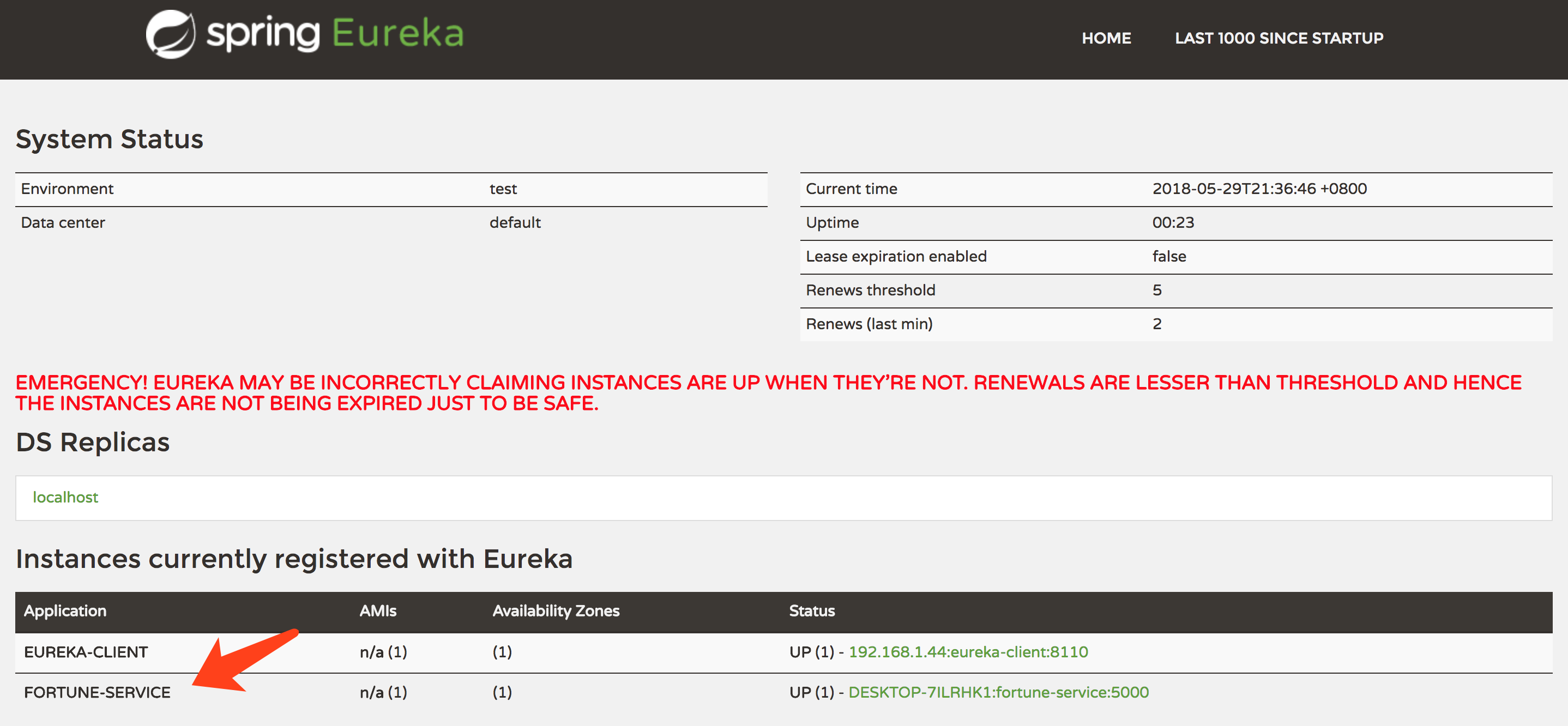
EUREKA-CLIENT是用 Spring Boot 实现的一个服务,下面我们测试FORTUNE-SERVICE如何调用EUREKA-CLIENT。
创建一个IEurekaClientService接口:
public interface IEurekaClientService
{
Task <string> GetServices();
} |
然后再创建IEurekaClientService接口的实现EurekaClientService:
public class
EurekaClientService : IEurekaClientService
{
DiscoveryHttpClientHandler _ handler;
private const string GET_ SERVICES_ URL = "http:
// eureka - client /home";
private ILogger <EurekaClientService>
_ logger;
public EurekaClientService (IDiscoveryClient
client, ILoggerFactory logFactory = null)
: base ( options)
{
_ handler = new DiscoveryHttpClientHandler (client,
logFactory ?.CreateLogger <DiscoveryHttp
ClientHandler> ());
_ logger = logFactory?.CreateLogger <EurekaClientService>
();
}
public async Task <string> GetServices()
{
_logger? .LogInformation ("GetServices");
var client = GetClient ();
return await client .GetStringAsync (GET_ SERVICES_
URL);
}
private HttpClient GetClient()
{
var client = new HttpClient (_ handler, false);
return client;
}
} |
然后创建一个FortunesController:
[Route("api")]
public class FortunesController : Controller
{
private IEurekaClientService _ eurekaClientService;
private ILogger <FortunesController> _logger;
public FortunesController (IEureka ClientService
eureka ClientService , ILogger <FortunesController>
logger)
{
_eurekaClientService = eurekaClientService;
_logger = logger;
}
// GET: api /services
[HttpGet ("services")]
public async Task <IActionResult> GetServices()
{
_logger? .LogInformation ("api/services");
return Ok (await _eurekaClientService .GetServices());
}
} |
最后在Startup.cs中,添加如下配置:
public class
Startup
{
public Startup (IConfiguration configuration)
{
Configuration = configuration;
}
public IConfiguration Configuration { get;
private set; }
// This method gets called by the runtime.
Use this method to add services to the container.
public void ConfigureServices (IServiceCollection
services)
{
// 加载服务注册配置
services.AddDiscoveryClient (Configuration);
// Add framework services.
services.AddMvc();
}
// This method gets called by the runtime.
Use this method to configure the HTTP request
pipeline.
public void Configure (IApplicationBuilder app,
IHostingEnvironment env , ILoggerFactory loggerFactory
, IApplicationLifetime lifetime)
{
app.UseStaticFiles();
app.UseMvc();
// 启动服务注册
app.UseDiscoveryClient();
}
} |
然后重新启动服务,执行命令:
$ curl http:/
/192.168.1.3:5000/ api/services
Services (get all by DiscoveryClient): [eureka-
client , fortune - service] % |
可以看到,调用是成功的,实际调用的是EUREKA-CLIENT服务的接口,获取的是 Eureka
注册中心,所有的注册服务信息。
ASP.NET 4.x 版本的实现,和上面的类似,这边就不叙述了,可以查看项目代码:https:
//github.com /yuezhongxin /Steeltoe.Samples /tree/
master /Discovery- CircuitBreaker /AspDotNet4
2. Spring Cloud Hystrix 断路器
项目代码:https: //github.com /yuezhongxin
/Steeltoe .Samples /tree /master /Configuration /AspDotNetCore
Spring Cloud Hystrix 的实现,需要我们对上面的项目进行改造下。
IEurekaClientService 增加一个GetServicesWithHystrix
接口:
public interface
IEurekaClientService
{
Task<string> GetServices();
Task<string> GetServicesWithHystrix();
} |
然后对其进行实现:
public class
EurekaClientService : HystrixCommand <string>,
IEurekaClientService
{
DiscoveryHttpClientHandler _ handler;
private const string GET_ SERVICES_URL = "
http: // eureka - client /home";
private ILogger <EurekaClientService>
_ logger;
public EurekaClientService (IHystrixCommandOptions
options, IDiscoveryClient client, ILoggerFactory
logFactory = null)
:base ( options)
{
_handler = new DiscoveryHttpClientHandler(client,
logFactory ?.CreateLogger <DiscoveryHttpClientHandler>
());
IsFallbackUserDefined = true;
_logger = logFactory? .CreateLogger <EurekaClientService>();
}
public async Task <string> GetServices()
{
_logger? .LogInformation ("GetServices");
var client = GetClient();
return await client.GetStringAsync (GET_SERVICES_URL);
}
public async Task <string> GetServicesWithHystrix()
{
_logger?.LogInformation ("GetServices");
var result = await ExecuteAsync();
_logger?.LogInformation ("GetServices returning:
" + result );
return result;
}
protected override async Task <string>
RunAsync()
{
_logger?.LogInformation ("RunAsync");
var client = GetClient();
var result = await client.GetStringAsync (GET_SERVICES_URL);
_logger?.LogInformation ("RunAsync returning:
" + result);
return result;
}
protected override async Task <string>
RunFallbackAsync()
{
_logger?.LogInformation ("RunFallbackAsync");
return await Task.FromResult ("This is
a error(服务断开,稍后重试)!");
}
private HttpClient GetClient()
{
var client = new HttpClient (_handler, false);
return client;
}
} |
然后还需要在Startup.cs中添加注入:
public void
ConfigureServices (IServiceCollection services
)
{
// Register FortuneService Hystrix command
services .AddHystrixCommand <IEurekaClientService
, EurekaClientService> ("eureka- client"
, Configuration ) ;
} |
然后重启服务,执行命令:
$ curl http:
//192.168.1.3 :5000 /api /services / hystrix
Services(get all by DiscoveryClient): [eureka-
client, fortune- service]% |
Hystrix 断路器的作用,体现在调用服务出现问题不能访问,这边可以进行熔断处理,我们把eureka-client服务停掉,然后再进行访问测试:
$ curl http:
//192.168.1.3:5000 /api /services /hystrix
This is a error(服务断开,稍后重试)!% |
可以看到,Hystrix 起到了作用。
ASP.NET 4.x 版本的实现,和上面的类似,这边就不叙述了,可以查看项目代码:https:
//github.com/ yuezhongxin/ Steeltoe.Samples/ tree/
master/ Discovery- CircuitBreaker/ AspDotNet4
3. Spring Cloud Hystrix 指标监控
项目代码:https://github.com /yuezhongxin
/Steeltoe.Samples /tree /master /Discovery - CircuitBreaker
/AspDotNetCore
在实际应用中,我们需要对 Hystrix 断路器进行监控,比如熔断请求有多少等等,Spring Cloud
中的实现有 Turbine 进行收集,数据展示的话使用 Hystrix Dashboard。
这边需要我们先创建一个 Hystrix Dashboard 项目,我使用的 Spring Boot
进行实现,这边就不叙述了。
我们需要再对上面的项目进行改造,在Startup.cs中添加配置,以启动
Hystrix 指标监控。
public class
Startup
{
public void ConfigureServices (IServiceCollection
services)
{
// Add Hystrix metrics stream to enable monitoring
services.AddHystrixMetricsStream (Configuration);
}
// This method gets called by the runtime.
Use this method to configure the HTTP request
pipeline.
public void Configure(IApplicationBuilder app,
IHostingEnvironment env, ILoggerFactory loggerFactory
, IApplicationLifetime lifetime)
{
// Startup Hystrix metrics stream
app.UseHystrixMetricsStream();
}
} |
另外,还需要配置下Fortune- Teller- Service
.csproj:
<ItemGroup
Condition= "'$(BUILD)' == 'LOCAL'" >
<PackageReference Include = "Steeltoe
.CircuitBreaker .Hystrix .MetricsStreamCore "
Version = "2.0.0" />
<PackageReference Include = "RabbitMQ
.Client " Version = "5.0.1" />
</ItemGroup>
<ItemGroup Condition ="'$(BUILD)' == ''">
<PackageReference Include = "Steeltoe
.CircuitBreaker . Hystrix .MetricsEventsCore"
Version = "2.0.0" />
<PackageReference Include = "System .Threading
.ThreadPool " Version = "4.3.0"
/>
</ItemGroup> |
然后重启项目,然后浏览器打开:http: //192.168.1.3:5000/
hystrix/ hystrix.stream
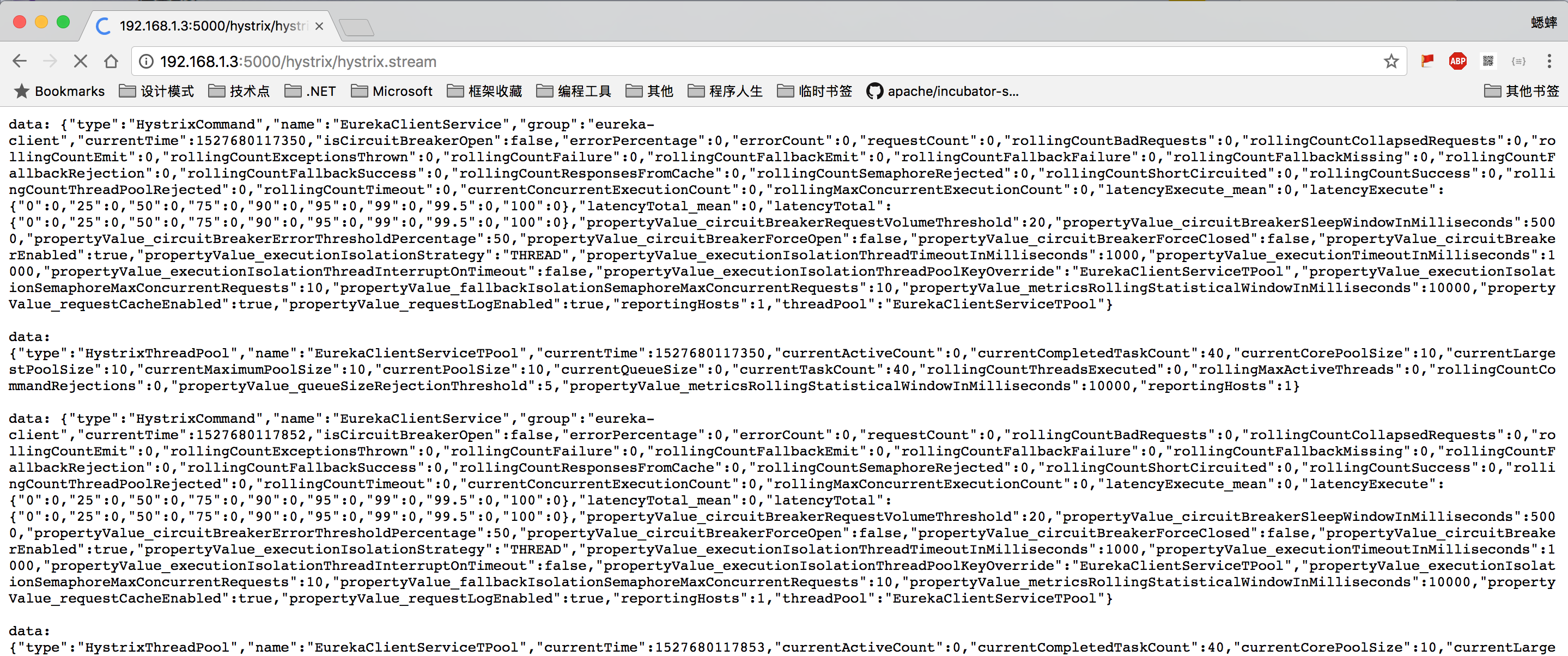
会看到不断实时刷新的 Hystrix 指标监控数据了,但显示并不友好,我们还需要在仪表盘中显示。
浏览器打开 Hystrix Dashboard(地址:http: //192.168.1.31:
8170 /hystrix),然后在输入框中输入:http: //192.168 .1.3:5000
/hystrix/ hystrix .stream
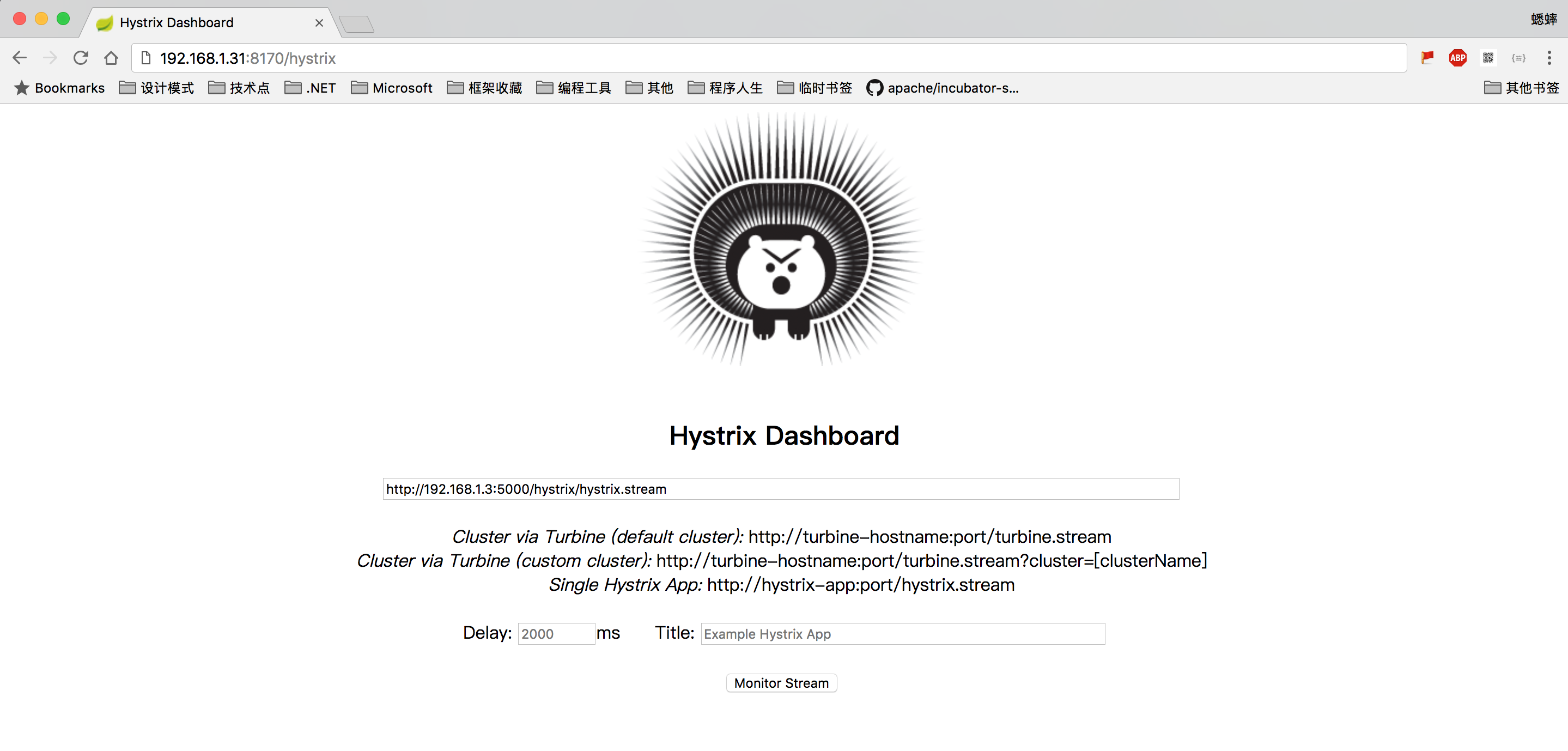
然后点击 Monitor Stream 按钮,就可以看到 Hystrix
图形化监控了(多次请求http:/ /192.168.1.3:500 0/api /services
/hystrix ,以便测试):
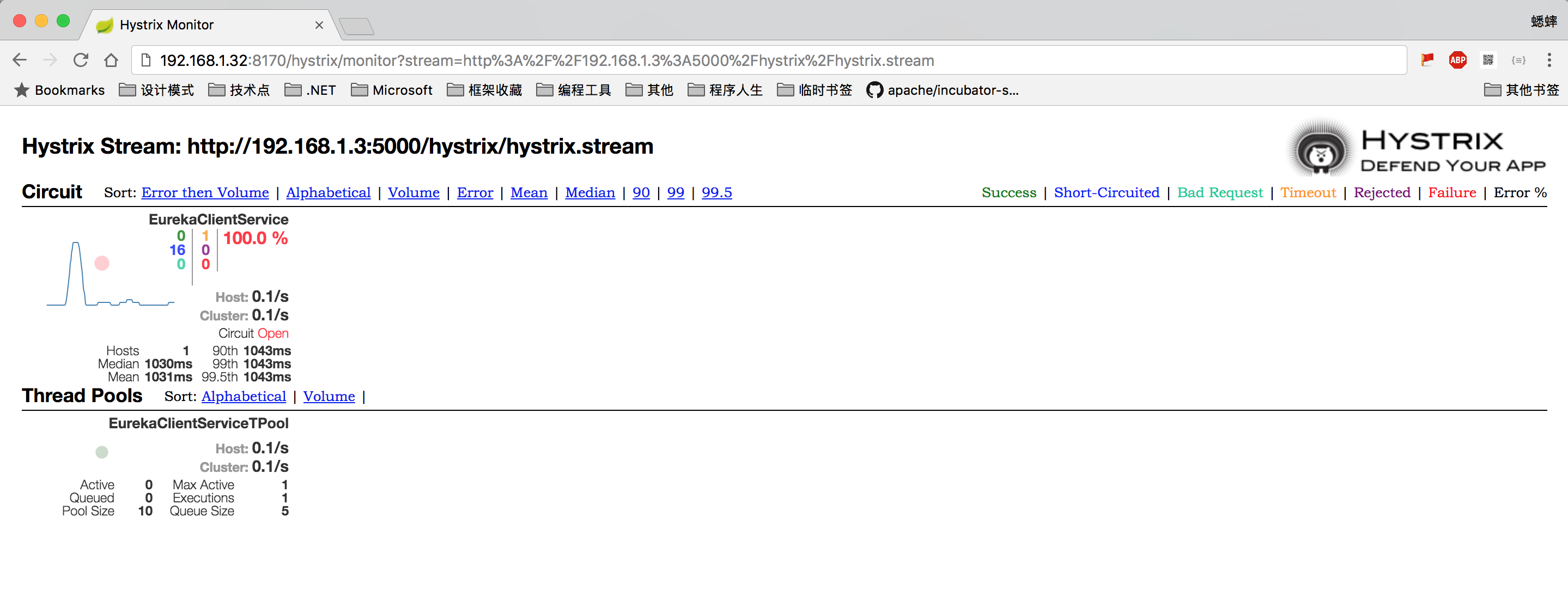
另外,ASP.NET 4.x 版本配置的话,访问http: //192.168
.1.3: 5000/ hystrix/ hystrix. stream会报 404 错误,原因是
ASP.NET 4.x 版本暂不支持 Cloud Foundry 以外的平台,详情参见:
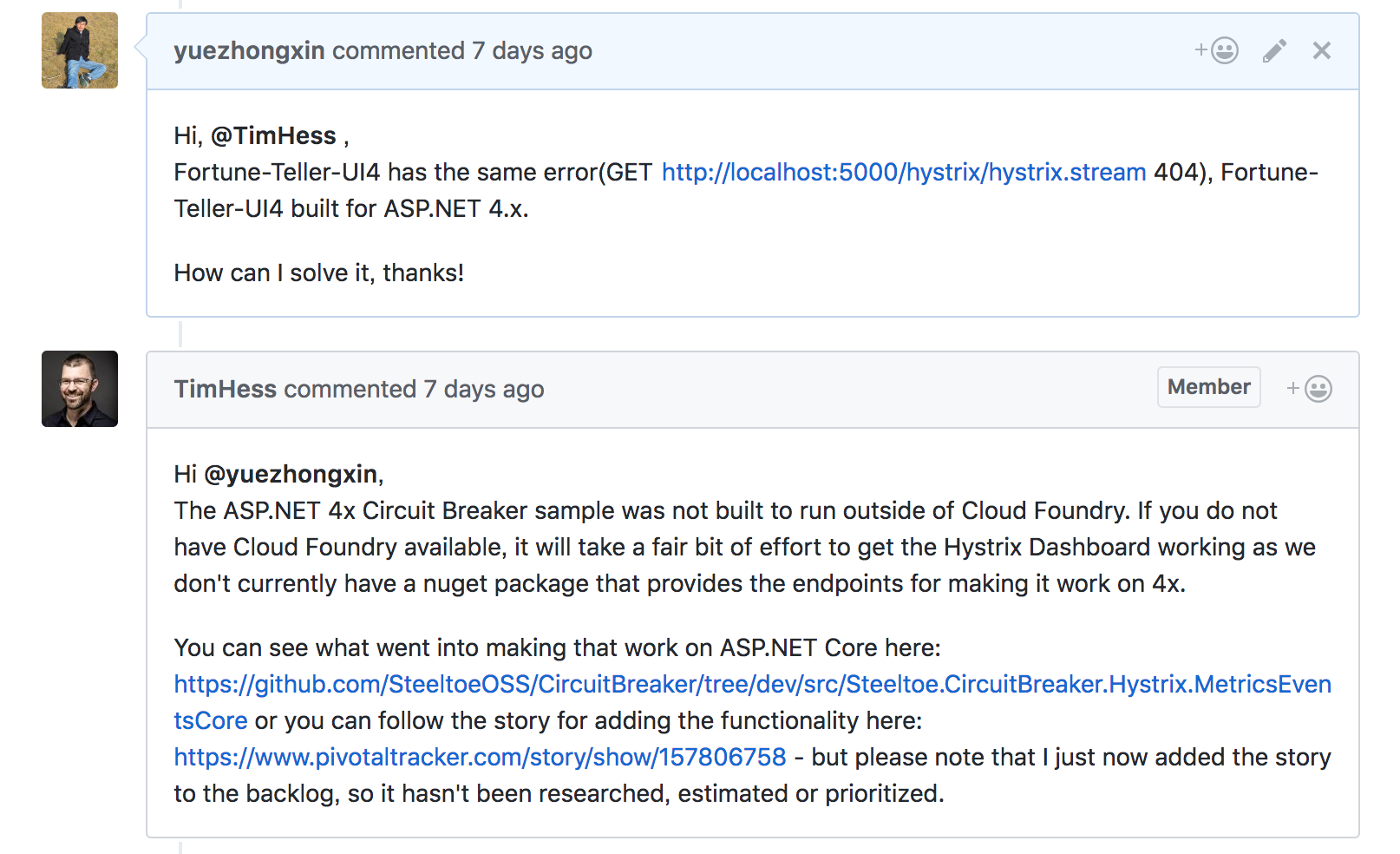
4. Spring Cloud Config 配置中心
项目代码:https: //github.com /yuezhongxin
/Steeltoe .Samples /tree /master /Configuration /AspDotNetCore
需要注意的是,这边只测试 Steeltoe 读取配置中心数据,需要先开发一个 Spring Cloud
Config Server 配置中心服务,这边就不叙述了。
我使用的 GitHub 作为配置中心仓库,xishuai- config-
dev.yml配置详情:
info:
profile: dev
name: xishuai7
password : '{cipher}AQAc+ v42S+FW7H5DiATfee HY887
KLwmeBq +cbXYslcQTtEBNL9a5FKbeF1qDpwrscW tGThPsbb0Q
FUMb03FN6yZBP2ujF29J8Fvm89 igasxA7F67ohJgUkuniqOsMNqm
5juexCTGJvzPkyiny mGFYz55MUqrySZQP bRxoQU9tcfbOv9
AH4 xR /3DPe5krqjo3kk5pK6QWpH37rBgQZLmM7TWooyPiRkuc5Wn
/ 1z6rQIzH5 rCLqv4C8J16 MAwgU1W +KTrHd4t 8hIDAQG9vwkL
9SYAvlz38HMKL 9utu2g4c9jhAJE /H0mePlp+ LDrWSgnC+R+
nyH9 1niaUlwv3wsehP0maYCgEsTJn /3vsNouk5 VCy4IGGZ
bkPubuJM 6hE8RP0r4 =' |
注:对password进行了加密处理。
创建一个 APS.NET Core 应用程序(2.0 版本),然后 Nuget 安装程序包:
| > install-
package Steeltoe .Extensions .Configuration .ConfigServerCore |
在appsettings.json配置文件中,增加下面配置:
{
"spring": {
"application":
{
"name": "xishuai-config"
//配置文件名称
},
"cloud": {
"config":
{
"uri": "http: //manager1:8180",
//指向配置中心地址
"env": "dev"
//配置中心profile
}
}
}
} |
然后创建一个ConfigServerData模型:
public class
ConfigServerData
{
public Info Info { get; set; }
}
public class Info
{
public string Profile { get; set; }
public string Name { get; set; }
public string Password { get; set; }
} |
增加HomeController访问:
public class
HomeController : Controller
{
private IOptionsSnapshot <ConfigServerData>
IConfigServerData { get; set; }
private IConfigurationRoot Config { get; set;
}
public HomeController (IConfigurationRoot config,
IOptionsSnapshot <ConfigServerData> configServerData)
{
if (configServerData != null)
IConfigServerData = configServerData;
Config = config;
}
public IActionResult Error()
{
return View();
}
public ConfigServerData ConfigServer()
{
var data = IConfigServerData.Value;
return data;
}
public IActionResult Reload()
{
if (Config != null)
{
Config.Reload();
}
return View();
}
} |
Startup.cs中增加配置:
public class
Startup
{
public Startup (IHostingEnvironment env)
{
var builder = new ConfigurationBuilder()
.SetBasePath (env.ContentRootPath)
.AddJsonFile ("appsettings.json" , optional:
false , reloadOnChange : true)
.AddJsonFile ($"appsettings.{env. EnvironmentName}.json",
optional : true)
.AddEnvironmentVariables ()
.AddConfigServer (env);
Configuration = builder.Build();
}
public IConfiguration Configuration { get;
set; }
// This method gets called by the runtime
. Use this method to add services to the container.
public void ConfigureServices (IServiceCollection
services)
{
services.AddOptions();
// Optional : Adds IConfiguration and IConfigurationRoot
to service container
services.AddConfiguration(Configuration);
// Adds the configuration data POCO configured
with data returned from the Spring Cloud Config
Server
services .Configure <ConfigServerData> (Configuration);
}
} |
启动项目,然后执行命令:
$ curl http:
//192.168.1.3 :5000 /home/ ConfigServer
{"info": {"profile":"dev","name"
:"xishuai7" ,"password" :"xishuai123"
}} |
当配置中心数据更新了,可以访问http: //192.168.1.3:
5000 /home/ Reload进行刷新配置。
ASP.NET 4.x 版本的实现,和上面的类似,这边就不叙述了,可以查看项目代码:https:
//github.com /yuezhongxin /Steeltoe .Samples/ tree/
master /Configuration/ AspDotNet4 |