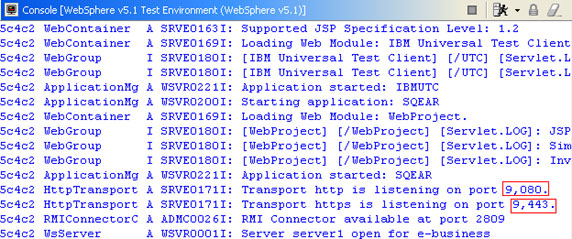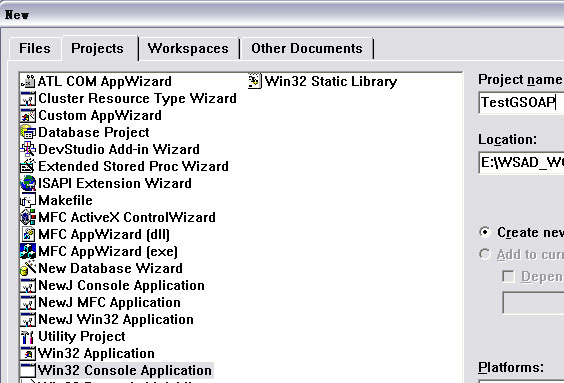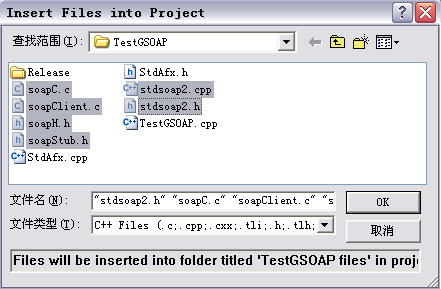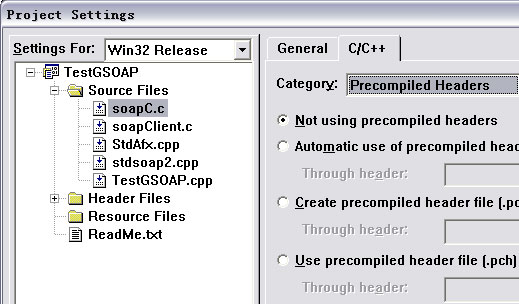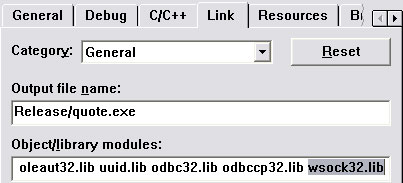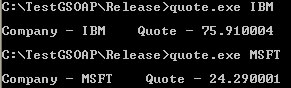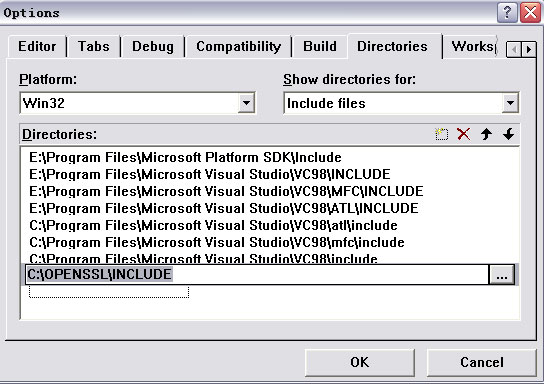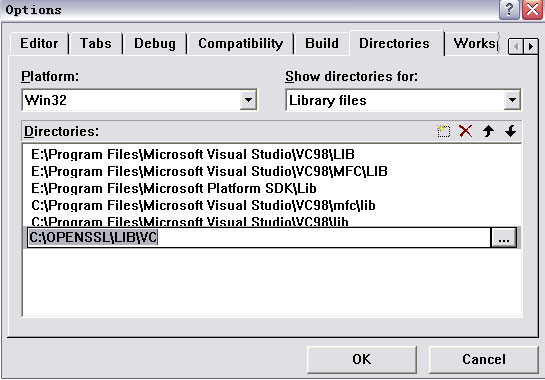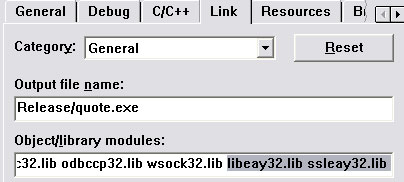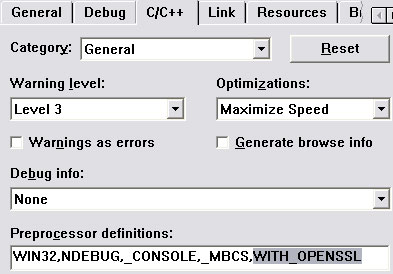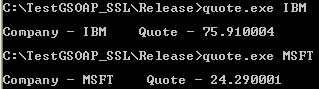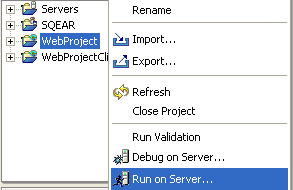本文内容包括:
使用 gSOAP 作为 C/C++ Web 服务栈,以通过 HTTP 和 HTTPS 调用 Java? 2 Platform
Enterprise Edition (J2EE) Web 服务。
引言
很多公司都提供基于 Java? 的 Web 服务栈,包括 Apache 的 Axis、IBM 的 WebSphere? Studio
Application Developer (WSAD) 和 BEA 的 WebLogic Web 服务。Microsoft?
.NET 技术提供一些用于 Web 服务的工具,如 Web Services Enhancements (WSE) 3.0 等。但如果要在所有平台(特别是嵌入式系统)允许(遗留)
C/C++ 代码使用 Web 服务,且希望内存占用较小,C/C++ Web 服务栈就是最佳选择。最理想的选择是 gSOAP,此
Web 服务栈针对 C/C++ 进行了优化(请参见参考资料)。它提供了 SOAP/XML-to-C/C++ 语言绑定,用于简化采用
C/C++ 开发 SOAP/XML Web 服务和客户机应用程序的工作。
接下来让我们详细了解一下如何使用 gSOAP 通过 HTTP 和 HTTPS 调用由 WSAD 创建的 J2EE Web 服务。
回页首
使用 WSAD 5.1.2 创建和部署股票报价 Web 服务
IBM 提供了一篇非常优秀的教程“Creating and deploying the Stock Quote Web service
from a Java bean using the WebSphere V5 run-time environment”。通过阅读该教程,可了解如何构建我们将在本文中作为示例使用的股票报价服务。
请遵循该教程中列出的步骤创建股票报价服务。完成相关工作获得了该服务后,请右键单击 WebProject 并选择 Run on
Server。
图 1. 使用 WSAD 5.1.2 部署股票报价
Web 服务
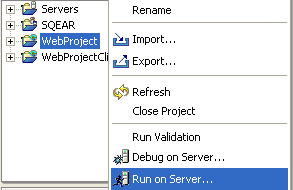
股票报价 Web 服务现在已经就绪,可供使用了。端口 9080 用于 HTTP,而端口 9443
用于 HTTPS。
图 2. 股票报价 Web 服务已就绪,可通过 HTTP 和 HTTPS 进行使用
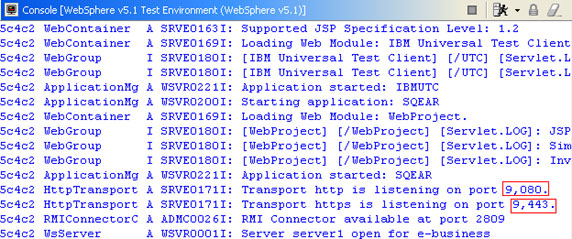
回页首
使用 gSOAP 通过 HTTP 和 HTTPS 调用由 WSAD 创建的 J2EE
Web 服务
- 下载 gsoap_win32_2.7.7.zip(请参见参考资料)。
- 从 WSDL 文件创建 C/C++ 文件。
注意:可以在 WSAD_WorkSpace.zip(请参见下载)中找到该股票报价 Web 服务的 WSDL 文件,名为 StockQuoteService.wsdl。
接下来,您将了解如何使用 gSOAP 的 wsdl2h 和 soapcpp2 工具来从 WSDL 文件创建 C/C++ 文件。
清单 1. 使用 wsdl2h 编译 WSDL
文件
C:\>wsdl2h -c StockQuoteService.wsdl
** The gSOAP WSDL parser for C and C++ 1.2.7
** Copyright (C) 2000-2006 Robert van Engelen, Genivia Inc.
** All Rights Reserved. This product is provided "as is", without any warranty.
** The gSOAP WSDL parser is released under one of the following two licenses:
** GPL or the commercial license by Genivia Inc. Use option -l for more info.
Saving StockQuoteService.h
Cannot open file 'typemap.dat'
Problem reading type map file typemap.dat.
Using internal type definitions for C instead.
Reading file 'StockQuoteService.wsdl'
To complete the process, compile with:soapcpp2 StockQuoteService.h
|
清单 2. 使用 soapcpp2 生成 C/C++ 文件
C:\>soapcpp2 -c -C StockQuoteService.h
** The gSOAP Stub and Skeleton Compiler for C and C++ 2.7.7
** Copyright (C) 2000-2006, Robert van Engelen, Genivia Inc.
** All Rights Reserved. This product is provided "as is", without any warranty.
** The gSOAP compiler is released under one of the following three licenses:
** GPL, the gSOAP public license, or the commercial license by Genivia Inc.
Saving soapStub.h
Saving soapH.h
Saving soapC.c
Saving soapClient.c
Saving soapClientLib.c
Using ns1 service name: StockQuoteServiceSoapBinding
Using ns1 service style: document
Using ns1 service encoding: literal
Using ns1 service location: http://localhost:9080/WebProject/services/StockQuote
Service
Using ns1 schema namespace: http://stockquote
Saving StockQuoteServiceSoapBinding.getQuote.req.xml sample SOAP/XML request
Saving StockQuoteServiceSoapBinding.getQuote.res.xml sample SOAP/XML response
Saving StockQuoteServiceSoapBinding.nsmap namespace mapping table
Compilation successful
|
表 1 显示了各个 gSOAP C/C++ 文件的意义。
表 1. gSOAP C/C++ 文件
| 文件名称 |
描述 |
| soapStub.h |
从输入 Header 文件生成的经过修改且带标注的 Header 文件 |
| soapH.h |
主 Header 文件,所有客户机和服务源代码都要将其包括在内 |
| soapC.c |
指定数据结构的序列化器和反序列化器 |
| soapClient.c |
远程操作的客户机存根例程 |
| stdsoap2.h |
stdsoap2.cpp 运行时库的 Header 文件 |
| stdsoap2.cpp |
运行时 C++ 库,带 XML 解析器和运行时支持例程 |
- 创建 Microsoft Visual C++ 6.0 Win32 控制台应用程序。
图 3. 创建 Microsoft Visual C++ 6.0 Win32 控制台应用程序
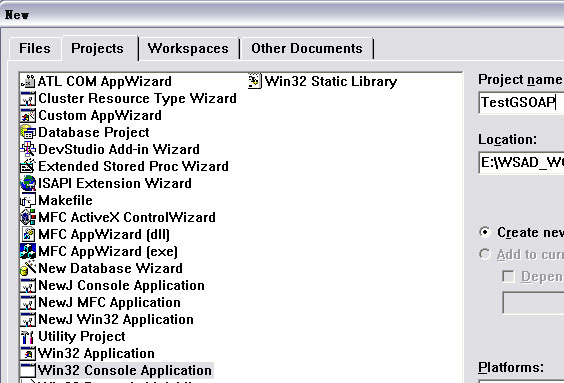
- 将 gSOAP C/C++ 文件插入到此 VC++ 6.0 项目中。注意:stdsoap2.h
和 stdsoap2.cpp 是从 gsoap_win32_2.7.7.zip 复制的。
图 4. 将 gSOAP C/C++ 文件插入 VC++ 6.0 项目中
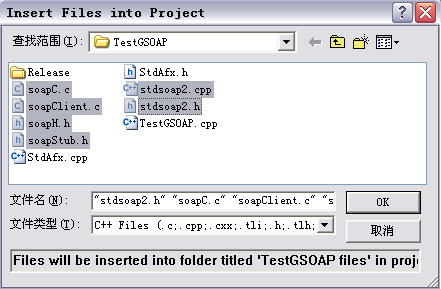
- 为 soapC.c、soapClient.c 和 stdsoap2.cpp 选择 Not
using precompiled headers,因为它们并不依赖于 stdafx.h。
图 5. 选择“Not using precompiled headers”
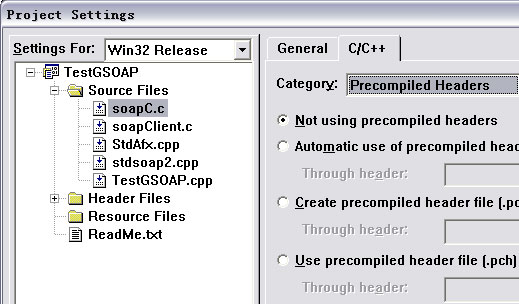
- 链接 wsock32.lib。
图 6. 链接 wsock32.lib
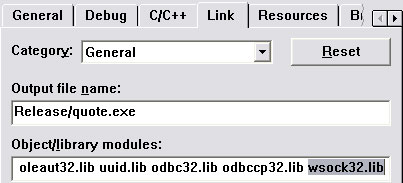
- 编写代码来使用股票报价 Web 服务。
清单 3. 利用 gSOAP 来使用股票报价 Web 服务
#include "stdafx.h"
#include "soapH.h" /* include generated proxy and SOAP support */
int main(int argc, char* argv[])
{
_ns1__getQuote getQuote;
_ns1__getQuoteResponse getQuoteResponse;
struct soap soap;
if (argc > 1)
getQuote.symbol = argv[1];
else
{
fprintf(stderr, "Usage: quote <ticker>\n");
return -1;
}
soap_init(&soap);
if (soap_call___ns1__getQuote(&soap, NULL, NULL, &getQuote, &getQuoteResponse) == 0)
printf(
"\nCompany - %s Quote - %f\n", getQuote.symbol, getQuoteResponse.getQuoteReturn);
else
soap_print_fault(&soap, stderr);
return 0;
}
/* The namespace mapping table is required and associates
namespace prefixes with namespace names: */
struct Namespace namespaces[] =
{
{"SOAP-ENV", "http://schemas.xmlsoap.org/soap/envelope/"}, /* MUST be first */
{"SOAP-ENC", "http://schemas.xmlsoap.org/soap/encoding/"}, /* MUST be second */
{"xsi", "http://www.w3.org/1999/XMLSchema-instance"}, /* MUST be third */
{"xsd", "http://www.w3.org/1999/XMLSchema"},
{"ns1", "http://stockquote"}, /* Method namespace URI */
{NULL, NULL}
};
|
- 对其进行编译并运行。
图 7. 运行代码
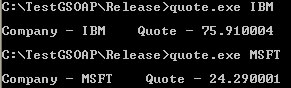
回页首
使用 gSOAP 通过 HTTPS 调用股票报价 Web 服务
在生产环境中运行的应用程序通常需要进行身份验证和授权,以跟踪用户和记录其特有的数据。HTTPS 上的安全套接字层(Secure
Sockets Layer,SSL)加密等传输级别的安全机制在协议级别工作,会对各个 Web 服务调用的起始点和结束点之间的所有数据包进行加密。WSAD
提供了内置 HTTPS 函数,将同时侦听 9080 端口(用于 HTTP)和 9443 端口(用于 HTTPS)。要支持 HTTPS,只需要对
gSOAP 进行配置。在您的平台上安装 OpenSSL 库(请参见参考资料),以允许安全 SOAP 客户机使用 HTTPS/SSL。安装完成后,使用
-DWITH_OPENSSL 选项编译应用程序的所有源文件。
现在让我们一步步进行此工作。将 TestGSOAP VC++ 项目重命名为 TestGSOAP_SSL,我们将通过 HTTPS
为 TestGSOAP_SSL VC++ 项目使用股票报价 Web 服务。
- 将 OPENSSL\INCLUDE 添加到 VC++ 6 Include 目录。
图 8. 将 OPENSSL\INCLUDE 添加到 VC++ 6 Include 目录
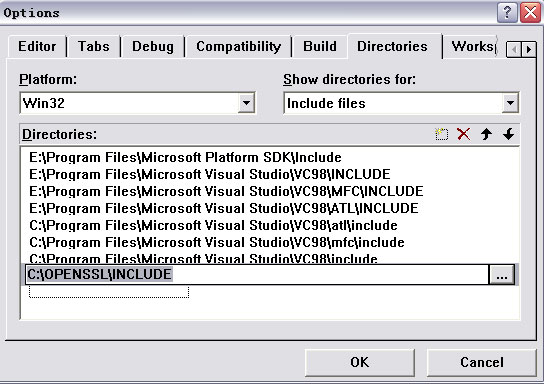
- 将 OPENSSL\LIB\VC 添加到 VC++ 6 Library 目录。
图 9. 将 OPENSSL\LIB\VC 添加到 VC++ 6 Library 目录
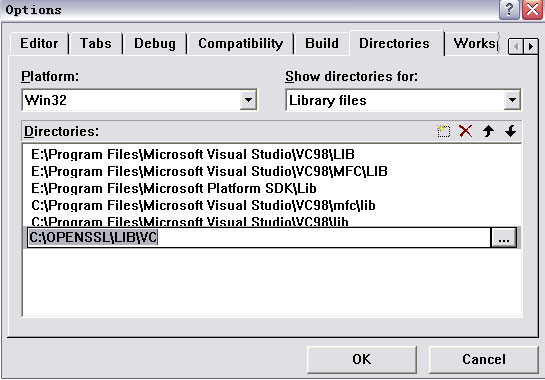
- 将 libeay32.lib 和 ssleay32.lib 添加到 Link library
modules。
图 10. 将 libeay32.lib 和 ssleay32.lib 添加到 Link library
modules
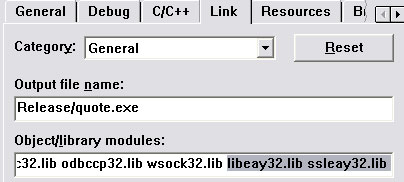
- 定义 WITH_OPENSSL。
图 11. 定义 WITH_OPENSSL
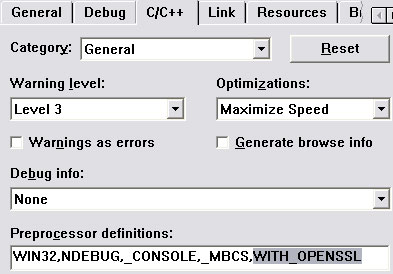
- 编写代码来让 gSOAP 支持 HTTPS。
清单 4. 让 gSOAP 支持 HTTPS
#include "stdafx.h"
#include "soapH.h" /* include generated proxy and SOAP support */
int main(int argc, char* argv[])
{
_ns1__getQuote getQuote;
_ns1__getQuoteResponse getQuoteResponse;
struct soap soap;
if (argc > 1)
getQuote.symbol = argv[1];
else
{
fprintf(stderr, "Usage: quote <ticker>\n");
return -1;
}
soap_init(&soap);
if (soap_ssl_client_context(&soap,
SOAP_SSL_NO_AUTHENTICATION, /* use SOAP_SSL_DEFAULT in production code */
NULL, /* keyfile: required only when client must authenticate to
server (see SSL docs on how to obtain this file) */
NULL, /* password to read the keyfile */
NULL, /* optional cacert file to store trusted certificates */
NULL, /* optional capath to directory with trusted certificates */
NULL /* if randfile!=NULL: use a file with random data to seed randomness */
))
{
soap_print_fault(&soap, stderr);
exit(1);
}
if (soap_call___ns1__getQuote(&soap,
"https://localhost:9443/WebProject/services/StockQuoteService",
NULL, &getQuote, &getQuoteResponse) == 0)
printf(
"\nCompany - %s Quote - %f\n", getQuote.symbol, getQuoteResponse.getQuoteReturn);
else
soap_print_fault(&soap, stderr);
return 0;
}
/* The namespace mapping table is required and associates
namespace prefixes with namespace names: */
struct Namespace namespaces[] =
{
{"SOAP-ENV", "http://schemas.xmlsoap.org/soap/envelope/"}, /* MUST be first */
{"SOAP-ENC", "http://schemas.xmlsoap.org/soap/encoding/"}, /* MUST be second */
{"xsi", "http://www.w3.org/1999/XMLSchema-instance"}, /* MUST be third */
{"xsd", "http://www.w3.org/1999/XMLSchema"},
{"ns1", "http://stockquote"}, /* Method namespace URI */
{NULL, NULL}
};
|
- 对其进行编译并运行。
图 12. 运行代码
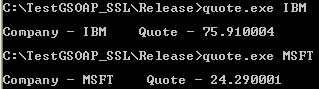
回页首
结束语
本文演示了如何使用 gSOAP 作为 C/C++ Web 服务栈来通过 HTTP 和 HTTPS 使用 J2EE Web 服务。您已经了解了如何进行以下工作:
- 下载、安装和配置 gSOAP 与 OpenSSL。
- 生成 C/C++ Windows 控制台应用程序来通过 HTTP 使用 J2EE Web 服务。
- 生成 C/C++ Windows 控制台应用程序来通过 HTTPS 使用 J2EE Web 服务。
这些知识可以帮助您开始着手使用 WSAD 和 gSOAP 将 C/C++ 应用程序与 J2EE 企业应用程序集成。
回页首
下载
描述 |
名字 |
大小 |
下载方法 |
| WSAD stock Web service sample |
WSAD_Workspace.zip |
1540KB |
HTTP |
| gSOAP HTTP sample |
TestGSOAP.zip |
206KB |
HTTP |
| gSOAP HTTPS sample |
TestGSOAP_SSL.zip |
238KB |
HTTP |
回页首
参考资料
学习
获得产品和技术
讨论
|