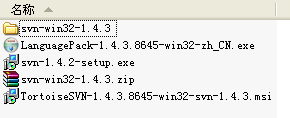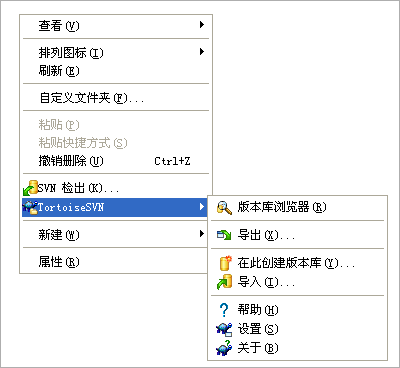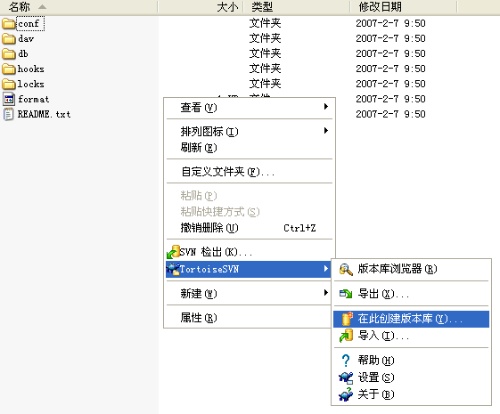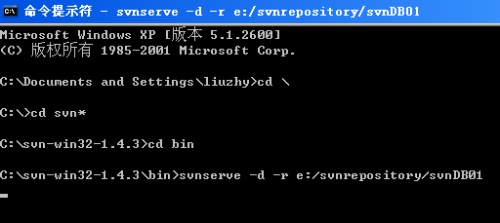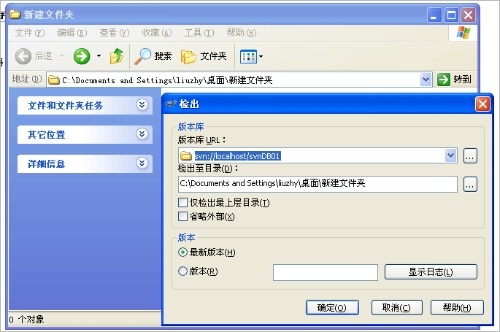| 我们首先要考虑的问题是一下的下载初步软件
首先当然是下载必要的软件把,我下载的文件如图:
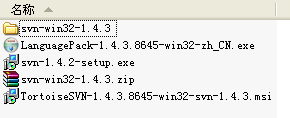
中,我用到的只有:svn-win32-1.4.3.zip(解压版的svn),TortoiseSVN-1.4.3.8645-win32-svn-1.4.3.msi和LanguagePack-1.4.3.8645-win32-zh_CN.exe
。其中LanguagePack-1.4.3.8645-win32-zh_CN.exe为中文安装包。
安装步骤为:
1. 首先把svn-win32-1.4.3.zip解压到某一目录,我把其解压到:C:svn-win32-1.4.3 目录下,这样SVN就安装好了。
2. 双击“TortoiseSVN-1.4.3.8645-win32-svn-1.4.3.msi”,安装TortoiseSVN,安装它的原因是,他可以执行可视化操作,不需要用命令行来操作,因为命令行操作会很痛苦的,呵呵。如果你是命令行的老手或热衷于命令行,就不需要这只“小乌龟”软件了。呵呵。
3. 为了没有语言障碍,双击“LanguagePack-1.4.3.8645-win32-zh_CN.exe”,安装汉化包。这样你的TortoiseSVN就是中文了。安装成功后,效果如图:很漂亮吧。
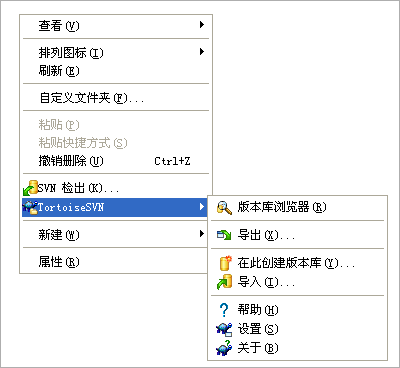
使用如下:
1. 首先要建一个“数据仓库”,随便建立一个目录,我建立 E:svnRepository 为我的数据仓库根目录,然后又在下面建立一个svnDB01目录和一个svnDB02目录,这个目录可以放置要导入工程的文件,如果要有多个需要管理的工程,可以为每个工程建立一个目录。
2. 建立版本库,在svnDB01中点右键,选择“TortoiseSVN”>> “在此创建版本库(Y)”即可,如图,然后会在此目录下产生
7 个文件。
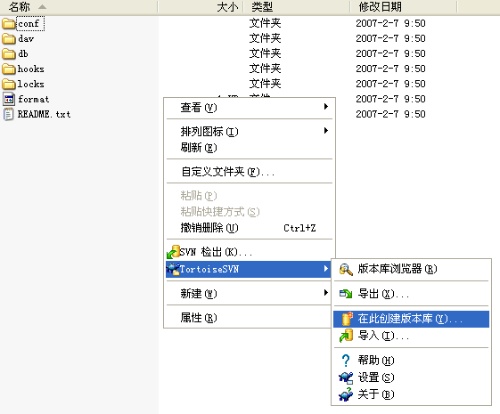
3. 打开 svnDB01conf 目录下的svnserve.conf authz passwd 三个文件,如如下修改:
(1)svnserve.conf
### This file controls
the configuration of the svnserve daemon, if you
### use it to allow access to this repository. (If you only
allow
### access through http: and/or file: URLs, then this file is
### irrelevant.) ###
Visit http://subversion.tigris.org/ for more information.
[general]
### These options control access to the repository for unauthenticated
### and authenticated users. Valid values are "write",
"read",
### and "none". The sample settings below are the
defaults.
anon-access = none
auth-access = write
### The password-db option controls the location of
the password
### database file. Unless you specify a path starting with
a /,
### the file's location is relative to the conf directory.
### Uncomment the line below to use the default password file.
password-db = passwd
### The authz-db option controls the location of the authorization
### rules for path-based access control. Unless you specify
a path
### starting with a /, the file's location is relative to
the conf
### directory. If you don't specify an authz-db, no path-based
access
### control is done.
### Uncomment the line below to use the default authorization
file.
authz-db = authz
### This option specifies the authentication realm of the
repository.
### If two repositories have the same authentication realm,
they should
### have the same password database, and vice versa. The default
realm
### is repository's uuid.
realm = My First Repository |
2. authz
### This file is an
example authorization file for svnserve.
### Its format is identical to that of mod_authz_svn authorization
### files.
### As shown below each section defines authorizations for the
path and
### (optional) repository specified by the section name.
### The authorizations follow. An authorization line can refer
to a
### single user, to a group of users defined in a special [groups]
### section, or to anyone using the '*' wildcard. Each definition
can
### grant read ('r') access, read-write ('rw') access, or no
access
### (''). [groups]
# harry_and_sally = harry,sally
[/]
# harry = rw
# * =
aa = rw
bb = rw
# [repository:/baz/fuz]
# @harry_and_sally = rw
# * = r |
建了2个用户,aa和bb,其权限都是可以读(r)写(w)的 (关于组的设置以及权限的精确定制,可以看blog中关于svn权限的一篇文章)。需要注意的是这里:
----------------
[/]
# harry = rw
# * =
aa = rw
bb = rw
-----------------
这里有一个[/] ,这里必须为/,好像是设置根目录什么的,具体我没有搞明白(有哪位朋友知道,别忘了给我留言,谢谢),反正我在这费了不少事,总找不到错误原因,原来是
/ 的原因,我刚开始写成 /aa 什么的,系统总找不到目录。
3. passwd
### This file is an
example password file for svnserve.
### Its format is similar to that of svnserve.conf. As shown
in the
### example below it contains one section labelled [users].
### The name and password for each user follow, one account
per line. [users]
# harry = harryssecret
# sally = sallyssecret
aa = aa
bb = bb |
设置aa和bb 2 个用户的密码也是aa 和 bb
基本的设置就这些,具体可以去网上查找些资料。
启动服务:进入C:svn-win32-1.4.3bin 目录,执行命令:svnserve -d -r e:/svnrepository/svnDB01
就启动了svnDB01的服务。但是窗口不能关闭,一关闭服务就停止了。如图:
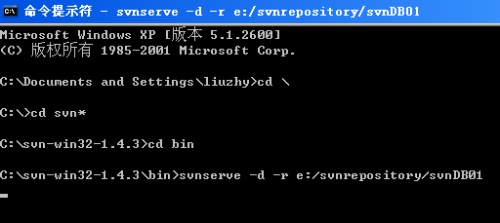
这样就可以用TortoiseSVN进行操作了。
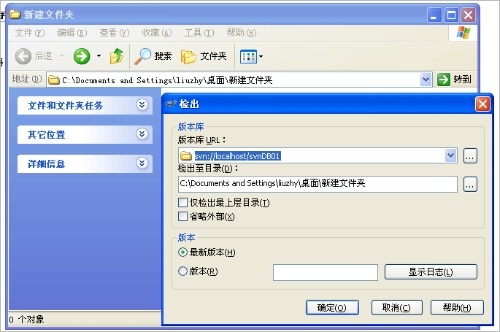
如果想建立子目录,就建立在svnDB01目录下即可(现在svnDB01为根目录)。如果建立了一个名字叫ab的目录,访问方式是svn://localhost/svnDB01/ab
即可。
Subversion乱码解决:
环境变量设置如下:
LANG=zh_CN.UTF8
APR_ICONV_PATH=svn安装目录iconv
|