| 前言:测试是一个好的App不可缺少的部分。每一个App都是由一个个小的功能组合到一起的。而这些小的功能又是由一个个函数或者说算法组合到一起的。单元测试就是对这些小的功能或者函数进行测试,良好的单元测试会让代码的健壮性提高很多。XCTest就是XCode为我们提供的一个框架,它提供了各个层次的测试。
XCTestCase
每个XCode创建ios的工程中都有一个叫做”工程名Tests”的分组,这个分组里就是XCTestCase的子类,XCTest中的测试类都是继承自XCTestCase。
例如新建一个工程,命名为Demo,就能看到如图
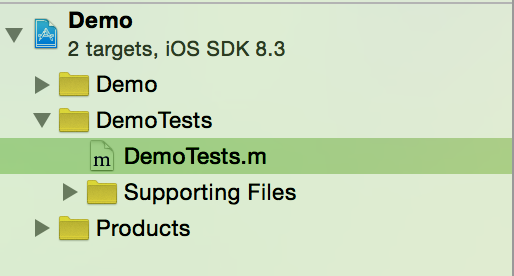
看一下这个自动创建的文件里都包含了哪些内容
#import <UIKit/UIKit.h>
#import <XCTest/XCTest.h>
@interface DemoTests : XCTestCase
@end
@implementation DemoTests
- (void)setUp {
[super setUp];
// Put setup code here. This method is called
before the invocation of each test method in
the class.
}
- (void)tearDown {
// Put teardown code here. This method is called
after the invocation of each test method in
the class.
[super tearDown];
}
- (void)testExample {
// This is an example of a functional test case.
XCTAssert(YES, @"Pass");
}
- (void)testPerformanceExample {
// This is an example of a performance test
case.
[self measureBlock:^{
// Put the code you want to measure the time
of here.
}];
}
@end |
测试用例的命名
XCTest中所有的测试用例的命名都是以test开头的。例如上文中的
- (void)testExample
{
// This is an example of a functional test case.
XCTAssert(YES, @"Pass");
} |
setUp和tearDown
Setup是在所有测试用例运行之前运行的函数,在这个测试用例里进行一些通用的初始化工作
tearDown是在所有的测试用例都执行完毕后执行的
XCode的测试用例导航
测试用例的导航如图,在测试用例的导航里,我们可以运行一组测试用例,也可以运行一个单独的测试用例
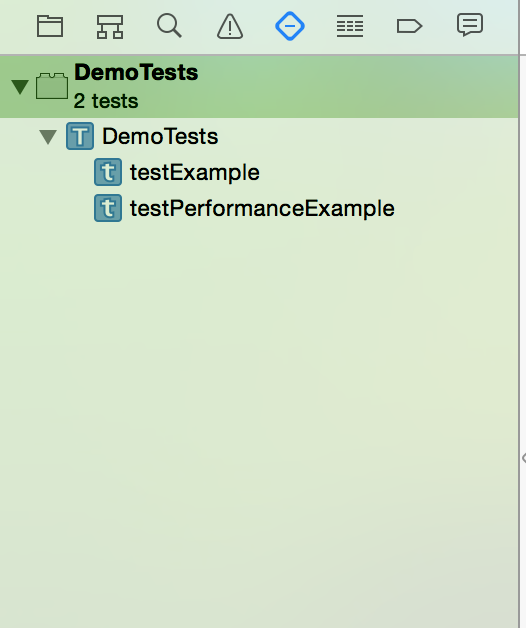
可以鼠标右键来新建一组测试用例。
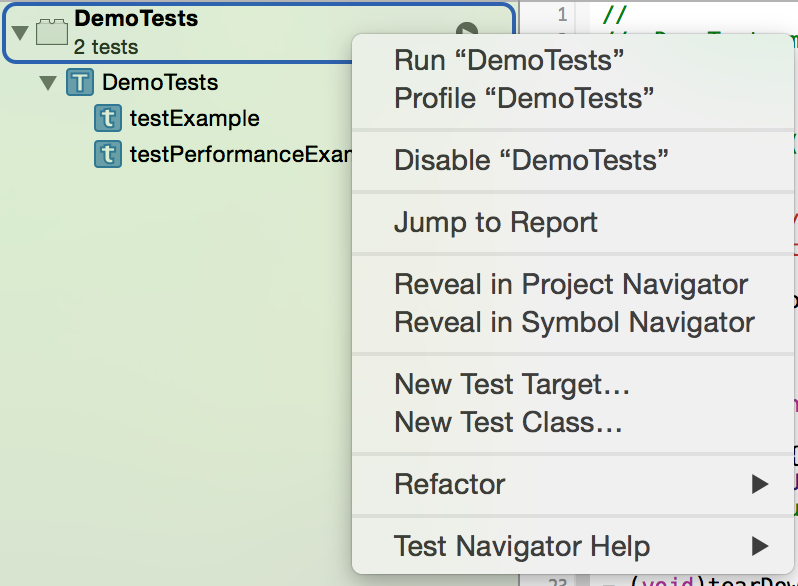
也可以为测试用例添加失败断点来方便我们调试
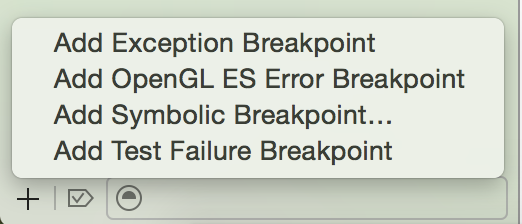
查看测试结果
通过测试导航栏可以查看到测试结果
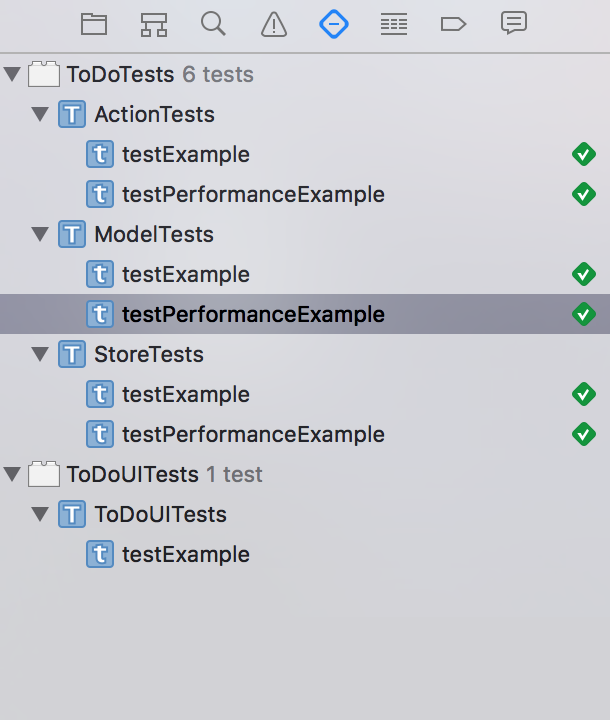
通过Report导航栏可以看到更详细的测试结果
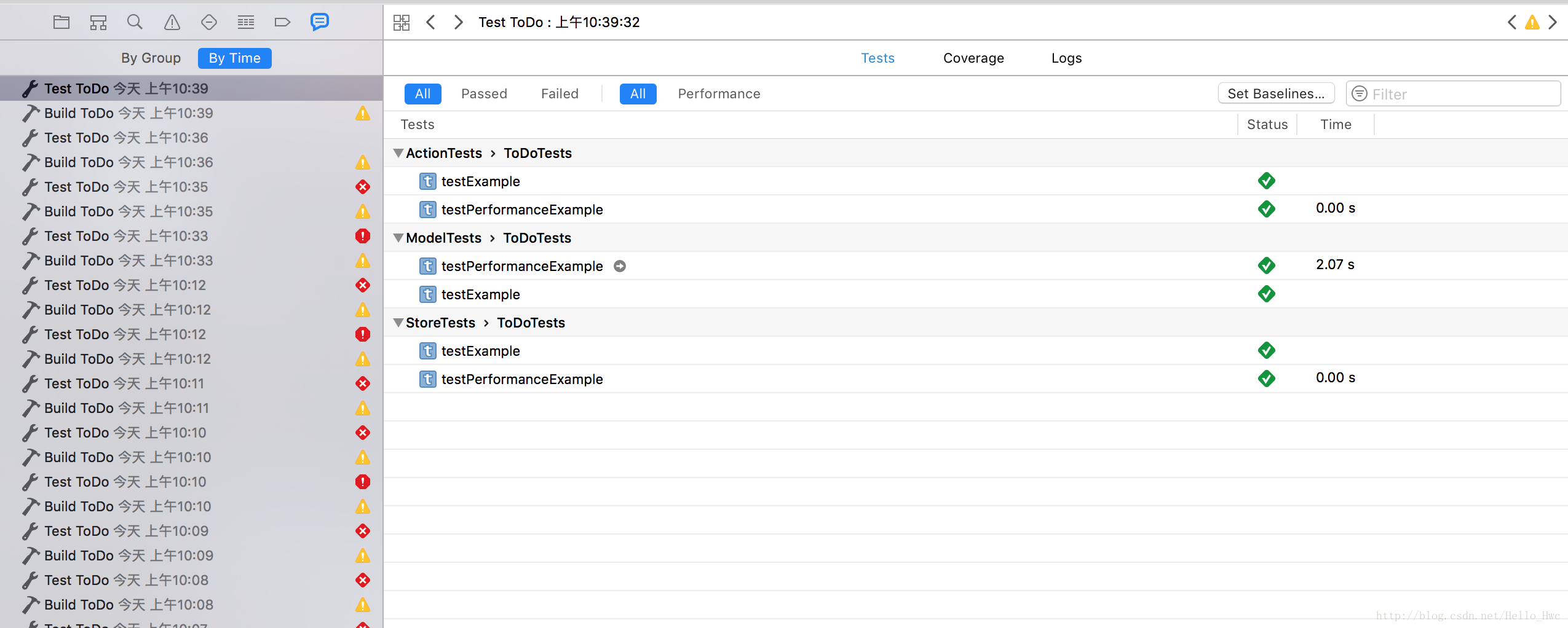
点击测试用例后面的箭头,可以跳转到测试用例的代码。
普通方法测试
例如,新建一个类命名为Model,他有这个方法用来生成10以内的随机数。
-(NSInteger)randomLessThanTen{
return arc4random()%10;
} |
于是,测试方法为
-(void)testModelFunc_randomLessThanTen{
Model * model = [[Model alloc] init];
NSInteger num = [model randomLessThanTen];
XCTAssert(num<10,@"num should less than
10");
} |
我们点击如图的左边图标单独运行这个测试用例,当然也可以在上文我提到的导航栏里单独运行。
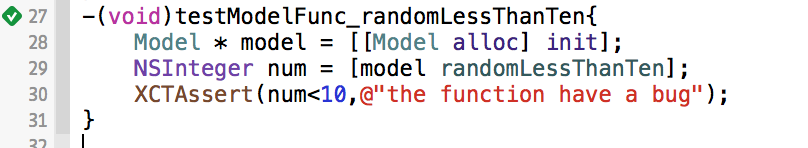
然后会看到输出表示这个测试用例通过
Test Suite 'Selected
tests' started at 2015-06-28 05:24:56 +0000
Test Suite 'DemoTests.xctest' started at 2015-06-28
05:24:56 +0000
Test Suite 'DemoTests' started at 2015-06-28 05:24:56
+0000
Test Case '-[DemoTests testModelFunc_randomLessThanTen]'
started.
Test Case '-[DemoTests testModelFunc_randomLessThanTen]'
passed (0.000 seconds).
Test Suite 'DemoTests' passed at 2015-06-28 05:24:56
+0000.
Executed 1 test, with 0 failures (0 unexpected)
in 0.000 (0.001) seconds
Test Suite 'DemoTests.xctest' passed at 2015-06-28
05:24:56 +0000.
Executed 1 test, with 0 failures (0 unexpected)
in 0.000 (0.001) seconds
Test Suite 'Selected tests' passed at 2015-06-28
05:24:56 +0000. |
常用断言
如何判断一个测试用例成功或者失败呢?XCTest使用断言来实现。
最基本的断言
表示如果expression满足,则测试通过,否则对应format的错误。
| XCTAssert(expression,
format...) |
还有一个用来直接Fail的断言
其他一些常用的断言:
XCTAssertTrue(expression,
format...)
XCTAssertFalse(expression, format...)
XCTAssertEqual(expression1, expression2, format...)
XCTAssertNotEqual(expression1, expression2, format...)
XCTAssertEqualWithAccuracy(expression1, expression2,
accuracy, format...)
XCTAssertNotEqualWithAccuracy(expression1, expression2,
accuracy, format...)
XCTAssertNil(expression, format...)
XCTAssertNotNil(expression, format...) |
性能测试
所谓性能测试,主要就是评估一段代码的运行时间,XCTest的性能的测试利用如下格式
对于性能测试,每一个测试用例每次会运行10次。
- (void)testPerformanceExample
{
// This is an example of a performance test case.
[self measureBlock:^{
// Put the code you want to measure the time of
here.
}];
} |
例如,我要评估一段代码,循环打印NSLog 10000次。
这段代码如下,这段代码我放在UIImage的类别里。
- (void)testPerformanceExample
{
// This is an example of a performance test case.
[self measureBlock:^{
for (NSInteger index = 0; index < 10000; index
++) {
NSLog(@"%ld",index);
}
// Put the code you want to measure the time of
here.
}];
} |
我们都知道,测试要么成功,要么失败,那么就引入了一个关键的问题
性能测试的时候,如何判一个性能测试case是成功还是失败呢?
我们先通过上文的方式,只运行一次这个测试用例。然后看看结果和输出(这个测试用例跑的很慢,别着急)
Test Case '-[ModelTests
testPerformanceExample]' failed (37.432 seconds).
Test Suite 'ModelTests' failed at 2017-02-19 09:57:26.210.
Executed 1 test, with 1 failure (0 unexpected)
in 37.432 (37.433) seconds
Test Suite 'ToDoTests.xctest' failed at 2017-02-19
09:57:26.211.
Executed 1 test, with 1 failure (0 unexpected)
in 37.432 (37.434) seconds
Test Suite 'Selected tests' failed at 2017-02-19
09:57:26.211.
Executed 1 test, with 1 failure (0 unexpected)
in 37.432 (37.437) seconds
Test session log:
/Users/hl/Library/Developer/Xcode/DerivedData/ToDo-bbcdkwvzbmyznocgystdcavfakca/Logs/Test/98E0FA82-BACC-4361-AF39-E0734F73A545/Session-ToDoTests-2017-02-19_095641-jm2eKF.log |
然后,你会发现测试失败了!这是因为我们没有给性能测试一个参考时间。
我们点击图中的的第二个叉箭头
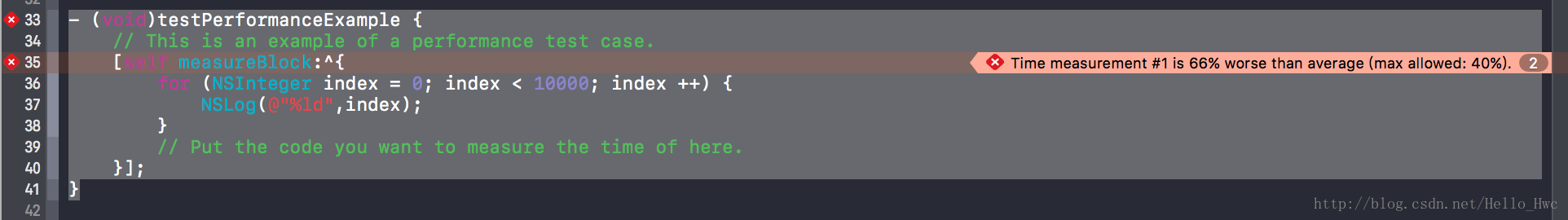
然后,看到如图
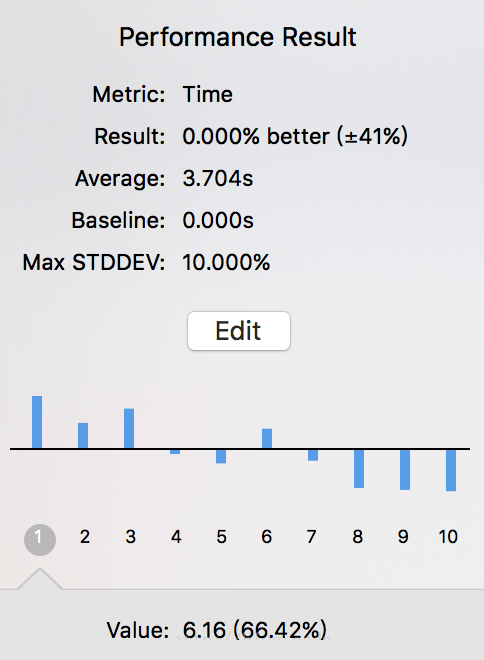
我们来看看这几个参数都是啥意思:
Baseline 计算标准差的参考值
MAX STDD 最大允许的标准差
底部点击1,2…10可以看到每次运行的结果。
点击Edit,我们点击Average的右边的Accept,来让本次运行的平均值设置为baseline,然后然后MAX
STDD改为40%。再运行这个测试用例,你会发现测试成功了。
异步测试
异步测试的逻辑如下,首先定义一个或者多个XCTestExpectation,表示异步测试想要的结果。然后设置timeout,表示异步测试最多可以执行的时间。最后,在异步的代码完成的最后,调用fullfill来通知异步测试满足条件。
- (void)testAsyncFunction{
XCTestExpectation * expectation = [self expectationWithDescription:@"Just
a demo expectation,should pass"];
//Async function when finished call [expectation
fullfill]
[self waitForExpectationsWithTimeout:10 handler:^(NSError
*error) {
//Do something when time out
}];
} |
举例
- (void)testAsyncFunction{
XCTestExpectation * expectation = [self expectationWithDescription:@"Just
a demo expectation,should pass"];
dispatch_async (dispatch_get_global_queue (DISPATCH_QUEUE _PRIORITY_DEFAULT,
0), ^{
sleep(1);
NSLog(@"Async test");
XCTAssert(YES,"should pass");
[expectation fulfill];
});
[self waitForExpectationsWithTimeout: 10 handler:^(NSError
*error) {
//Do something when time out
}];
} |
测试结果
Test Suite 'Selected
tests' started at 2015-06-28 05:49:43 +0000
Test Suite 'DemoTests.xctest' started at 2015-06-28
05:49:43 +0000
Test Suite 'DemoTests' started at 2015-06-28 05:49:43
+0000
Test Case '-[DemoTests testAsyncFunction]' started.
2015-06-28 13:49:44.920 Demo[2157:145428] Async
test
Test Case '-[DemoTests testAsyncFunction]' passed
(1.006 seconds).
Test Suite 'DemoTests' passed at 2015-06-28 05:49:44
+0000.
Executed 1 test, with 0 failures (0 unexpected)
in 1.006 (1.007) seconds
Test Suite 'DemoTests.xctest' passed at 2015-06-28
05:49:44 +0000.
Executed 1 test, with 0 failures (0 unexpected)
in 1.006 (1.009) seconds
Test Suite 'Selected tests' passed at 2015-06-28
05:49:44 +0000. |
代码覆盖率
选择Target,然后选择Test模块,然后勾选Gather coverage data
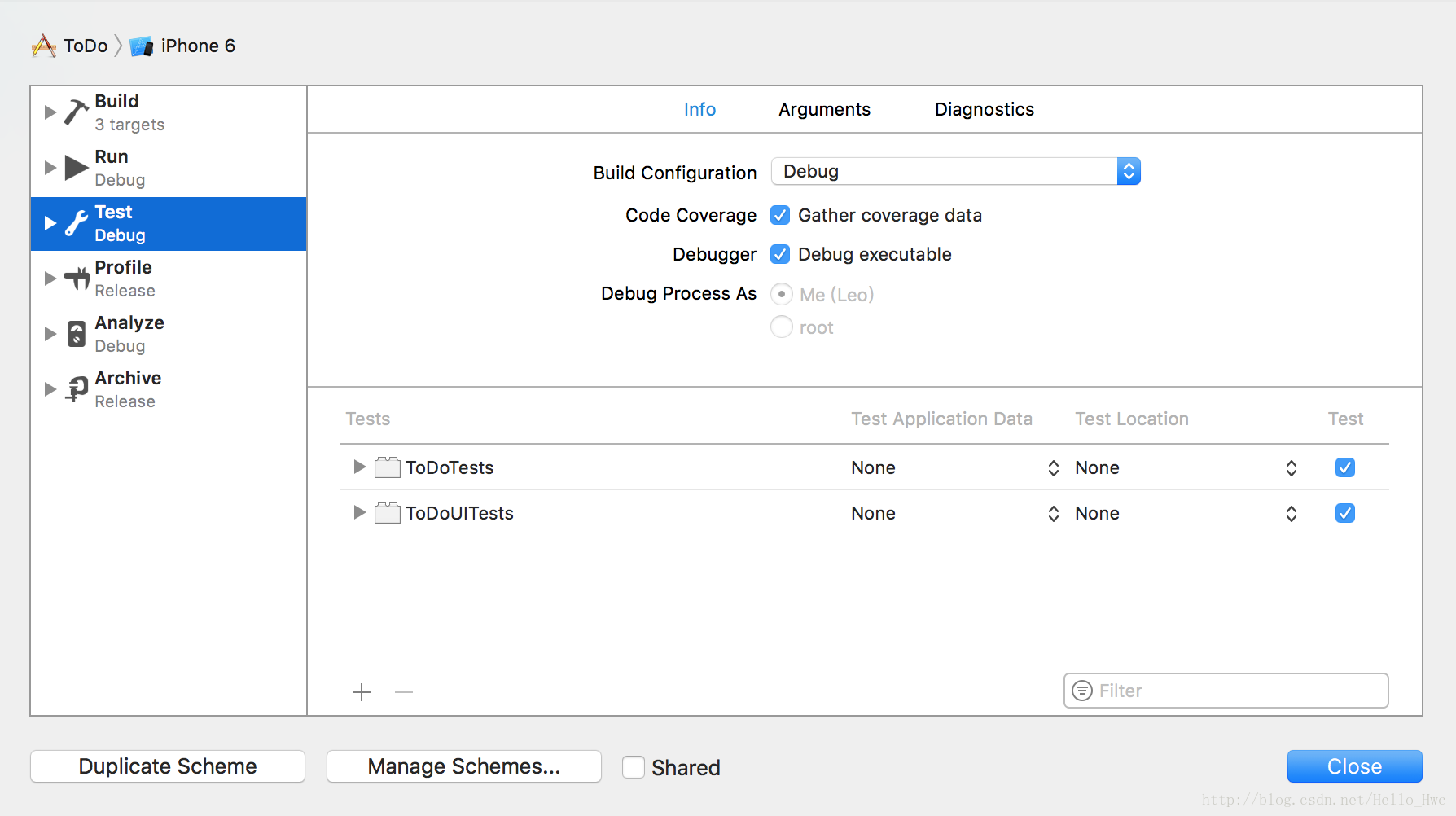
然后,在report模块中,就能看到每一个.m文件的代码覆盖情况了。

|