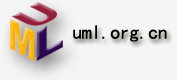安装xampp
xampp集成了mysql、php、apache使配置Mantis变得非常简单
运行xampp-win32-1.6.3a-installer,或者解压缩xampp-win32-1.6.3a.zip,
下载地址:http://www.apachefriends.org/download.php?xampp-win32-1.6.3a.zip
http://www.apachefriends.org/download.php?xampp-win32-1.6.3a-installer.exe
如:安装xampp或解压缩xampp到C:\xampp
安装Mantis
解压缩mantis-1.0.3.tar.gz,如解压缩到C:\mantis
下载地址:http://sourceforge.net/project/showfiles.php?group_id=14963
配置Mantis
设置Mantis目录权限
打开C:\xampp\apache\conf\httpd.conf文件,在文件最后添加如下内容:
Alias /mantis "c:/mantis/"
<Directory "c:/mantis/">
Options Indexes
AllowOverride None
Order allow,deny
Allow from all
</Directory>
IP设置
默认监听80端口,如果该端口已被占用请将80端口改为别的端口号,如:8080
打开C:\xampp\apache\conf\httpd.conf文件,查找“Listen”,
将Listen 80改为Listen 8080
注:(如不存在冲突问题,不用修改此项),修改后访问时要加上端口号,如
http://192.168.1.100:8080/mantis
设置Mantis
打开C:\mantis\config_defaults_inc.php文件,更改下列内容(红色部分):
显示中文
将
$g_default_language = 'english';
改为:
$g_default_language = 'chinese_simplified';
#默认语言:中文简体
安装图形报表
安装JPGraph,下载地址:http://hem.bredband.net/jpgraph/jpgraph-1.21b.tar.gz
解压缩到C:\mantis\jpgraph 打开C:\mantis\config_defaults_inc.php文件,
更改下列内容(红色部分):
将
$g_use_jpgraph = OFF;
$g_jpgraph_path = '.' . DIRECTORY_SEPARATOR
. 'jpgraph' .
DIRECTORY_SEPARATOR;
改为:
$g_use_jpgraph = ON;
#开启图形报表模块
$g_jpgraph_path = 'C:/mantis/jpgraph'
. DIRECTORY_SEPARATOR . 'src' .
DIRECTORY_SEPARATOR; #设置图形报表安装路径
将
$g_graph_font = '';
改为:
$g_graph_font = 'chinese_gbk';
#中文显示 打开C:\ mantis\core\graph_api.php文件,找到function
graph_get_font(),在其中添加一行:
'chinese_gbk' => FF_SIMSUN,
#中文显示 打开C:\xampp\php\php.ini将“;extension=php_gd2.dll”前面的分号删除
邮件设置 打开C:\mantis\config_defaults_inc.php文件,
更改下列内容(红色部分):
$g_administrator_email = 'XXX@XXX.com';
$g_webmaster_email = 'XXX@XXX.com';
$g_from_email = 'XXX@XXX.com';
$g_return_path_email = 'XXX@XXX.com';
$g_phpMailer_method = 2; #以smtp发送邮件
$g_smtp_host = 'smtp.XXX.com';
$g_smtp_username = 'XXX';
#邮箱用户名
$g_smtp_password = 'XXX';
#邮箱密码
时间设置 打开C:\mantis\config_defaults_inc.php文件,
修改系统时区与时间显示格式,更改
下列内容(红色部分):
1、 更改时区(添加一行)
date_default_timezone_set('PRC');
#更改为北京时间
2、 更改时间格式(按自己需要更改)
$g_short_date_format = '北京时间 Y-m-d';
#短时间格式
$g_normal_date_format = '北京时间 Y-m-d H:i';
#一般时间格式
$g_complete_date_format = '北京时间 Y-m-d H:i:s T'; #完整时间格式
上传文件设置 打开C:\mantis\config_defaults_inc.php文件,更改下列内容(红色部分):
需要事先建这个目录C:\mantis\upload
$g_allow_file_upload = ON;
#允许上传文件
$g_file_upload_method = DISK;
#上传文件到硬盘
$g_max_file_size = 10000000;
# 最大上传附件10 MB
加入一行(设置上传文件存放路径):
$g_absolute_path_default_upload_folder = 'C:/mantis/upload/';
登录Mantis
1、 开启xampp,使用C:\xampp\xampp_start.exe运行apache+mysql;
2、 创建bugtracker数据库,并使用Mantis默认管理员用户登录
在IE地址栏输入:http://localhost/mantis/admin/index.php,点击Check
your installation后,
在http://localhost/mantis/admin/install.php页面中,
直接点击install/upgrade database,便可创建bugtracker数据库,
使用Mantis默认管理员用户登录
用户名:administrator
密码: root
3、 建立用户,并删除系统默认的管理员用户,为了安全起见,最好删除C:\mantis\admin
这个目录
至此Mantis成功安装设置完成
注意
1:在配置时,注意路径斜杠为“/” 注意防火墙的设置,不要禁止apache服务
有可能会出现无法启动服务时,请先运行xampp_stop.exe,再运行
xampp_start.exe,一般就可以用了
2:在“邮件设置”中如果不想采取新用户邮箱方式重置密码,则需要将“$g_send_reset_password
= ON;”改为“$g_send_reset_password = OFF;” 如果出现套接字443端口或3:80端口被占用的问题,
1) 请修改C:\xampp\apache\conf\extra\httpd-ssl.conf
将Listen 443改为Listen 444(或其他未被占用端口,可以用netstat –an命令查询端口使用情况)
2) 请修改C:\xampp\apache\conf\httpd.conf
将Listen 80改为Listen 8080(或其他未被占用端口,可以用netstat –an命令查询
端口使用情况)
4:字符集的问题(典型的就是mantis中出现的查询语句出错)
修改mysql_start.bat文件为:
@echo off
echo Diese Eingabeforderung nicht waehrend des Running
beenden
echo Please dont close Window while MySQL is running
echo MySQL is trying to start
echo Please wait ...
echo MySQL is starting with mysql\bin\my.cnf (console)
echo 将mysql\bin\mysqld --defaults-file=mysql\bin\my.cnf
--standalone --console 修改为--defaults-
file=mysql\bin\my.cnf
mysql\bin\mysqld --character_set_server=utf8
--standalone --console
if errorlevel 1 goto error
goto finish
:error
echo.
echo MySQL konnte nicht gestartet werden
echo MySQL could not be started
pause
:finish
|