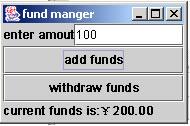|
前边的程序好用吧,我觉得比书上写的麻烦的程序强多了,所以还是得用工具的。 终于有了点EJB方面的成就,趁热打铁,现在马上就看第三章。 第一章
开发会话BEAN 大家都知道了,会话BEAN又分为状态会话BEAN和无状态会话BEAN。 书上总结了他们的共同点是: 1.
两者都可实现javax.ejb.SessionBean接口,因此具有相同的容器回调。容器回调?现在中国的翻译啊! 2.
两者都表示生成BEAN的客户的专用资源。 3.
两者都可以构造一个进程或一个任务模型 4.
两者都可以更新共享数据,但不象实体BEAN中一样表示共享数据。 NND,说了这么多的共同点,说实话,我一点都不知道他说的是什么意思?为什么要这么专业??:( 不过不同点但是很清楚: 状态会话BEAN可以在客户访问之间保存数据,而无状态则不可以! 管他呢,从例子上找切入点。 无状态会话BEAN的一个简单例子是计算数字,数字可以任意复杂,但是只在客户程序中存放。哦!是这样啊,其实就相当没有SESSION拉,但是好象还不能这么说,姑且先这么理解。 好拉,这次我决定采用书上的例子,书上的例子相当于一个BANK的系统!夸张,其实就是加减数字的BEAN。 这样,我们还是用(三)里边讲的方法来部署他: 记得是一个无状态会话BEAN的例子啊。 新建一个实现类,我的是这么写的: package
com.testing.fund; import
javax.ejb.SessionBean; /** *
@ejb.bean name="FundManger" *
jndi-name="FundMangerBean" *
type="Stateless"
*
*-- *
This is
needed for
JOnAS. *
If you
are not
using JOnAS
you can
safely remove
the tags
below. *
@jonas.bean ejb-name="FundManger" *
jndi-name="FundMangerBean" *
*-- **/ public
abstract class
FundMangerBean implements
SessionBean { /** *
@ejb.interface-method *
view-type="remote"
**/ public
double add(double
b,double
a){
b=b+a; return
b; } /** *
@ejb.interface-method *
view-type="remote"
**/ public
double withdraw(double
b,double
a){
b=b-a; return
b; } } 要记得这里边的ADD和WITHDRAW方法不是手动加上的啊,是用WIZARD的啊。要是不会的话,看我的(三)去!!!! 然后按照(三)里边的方法部署到JBOSS上边去! 一切成功的话,还是按照(三)的方法写一个实现类!我的是这样写的,和书上有点不一样,不过实现方法是完全一样的! package
com.testing.client; import
java.rmi.RemoteException; import
java.util.Hashtable; import
javax.ejb.CreateException; import
javax.naming.InitialContext; import
javax.naming.NamingException; import
javax.swing.*; import
java.awt.*; import
java.awt.event.*; import
java.text.*; import
com.testing.fund.FundManger; public
class FundTest
extends JFrame
implements ActionListener{
public FundTest(){
super("fund
manger");
}
private com.testing.fund.FundMangerHome
getHome() throws
NamingException {
return (com.testing.fund.FundMangerHome)
getContext().lookup(
com.testing.fund.FundMangerHome.JNDI_NAME);
}
private InitialContext
getContext() throws
NamingException {
Hashtable props
= new
Hashtable();
props.put(
InitialContext.INITIAL_CONTEXT_FACTORY,
"org.jnp.interfaces.NamingContextFactory");
props.put(InitialContext.PROVIDER_URL,
"jnp://127.0.0.1:1099");
// This establishes the
security for authorization/authentication
//
props.put(InitialContext.SECURITY_PRINCIPAL,"username");
//
props.put(InitialContext.SECURITY_CREDENTIALS,"password");
InitialContext initialContext
= new
InitialContext(props);
return initialContext;
}
public void
testBean() {
buildGUI();
addWindowListener(new
WindowAdapter(){public
void WindowClosing(WindowEvent
evt){System.exit(0);}});
CreateFund();
addFund.addActionListener(this);
withdraw.addActionListener(this);
currencyFomat=NumberFormat.getCurrencyInstance();
String currency=currencyFomat.format(0);
status.setText(msg+currency);
pack();
show();
}
public void
actionPerformed(ActionEvent e){
String str=amout.getText();
try{
if(e.getSource()==addFund){
balance=(double)myBean.add(balance,Double.parseDouble(str));
currencyFomat=NumberFormat.getCurrencyInstance();
strBar=currencyFomat.format(balance);
status.setText(msg+strBar);
}
if(e.getSource()==withdraw){
balance=(double)myBean.withdraw(balance,Double.parseDouble(str));
currencyFomat=NumberFormat.getCurrencyInstance();
strBar=currencyFomat.format(balance);
status.setText(msg+strBar);
}
}catch(Exception
ex){}
}
public void
CreateFund(){
try {
myBean
= getHome().create();
//--------------------------------------
//This is the place you make
your calls.
//System.out.println(myBean.callYourMethod());
} catch
(RemoteException e)
{
e.printStackTrace();
} catch
(CreateException e)
{
e.printStackTrace();
} catch
(NamingException e)
{
e.printStackTrace();
}
}
public static
void main(String[]
args) {
FundTest test
= new
FundTest();
test.testBean();
}
public void
buildGUI(){
GridBagLayout gl=new
GridBagLayout();
GridBagConstraints gc=new
GridBagConstraints();
Container container=getContentPane();
container.setLayout(gl);
gc.fill=GridBagConstraints.BOTH;
JLabel label=new
JLabel("enter
amout");
gl.setConstraints(label,gc);
container.add(label);
gc.gridwidth=GridBagConstraints.REMAINDER;
gl.setConstraints(amout,gc);
container.add(amout);
gl.addLayoutComponent(addFund,gc);
container.add(addFund);
gl.addLayoutComponent(withdraw,gc);
container.add(withdraw);
status=new
JLabel(msg);
gl.addLayoutComponent(status,gc);
container.add(status);
}
double balance=100;
JTextField amout=new
JTextField(10);
JButton addFund=new
JButton("add
funds");
JButton withdraw=new
JButton("withdraw
funds");
String msg="current
funds is:";
String strBar="0";
JLabel status;
FundManger myBean;
NumberFormat currencyFomat;
} 运行为JAVA
应用程序!成功了!界面如下:
现在来想想为什么是无状态会话BEAN了,其实这个EJB就相当于一个简单的应用程序后台数据处理器!你的所有数据记录信息全部都在前台了,也就是上边这个界面上边。 OK,下节课就是状态会话BEAN了。 |