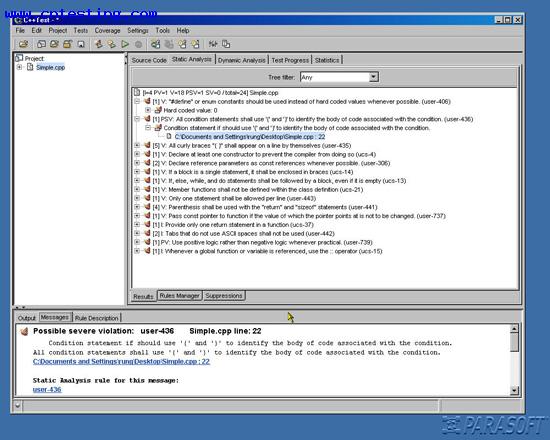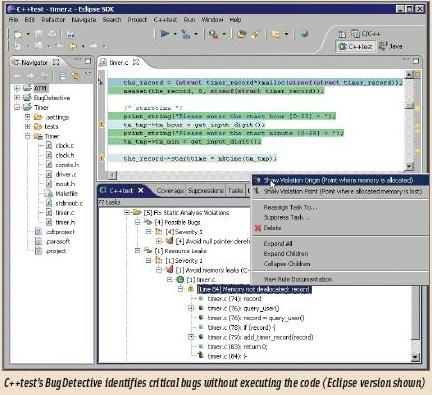C++Test是一个功能强大的自动化C/C++单元级测试工具,可以自动测试任何C/C++函数、类,自动生成测试用例、测试驱动函数或桩函数,在自动化的环境下极其容易快速的将单元级的测试覆盖率达到100%。
C++Test测试类型:自动化测试代码构造(白盒测试)、自动化测试代码的功能性(黑盒测试)和自动化测试代码更新以维护代码的完整性(回归测试).
C++ Test 目前已经支持嵌入式系统。
C++test Product Overview
An automated C/C++unit testing and coding standard analysis product.
It automatically generates and executes unit tests for instant verification,
and allows users to customize and extend these tests as needed.
In addition, it checks whether code follows over 700 coding standard
rules.
Parasoft C++test is an automated code analysis
and unit testing product for C and C++ development teams. Using
C++test reduces the time and resources required to effectively assess
and improve C/C++ software reliability, security, and performance.
C++test features automation of both static and dynamic analysis,
extensive coverage reporting, and support for heterogeneous multi-platform
development environments.
To prevent errors and ensure code satisfies the
team's designated coding standards, C++test checks whether code
complies with over 700 C/C++ development rules and any number of
custom rules. To expose reliability, security, and functionality
problems within each unit, C++test examines each class or function,
then generates and executes unit test cases designed to achieve
the selected testing goal (expose exceptions through stress testing,
create a regression test suite that captures the current code behavior,
and so on). Additionally, it provides fast and easy ways to add
and execute user-defined test cases. To ensure continued functionality,
C++test's automated regression testing identifies problems introduced
by code modifications.
C++test helps teams improve C/C++ code quality
throughout the software lifecycle and increase productivity across
the entire team. Developers can use it to test code as they write
it, and developers and QA team members can use it in concert with
Parasoft Insure++ to identify critical problems before an imminent
release/deployment deadline. C++test works as part of a comprehensive
team-wide Automated Error Prevention solution that reduces delivery
delays and improves the quality and security of complex, multi-language
enterprise applications.
C++test is packaged and licensed in the following
editions designed to separate functionality to specific roles and
processes in the typical software development environment:
- C++test Professional Edition
- C++test Architect Edition
- C++test Server Edition
Edition details are described in C++test
Editions and Licenses.
To learn more about C++test, see:
Benefits
- Decrease time-to-market by identifying and fixing
defects early in development cycle
- Improve team development efficiency by automating
best practices and deploying a consistent workflow for code static
analysis and unit testing
- Implement and automatically enforce team-or
company-specific coding standards and guidelines
- Prevent code errors by utilizing custom coding
rules to catch application-specific defects
- Raise effectiveness of code reviews by focusing
on functional and design aspects and leveraging static analysis
for basic conformance checks
- Automatically generate baseline unit and module
tests
- Ensure code correctness using highly sensitive
regression testing at the API level
- Assess effectiveness of existing tests using
built-in coverage engine with six code coverage metrics
- Support multi-platform development with one
code quality management tool
Features
- Coding standards static analysis with configurable
sets of over 700 built-in rules, including nearly 50 security
rules
- RuleWizard for creating custom rules using graphical
code representation or automatically from code samples
- Team-wide or company-wide rule sharing with
Team Configuration Manager
- Context-sensitive and traceable suppression
of rule violations
- Automated generation of executable unit and
API tests for C and C++ code
- Direct import of existing CppUnit tests
- Built-in code coverage analysis, including line,
path, basic block, branch (decision), simple condition, MCDC coverage
metrics
- Seamless integration with code debuggers to
monitor execution and results of unit tests
Graphical test case editor
- Object repository with graphical object editor
- Support for external data sources
- Text, HTML, and XML reports
- GUI (interactive) and command-line (batch) mode
- Seamless integration with Microsoft Visual Studio
System Requirements
- Windows
- Windows NT, Windows 2000, or Windows XP
- One of the following compilers: Microsoft®
Visual C++? 6.0, .NET®, .NET ®2003, or 2005; GCC 2.95.x,
3.2.x, 3.3.x, Green Hills MULTI for Windows x86 Native v4.0.1
- Pentium class processor 800MHz
- 512 MB RAM (1 G recommended)
- 150 MB free disk space for C++test installation
- Additional disk space for C++test projects
data
- UNIX
- Linux Red Hat kernel 2.4 (with System V
IPC) or higher with glibc 2.2 or higher and an x86-compatible
processor OR Solaris 7, 8, 9 and an UltraSPARC processor
- One of the following compilers:
- Linux: GCC 2.95x, 3.2.x, 3.3.x, 3.4.x
- Solaris: GCC 2.95x, 3.2.x, 3.3.x, 3.4.x,
Sun® C++ 5.3® (Sun Forte C++ 6 Update 2), Sun®
C++ 5.5® (Sun ONE Studio 8),Sun® C++ 5.6®
(Sun ONE Studio 9) Green Hills MULTI for SPARC Solaris
Native v4.0.1
- 512 MB RAM (1 G recommended)
- 150 MB free disk space for C++test installation
dditional disk space for C++test projects data
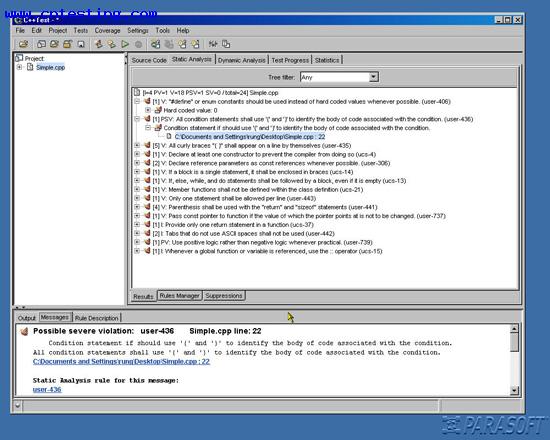
C++test Editions/Licenses
C++test is available in the following editions:
- Professional Edition: A completely
integrated tool suite that enables developers/testers to perform
automated code analysis (with built-in coding standards/rules
and any custom rules developed in the Architect Edition) and automated
unit testing (with automatically-generated and user-defined test
cases) from the desktop. Tests that scan multiple classes/files/directories
can be performed directly from the development environment, with
results immediately reported in the GUI for review/repair. Additionally,
problems identified by Server Edition tests can be imported into
the GUI for review/repair. The Professional edition is intended
to be installed and licensed on every developer and tester desktop.
- Architect Edition: Includes
the Professional Edition functionality, and adds the RuleWizard
module, which enables the creation of custom coding standards/rules
using a graphical interface. The Architect Edition is intended
for use by an architect or the individual responsible for establishing
coding standards for the organization.
- Server Edition: Includes
the Professional Edition functionality, and adds support for performing
automated code analysis and unit testing as batch or “server”
processes. The provided command-line interface can test the complete
project code base and be integrated into the automated build process.
Results are written to customizable reports, which can be easily
accessed by team members. Additionally, developers and QA can
import Server Edition test results into the desktop GUI for review/repair.
The Server Edition also provides:
- The Team Configuration Manager (TCM) module,
which enables centralized administration and sharing of coding
standards/rule sets, unit testing configurations, and test
assets. TCM is designed for development teams that want to
ensure consistency in test practices across the team. When
TCM is implemented team-wide, the architect/lead developer
can configure and upload standard team-wide test settings/configurations/files,
then TCM will automatically share them across all team C++test
installations. TCM may be installed and run on any supported
computer system (e.g., one of the developers' workstations,
the server hosting a Parasoft Server Edition product, or an
independent system).
- The Code Review module, which automates
preparation, notification, and tracking of peer code reviews,
addresses the known shortcomings of this very powerful development
practice. C++test automatically identifies updated code by
scanning the source control system, matches the code with
designated reviewers, and tracks the progress of each review
item until closure. With the Code Review module, teams can
establish a bulletproof review process—where all new code
gets reviewed and all identified issues are resolved.
- BugDetective, which simulates application
execution paths—which may cross multiple functions and files—and
determines whether these paths could trigger runtime bugs.
Defects detected include using uninitialized memory, null
pointer dereferencing, division by zero, and memory and resource
leaks. Such defects may also point to missing requirements
for the specific use cases corresponding to highlighted execution
paths. BugDetective is available for the Eclipse plugin, the
Eclipse-based standlone, and the Wind River Workbench plugin.
C++test Data Sheet
Automate C/C++ Development Best Practices with Parasoft
C++test
Parasoft C++test is an integrated solution for automating a broad
range of best practices proven to improve software development team
productivity and software quality. C++test enables coding policy
enforcement, static analysis, comprehensive code review, and unit
and component testing to provide teams a practical way to ensure
that their C and C++ code works as expected. C++test can be used
both on the desktop under leading IDEs as well as in batch processes
via command line interface for regression testing. C++test integrates
with Parasoft’s GRS reporting system, which provides interactive
Web-based dashboards with drill-down capability, allowing teams
to track project status and trends based on C++test results and
other key process metrics.
Identify Runtime Bugs without Executing
Software
C++test BugDetective simulates application execution paths—which
may cross multiple functions and files—and determines whether these
paths could trigger runtime bugs. Defects detected include using
uninitialized memory, null pointer dereferencing, division by zero,
and memory and resource leaks. Such defects may also point to missing
requirements for the specific use cases corresponding to highlighted
execution paths.
BugDetective’s ability to expose bugs without executing
code is especially valuable for users with legacy code bases lacking
robust test suites or embedded code (where runtime analysis and
detection of such errors is not effective or possible).
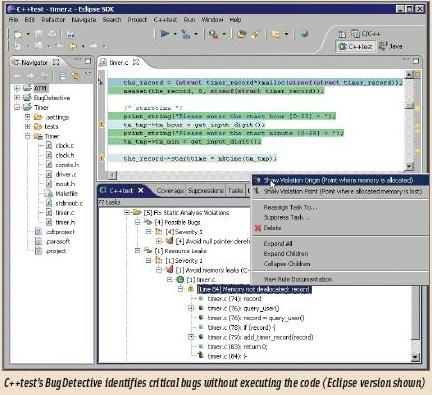
Automate Code Analysis for Compliance
A properly implemented coding policy can eliminate entire classes
of programming errors by establishing preventive coding conventions.
C++test statically analyzes code to check compliance with such a
policy. To configure C++test to enforce a coding standards policy
specific to their group or organization, users can define their
own rule sets with built-in and custom rules. Hundreds of built-in
rules—including guidelines from MISRA, Ellemtel, Meyers’ Effective
C++ and Effective STL books, and other popular sources—help identify
potential bugs from improper C/C++ language usage, enforce best
coding practices, and improve code maintainability and reusability.
Custom rules, which are created with a graphical RuleWizard editor,
can enforce standard API usage and prevent the recurrence of application-specific
defects after a single instance has been found.
This type of static analysis virtually eliminates
the need for line-by-line inspections during peer code reviews.
Reviews can then focus on examining algorithms, reviewing design,
and searching for subtle errors that automatic tools cannot detect.
Enable Effective and Comprehensive Team
Code Review
The innovative Code Review module, which automates preparation,
notification, and tracking of peer code reviews, addresses the known
shortcomings of this very powerful development practice. C++test
automatically identifies updated code by scanning the source control
system, matches the code with designated reviewers, and tracks the
progress of each review item until closure. With the Code Review
module, teams can establish a bulletproof review process—where all
new code gets reviewed and all identified issues are resolved.
Automate Unit and Component Testing for
Instant Verification and Regression Testing
C++test’s automated testing helps establish the correctness and
reliability of newly developed or legacy code. C++test automatically
generates complete tests, including test drivers and test cases
for individual functions, in a format similar to CppUnit. By using
corner case conditions, these automatically generated test cases
check function responses to unexpected inputs, exposing potential
reliability problems. To verify functional correctness of code,
additional tests can be added by extending the generated test cases
or by using a manual test wizard. A multi-metric test coverage analyzer,
including statement, branch, path, and MC/DC coverage, helps users
gauge test suite efficacy and completeness, and demonstrate compliance
with test and validation requirements, such as DO-178B. These automated
testing capabilities are especially helpful for supporting automated
continuous integration and testing as well as “test as you go” development.
C++test also facilitates the development of a robust
regression test suite that detects if incremental code changes break
existing functionality. Whether users have a large legacy code base,
a small piece of just-completed code, or something in between, C++test
can generate tests that capture the existing software behavior via
test assertions. As the code base evolves, C++test reruns these
tests and compares the current results with those from the originally
captured "golden set." It can easily be configured to
use different execution settings, test cases, and stubs to support
testing in different contexts (e.g., different continuous integration
phases, testing incomplete systems, or testing specific parts of
complete systems). This type of regression testing is especially
critical for supporting short release cycles and ensuring the continued
functionality of constantly evolving and difficult-to-test applications.

Benefits
- Increase team development productivity
— Apply a comprehensive set of best practices that reduce
testing time, testing effort, and the number of defects that reach
QA.
- Achieve more with existing development
resources — Automatically vet known coding issues so
more time can be dedicated to tasks that require human intelligence.
- Build on the code base with confidence
— Efficiently construct, continuously execute, and maintain
a comprehensive regression test suite that detects whether updates
break existing functionality.
- Gain instant visibility into C and C++
code quality and readiness — Access on-demand objective
code assessments and track progress towards quality and schedule
targets.
- Reduce support costs — Automate
negative testing on a broad range of potential user paths to uncover
problems that might otherwise surface only in “real-world” usage.
Features
- Static analysis of code for compliance with
user-selected coding standards
- Graphical RuleWizard editor for creating custom
coding rules
- Static code path simulation for identifying
potential runtime errors
- Automated code review with a graphical interface
and progress tracking
- Automated generation and execution of unit and
component-level tests
- Flexible stub framework
- Full support for regression testing
- Code coverage analysis with code highlighting
- Full team deployment infrastructure for desktop
and command line usage
Supporting Embedded and Cross-Platform
Development
For embedded and cross-platform development, C++test
can be used in both host-based and target-based code analysis and
test flows. On the host, developers can verify code by using C++test
for coding policy enforcement, static analysis, comprehensive code
review, and unit and component testing for “test as you go” verification,
as well as regression testing. External dependencies for code under
test are automatically replaced by stubs that can be used to mock
up realistic runtime conditions without actually accessing the referenced
hardware or software.
By enabling extensive host-based testing, C++test
allows users to start verifying code as soon as it is completed—even
if the target hardware is not yet built or available or testing.
As a result, the majority of the problems with the application logic
can be exposed early—when error detection and remediation is easiest
and fastest—and target testing can focus on verifying the interface
between the hardware and the software. Moreover, host-based tests
are much easier to automatically run and maintain, enabling developers
to check the validity of their platform-independent code without
tying up additional embedded development tools.
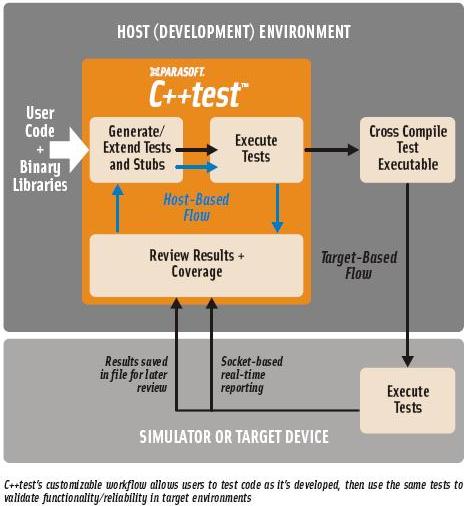
When developers are ready to test on a simulator or the actual
target, the test suite that was generated and refined on the host
can be reused to validate software functionality on the target.
The stubs that were previously used can now be replaced by the real
code or system interfaces for integrated system testing—without
changing the test code. C++test also provides a built-in capability
to automatically capture the test outcomes from execution and turn
them into “golden” data sets for subsequent regression testing.
C++test automates the complete test execution flow,
including test case generation, cross-compilation, deployment, execution,
and loading results (including coverage metrics) back into the GUI.
Testing can be driven interactively from the GUI or from the command
line for automated test execution, as well as batch regression testing.
In the interactive mode, users can run tests individually or in
selected groups for easy debugging or validation. For batch execution,
tests can be grouped based either on the user code they are liked
with, or their name or location on disk.
At the same time, C++test allows full customization
of its test execution sequence. In addition to using the built-in
test automation, users can incorporate custom test scripts and shell
commands to fit the tool into their specific build and test environment.
Its runtime library can also be customized and cross-compiled for
a wide variety of target operating systems. This unparalleled flexibility
enables users to realize their desired test flow without being constrained
by the preset tool capabilities.
C++test Plugin for Wind River Workbench®
The fully integrated C++test plugin for Wind River Workbench provides
Workbench users easy access to C++test’s full code analysis and
unit testing capabilities under their IDE. The complete target-based
test execution flow, including test case generation, cross-compilation,
deployment, execution, and loading results back into the GUI, can
be automated via the direct interface with Workbench facilities
and customized as needed. Tests can be debugged using the Workbench
debugger.
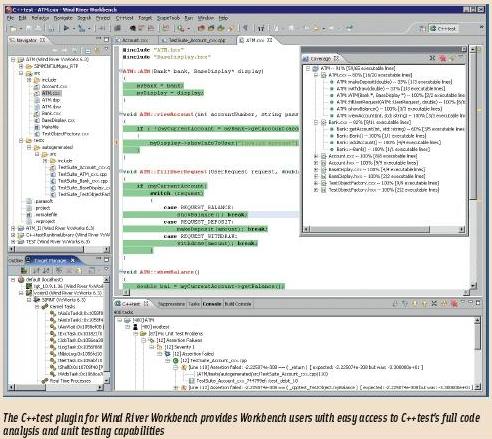
Unit Testing Support for Embedded Development
- True unit (function/class) and component testing
- Automated generation of complete structured
tests in C or C++ source
- Support for data sources
- Interactive execution of single tests or arbitrary
groups of tests from the GUI
- Automated generation of regression tests via
capture of actual test results after execution
- Uniform environment for test execution on host
and target
- Completely customizable test flow and runtime
support
- Coverage analysis for statement, block, branch/condition,
and path metrics
- HTML and XML reports with test results
- GUI/desktop and command line modes
Supported Host Environments
Platforms
- Windows NT/2000/XP
- Linux kernel 2.4 or 2.6 or higher with glibc
2.2 or higher and an x86-compatible processor
- Linux kernel 2.6 or higher with glibc 2.3 or
higher and an x86_64-compatible processor (32-bit compatibility
package is required)
- Solaris 7, 8, 9, 10 and an UltraSPARC processor
IDEs with Plug-in Support
- Eclipse 3.1, 3.2 (32-bit)
- Visual Studio .NET 2003 and 2005
- Wind River Workbench 2.5+ (for embedded development)
Host Compilers
- Windows: Microsoft Visual C++ 6.0, .NET, .NET
2003, or 2005, GCC 2.95.x, 3.2.x, 3.3.x, 3.4.x; Green Hills MULTI
for Windows x86 Native v4.0.x
- Linux (x86 processor): GCC 2.95.x, 3.2.x, 3.3.x,
3.4.x, 4.0.x
- Linux (x86_64 processor): GCC 3.4.x, 4.0.x
- Solaris: GCC 2.95.x, 3.2.x, 3.3.x, 3.4.x, 4.0.x,
Sun C++ 5.3 (Sun Forte C++ 6 Update 2), Sun C++ 5.5 (Sun ONE Studio
8), Sun C++ 5.6 (Sun ONE Studio 9), Sun C++ 5.7 (Sun ONE Studio
10) Sun C++ 5.8 (Sun ONE Studio 11); Green Hills MULTI for SPARC
Solaris Native v4.0.x
Target Compilers
- Wind River GCC 3.4.x and DIAB 5.4+
- GCC 2.95.x - 4.0.x cross-compilers
- Green Hills 4.0.x
C++test Technical Papers
Archive
- Best Practices for Bulletproofing C/C++ Code
- 195 KB PDF
- Reducing the Risks of 64-bit Application Porting
With Parasoft C++test and Parasoft Insure++ - 50 KB PDF
- Protecting Application Security with the Parasoft
Security Solution : Prevent the New Breed of Attacks and Comply
with Regulatory Security Requirements - 62 KB PDF
- Customizing Coding Standards With RuleWizard
- 170 KB PDF
- Leveraging Unit Testing to Maintain the Integrity
of a Large Complex Code Base - 141 KB PDF
- Performing Coding Standard Analysis on Large
Applications - 164 KB PDF
|